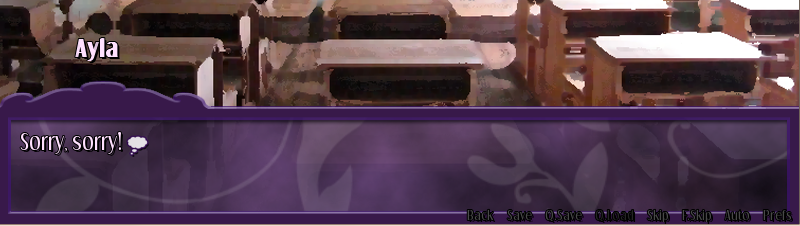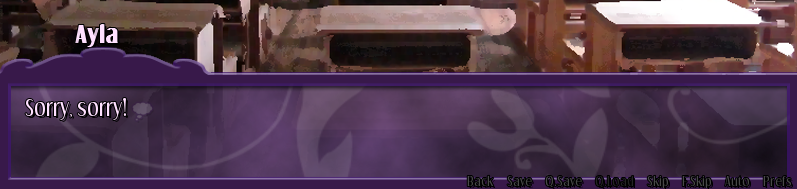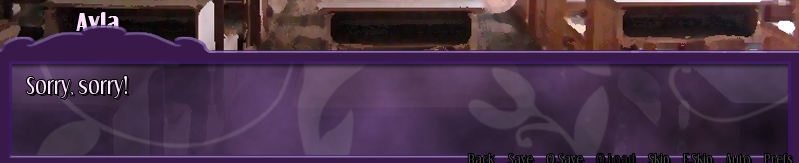So here's the sitch. I've been trying to get my textbox aligned properly and I've ALMOST got it! Here's what's happening.
I'm using the one window variant (because two window refused to cooperate) like so:
Code: Select all
# Say
#
# Screen that's used to display adv-mode dialogue.
# http://www.renpy.org/doc/html/screen_special.html#say
screen say(who, what, side_image=None, two_window=False):
# Decide if we want to use the one-window or two-window variant.
if not two_window:
# The one window variant.
window:
id "window"
has vbox:
style "say_vbox"
if who:
text who id "who" xoffset 55
spacing 10
text what id "what" Code: Select all
#########################################
## These settings let you customize the window containing the
## dialogue and narration, by replacing it with an image.
## The background of the window. In a Frame, the two numbers
## are the size of the left/right and top/bottom borders,
## respectively.
style.window.background = Frame("Misc/Frame.png", 20, 0)
## Margin is space surrounding the window, where the background
## is not drawn.
style.window.left_margin = 0
style.window.right_margin = 0
style.window.top_margin = 10
style.window.bottom_margin = 0
style.say_window.left_padding = 25 # This will adjust the x positioning of the text
style.say_window.right_padding = 10
style.say_window.top_padding = 10 # This will adjust the y positioning of the text
## Padding is space inside the window, where the background is
## drawn.
style.window.left_padding = 20
style.window.right_padding = 15
style.window.top_padding = 50
style.window.bottom_padding = 6
## This is the minimum height of the window, including the margins
## and padding.
style.window.yminimum = 155
...and thats great! That's exactly how I want it to look. Yay!
Except...
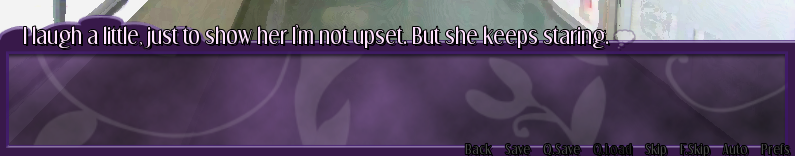
...that's the opposite of great. I was trying to use the two window but the name just kind of. Floated way above the text box and refused to come down like so.
Help? ;__;