Well, sorry then. Let's start again.
You have an imagemap and want two hotspots looks activated at the same time when hovering mouse pointer over one of them. The imagemap works like - shows you ground and idle images; shows the appropriate part of the hover image at the rectangle specified with hotspot coordinates when you point this hotspot with mouse; shows the appropriate part of the selected_hover image at the rectangle specified with hotspot coordinates when this hotspot is selected (also, you can specify the selected_hover image to change the appearence of selected hotspots when hovering them with mouse pointer).
So, you need to make two hotspots became selected when you place mouse pointer over one of them.
There is an action that makes a button or a hotspot to be selected - SelectedIf
http://www.renpy.org/doc/html/screen_ac ... er-actions (scroll down a bit).
This action will make your hotspot selected if given variable has the right value (let's say the variable will be "a" and could have it's value as True or False).
Code: Select all
hotspot (0, 0, 100, 100) action [Return("A"), SelectedIf(a) ]
hotspot (700, 500, 100, 100) action [Return("A"), SelectedIf(a) ]
These two hotspots will be selected if variable "a" has value True.
Next thing, is that you want your hotspots to look selected only when you hover one of them. So, you need to set the "a" variable to True when hovering a hotspot and set it back to False when unhovering.
Code: Select all
hotspot (0, 0, 100, 100) hovered SetScreenVariable("a", True) unhovered SetScreenVariable("a", False) action [Return("A"), SelectedIf(a) ]
hotspot (700, 500, 100, 100) hovered SetScreenVariable("a", True) unhovered SetScreenVariable("a", False) action [Return("A"), SelectedIf(a) ]
But you need to set the default value for this screen variable named "a" before you could use it for hotspots, like
Code: Select all
screen test_imagemap:
default a = False
And finally, if you have ten pairs of hotspots then (using this method) you'll have to make ten different variables.
Also, you can read some Asceai's posts (click the links in the post) -
http://lemmasoft.renai.us/forums/viewto ... 73#p322673
Code example
Code: Select all
screen test_imagemap:
default a = False
default b = False
imagemap:
ground "idle.png"
hover "hover.png"
selected_idle "hover.png"
hotspot (0, 0, 100, 100) hovered SetScreenVariable("a", True) unhovered SetScreenVariable("a", False) action [Return("A"), SelectedIf(a) ]
hotspot (0, 500, 100, 100) hovered SetScreenVariable("b", True) unhovered SetScreenVariable("b", False) action [Return("B"), SelectedIf(b) ]
hotspot (700, 500, 100, 100) hovered SetScreenVariable("a", True) unhovered SetScreenVariable("a", False) action [Return("A"), SelectedIf(a) ]
hotspot (700, 0, 100, 100) hovered SetScreenVariable("b", True) unhovered SetScreenVariable("b", False) action [Return("B"), SelectedIf(b) ]
# The game starts here.
label start:
"..."
$ x = renpy.call_screen("test_imagemap")
"[x]"
- hover.png (8.21 KiB) Viewed 4030 times

- idle.png (8.01 KiB) Viewed 4030 times
