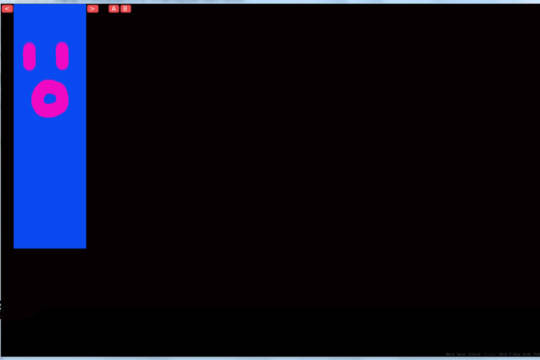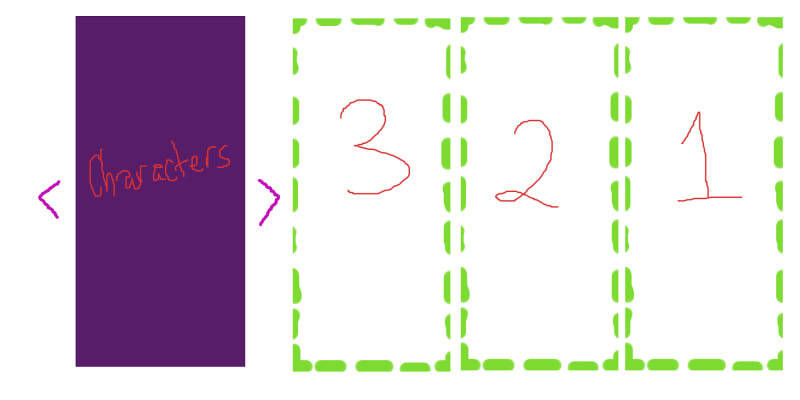
im trying to create some kind of party select screen. you use the arrows to look through available characters. the limit of characters you can have in your party is 3. when you see a character you want to select you click on the character's portrait and they are removed from the list of available characters and into your current party (the empty boxes on the side). and if you change your mind you click the portrait of the character you want to change and they move back to the list of available characters.That's all.
im having trouble thinking of the right code to do this. i was thinking of making a list with imagebuttons for the clickable character portraits (i dont know how to make that work) and using SetScreenVariable on the arrow buttons or something and adding some code to it so different character images from the list show up when you click the arrows? but i really dont know. i looked at some codes and saw them use that code for somethings similar to what i want to do.
or would a different code be more easier to use?
if anyone has any idea how to do something like this let me know. i would really like to solve this problem. sorry if this is confusing im bad at explaining things.