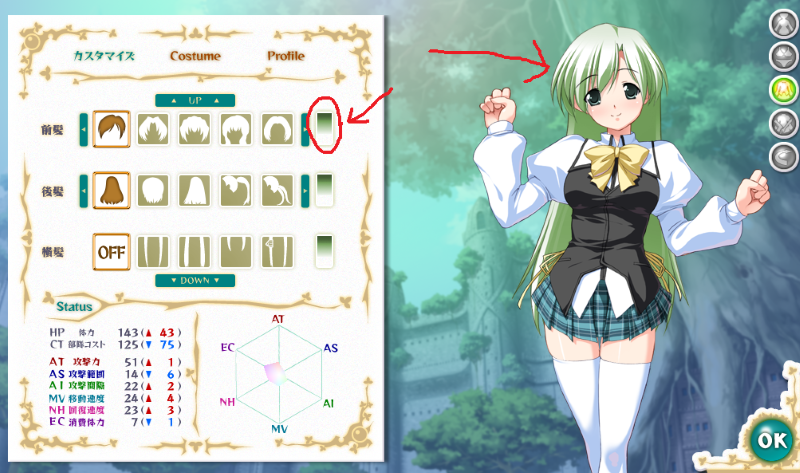Page 1 of 1
How do I make a colour slider/palette?
Posted: Tue Nov 24, 2015 2:53 pm
by kuzai
Like the title says, y'see I am working on making a game with a character maker but I can't find anything code wise on adding a colour palette.
I wish to add one for the purpose of using colour sliders and such to change eye and hair colours to the customized character.
Like something similar to Custom Reido 4
I appreciate any help that you may have to offer, thank you very much in advance
Re: How do I make a colour slider/palette?
Posted: Tue Nov 24, 2015 3:22 pm
by Evildumdum
I can't help you unfortunately, though i'll be interested in the answer myself. Just had to say though that is some fantastic art.
Re: How do I make a colour slider/palette?
Posted: Wed Nov 25, 2015 5:04 am
by Kia
computer's colors are made of Red+Green+Blue each from 0 to 255 I think it's easy to have a bar for each.
Re: How do I make a colour slider/palette?
Posted: Wed Nov 25, 2015 5:42 am
by xela
Color bars (sliders)/Solids are easy, there are examples for those in this forum section. Your palette will require slightly more complicated coding and I don't remember and examples for that so you'll have to code it from scratch or find someone to code one.
Here is a very old
example for bars/solids.
Re: How do I make a colour slider/palette?
Posted: Thu Nov 26, 2015 1:44 pm
by kuzai
xela wrote:Color bars (sliders)/Solids are easy, there are examples for those in this forum section. Your palette will require slightly more complicated coding and I don't remember and examples for that so you'll have to code it from scratch or find someone to code one.
Here is a very old
example for bars/solids.
Ah thank you very much, I will try to work off of this!
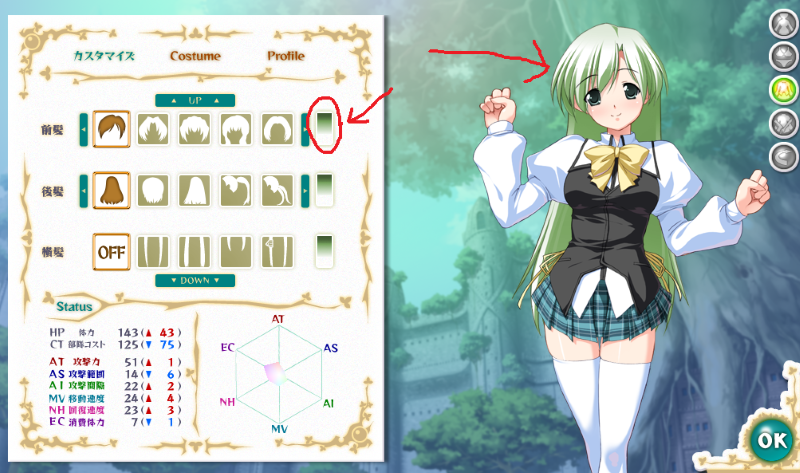
 I appreciate any help that you may have to offer, thank you very much in advance
I appreciate any help that you may have to offer, thank you very much in advance