One of my guesses is would I need to create speech bubble dialogue box? What that require some style prefixes to work with on doing that? Or is there actually a simple solution?
Many of you have seen when a character is not actively speaking but is conveying their inner thoughts (internal monologue) to the viewers by using some sort of means which is usually a thought bubble in video games, VN's comics. And in other mediums there is the boxy sound effect to their voice for the viewers to understand it's their thoughts.
Example of a thought bubble
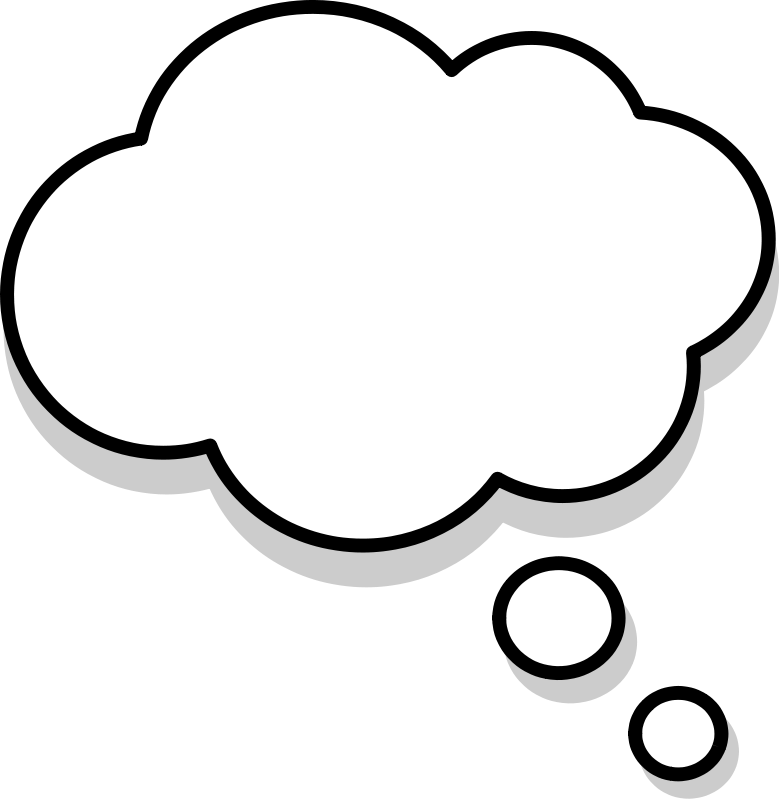
This is a nice writer's reference on why we might use inner monologues
https://www.nownovel.com/blog/inner-mon ... in-novels/
As it seems is that Ren'py does not have a quick and easy solution to this which requires some extra code to get the job done. I wan't to the players to be able to understand and see clearly that the characters are having a internal monologue (thoughts) when it occurs in my VN. Italics alone is not enough because some of the fonts I use do not have a strong italic display, so it ends up looking like regular dialogue. Therefore the player ends up thinking the character is actively talking.
While you can write in *Thinking to himself/herself or *while thinking *, that tends to not be attractive all the time and it's certainly not what I want in my way of writing. Especially when you want a certain impact from your dialogue or focus on words
For anyone wanting to accomplish the same I hope this thread will help you out as well.