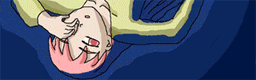Virtual Memory....?
Forum rules
Questions about Ren'Py should go in the Ren'Py Questions and Announcements forum.
Questions about Ren'Py should go in the Ren'Py Questions and Announcements forum.
-
musical74
- Eileen-Class Veteran
- Posts: 1021
- Joined: Sat Dec 18, 2004 6:13 pm
- Location: Oregon
- Contact:
Virtual Memory....?
I've seem this complaint a few times while online, and ONLY while online. "Virtual memory too low...please wait while we fix this. Please be aware that some applications may be terminated to increase Virtual memory size*....uhhhhh OK.....what's virtual memory?? Since I only seem to get that complaint online, is it a online only problem? I tried Googling it and it was techspeak...can someone explain what virtual memory is, without all the techspeak?
I'm just wondering what Virtual memory is, so it didn't fit into Support...by in large it's more *annoyance factor* than anything else when I get the *Virtual memory too low* notice.
I'm just wondering what Virtual memory is, so it didn't fit into Support...by in large it's more *annoyance factor* than anything else when I get the *Virtual memory too low* notice.
A friend is one that walks in when the world walks out.
-
Blue Lemma
- Forum Founder
- Posts: 2005
- Joined: Sat Jan 25, 2003 2:32 pm
- Completed: ToL, Shoujo Attack!, Lemma Ten
- Projects: [RETIRED FROM FORUM ADMINISTRATION - CONTACT PYTOM WITH ISSUES]
- Contact:
Well, basically your computer uses RAM (random access memory) to store the programs it's running and data it's using at the moment. However, sometimes the computer needs more memory than it has RAM. When this happens, it starts storing some of the things it needs on the hard drive, which is this "virtual memory". It's stuff from RAM that gets temporarily put on the hard drive for later retrieval back into RAM.
Anyway, I think it's a little strange you get this message while online... Are you running a big application? Are you sure they're not fake messages asking you to do something?
(Or anyone else have this problem?)
Anyway, I think it's a little strange you get this message while online... Are you running a big application? Are you sure they're not fake messages asking you to do something?
(Or anyone else have this problem?)
-
musical74
- Eileen-Class Veteran
- Posts: 1021
- Joined: Sat Dec 18, 2004 6:13 pm
- Location: Oregon
- Contact:
I have around 1.2 GB left on my hard drive....but with programs being what they are, that isn't much...could this be why I'm getting the message?
I don't THINK it's something wanting me to do something...I'd pretty cynical about clicking stuff I'm not sure on. Although...it seems to complain when I have more than a few webpages open at a time...maybe need to upgrade a bit? (once I get the $$$$ TO upgrade a bit....)
As far as applications.....hmmmmmmm would a virus scan or a spyware scan count as *big applications*? Those are the only things I can think of....
I don't THINK it's something wanting me to do something...I'd pretty cynical about clicking stuff I'm not sure on. Although...it seems to complain when I have more than a few webpages open at a time...maybe need to upgrade a bit? (once I get the $$$$ TO upgrade a bit....)
As far as applications.....hmmmmmmm would a virus scan or a spyware scan count as *big applications*? Those are the only things I can think of....
A friend is one that walks in when the world walks out.
Next time you get the msg, check the room left at that time... if it's suddenly very very small, maybe that's the problem. Otherwise... uh... it's something else? ^^;...
Antiviruses and anti spywares can hog memory, yes, but it all depends on the software. Some are well made, others not. And it's not because they're popular that they're well made;.. *gives evil glare at Norton*
Antiviruses and anti spywares can hog memory, yes, but it all depends on the software. Some are well made, others not. And it's not because they're popular that they're well made;.. *gives evil glare at Norton*
-
Blue Lemma
- Forum Founder
- Posts: 2005
- Joined: Sat Jan 25, 2003 2:32 pm
- Completed: ToL, Shoujo Attack!, Lemma Ten
- Projects: [RETIRED FROM FORUM ADMINISTRATION - CONTACT PYTOM WITH ISSUES]
- Contact:
It's possible your hard disk has too little memory left... Perhaps more likely, your virtual memory limit is set too low. If you go into the system properties in Windows you can set it (how to do this should be on the web).
If all you're doing is browsing the web and running a scan, it seems weird to have the problem though Are you sure there's nothing else going on in the background? You might want to try seeing how much hard drive space you have left WHEN you get those messages, and that could answer the problem.
Are you sure there's nothing else going on in the background? You might want to try seeing how much hard drive space you have left WHEN you get those messages, and that could answer the problem.  (Or try freeing up a couple hundred megs and see if that helps.)
(Or try freeing up a couple hundred megs and see if that helps.)
If all you're doing is browsing the web and running a scan, it seems weird to have the problem though
Thinking about it, I'm sure I've had this error before with old software, complaining 'cause it thought I didn't have enough memory/virtual memory free when I in fact did. An early version of Photoshop Elements comes to mind... it would check HDD or RAM space and store the result in a variable too short to hold the full value, because it never expected anyone to have more than 10GB of free HDD space or something, and get confused.
Server error: user 'Jake' not found
-
Blue Lemma
- Forum Founder
- Posts: 2005
- Joined: Sat Jan 25, 2003 2:32 pm
- Completed: ToL, Shoujo Attack!, Lemma Ten
- Projects: [RETIRED FROM FORUM ADMINISTRATION - CONTACT PYTOM WITH ISSUES]
- Contact:
VM should space itself according to your needs each time you restart, however if windows is being a pig and not doing the stats stuff it should your best bet is to set the VM manually.
Ahh 1.2GB of space on hard disk is not a good thing. Should really have 10% free space on a disk drive or you'll run into problems. If there isn't enough space on the disk windows will automatically size the page file (virtaul memory) down. The reason you notice during web browsing may be two fold 1. you're using firefox which eats memory for breakfast and 2. your caches start eating disk space.
The increased needs in temporary diskspace by the browser and the increased memory needs of the browser could together be enough to really mess up your pc's calm.
So my approach would be 2 fold
1. Clear space on the C:\ drive
2. Set a static limit to your virtual memory of 2 times your physical memory.
That should see you clear.
Ahh 1.2GB of space on hard disk is not a good thing. Should really have 10% free space on a disk drive or you'll run into problems. If there isn't enough space on the disk windows will automatically size the page file (virtaul memory) down. The reason you notice during web browsing may be two fold 1. you're using firefox which eats memory for breakfast and 2. your caches start eating disk space.
The increased needs in temporary diskspace by the browser and the increased memory needs of the browser could together be enough to really mess up your pc's calm.
So my approach would be 2 fold
1. Clear space on the C:\ drive
2. Set a static limit to your virtual memory of 2 times your physical memory.
That should see you clear.
--------------------
Back and making myself unpopular again
Back and making myself unpopular again
- mugenjohncel
- Hentai Poofter
- Posts: 2121
- Joined: Sat Feb 04, 2006 11:13 pm
- Organization: Studio Mugenjohncel
- Location: Philippines
- Contact:
Who is online
Users browsing this forum: No registered users