Sprites too small?
-
manga_otaku
- Veteran
- Posts: 413
- Joined: Fri May 20, 2011 1:27 pm
- Completed: [KN] Saving Project: Blind? (Part One)
- Contact:
Sprites too small?
I'm making a game with the resolution of 1280x800, but I decided not to change the 310x380 resolution of the sprites. But, when I showed them in-game, I wasn't sure whether or not they were too small or not. I made 5 positions so that their bodies (because they are waist up) are above the textbox and altered the default right, left and center positions.
However, I'm also thinking about showing all characters on screen at once (that's 5 max.) and it looks like this:
Should I make the sprites larger or should I keep it as it is?
Thanks xD
Thanks xD
Projects:
WIP|[KN] Day Of Reckoning|
Completed|[KN] Saving Project Blind: Part One|[KN] Saving Project Blind: Part Two|[KN] Saving Project Blind: Final Part|
Is available to help with proof-reading (Grammar freak...) Maybe voice-acting in the near future x]
WIP|[KN] Day Of Reckoning|
Completed|[KN] Saving Project Blind: Part One|[KN] Saving Project Blind: Part Two|[KN] Saving Project Blind: Final Part|
Is available to help with proof-reading (Grammar freak...) Maybe voice-acting in the near future x]
Re: Sprites too small?
1. I'm no artist (so I will not be offended if my opinion is ignored).
2. I'd recommend the height of the sprite be 75% of the screen height. Unless there uis something really dramatic in the background, I would think you'd want attention focused on the sprite.
2. I'd recommend the height of the sprite be 75% of the screen height. Unless there uis something really dramatic in the background, I would think you'd want attention focused on the sprite.
Last edited by fleet on Sat Dec 03, 2011 2:04 pm, edited 1 time in total.
Some of my visual novels are at http://www.the-new-lagoon.com. They are NSFW
Poorly done hand-drawn art is still poorly done art. Be a Poser (or better yet, use DAZ Studio 3D) - dare to be different.
Poorly done hand-drawn art is still poorly done art. Be a Poser (or better yet, use DAZ Studio 3D) - dare to be different.
- papillon
- Arbiter of the Internets
- Posts: 4107
- Joined: Tue Aug 26, 2003 4:37 am
- Completed: lots; see website!
- Projects: something mysterious involving yuri, usually
- Organization: Hanako Games
- Tumblr: hanakogames
- Contact:
Re: Sprites too small?
The current size does tend to give the impression of them being kids (which looks odd with the art style of that one guy!) It also draws attention to the lack of height variation. I'd say you should make them bigger.
Also, it's generally not the best idea to have a textbox stretch alllll the way across the screen at a widescreen resolution. It's easier to take it in when you don't have to jump your eyes so far back and forth (especially at the end of lines). Not a huge idea, but it'll be more comfortable if you pull it in smaller.
Also, it's generally not the best idea to have a textbox stretch alllll the way across the screen at a widescreen resolution. It's easier to take it in when you don't have to jump your eyes so far back and forth (especially at the end of lines). Not a huge idea, but it'll be more comfortable if you pull it in smaller.
-
manga_otaku
- Veteran
- Posts: 413
- Joined: Fri May 20, 2011 1:27 pm
- Completed: [KN] Saving Project: Blind? (Part One)
- Contact:
Re: Sprites too small?
Thanks for the quick response fleet 
The game I'm making does require you to focus on the backgrounds and surroundings as well since it's a slight mystery - kibd of like Engima (manga) based. The sprouts are equally as important as well so should I make the sprouts a tad larger or not? By doing so I can focus more on the sprouts and equally the background yet I would not be able to fit al 5 onto screen at once. I suppose I could adopt a 9 Persons, 9 Hours, 9 Doors method...
Edit: Thanks papillon for your view too I guess the textbox is a tad long xD I usually work with the normal 800x600 resolution, if not the 640x400 and I usually make the textbox slightly shorter than the width xD
I guess the textbox is a tad long xD I usually work with the normal 800x600 resolution, if not the 640x400 and I usually make the textbox slightly shorter than the width xD
The game I'm making does require you to focus on the backgrounds and surroundings as well since it's a slight mystery - kibd of like Engima (manga) based. The sprouts are equally as important as well so should I make the sprouts a tad larger or not? By doing so I can focus more on the sprouts and equally the background yet I would not be able to fit al 5 onto screen at once. I suppose I could adopt a 9 Persons, 9 Hours, 9 Doors method...
Edit: Thanks papillon for your view too
Projects:
WIP|[KN] Day Of Reckoning|
Completed|[KN] Saving Project Blind: Part One|[KN] Saving Project Blind: Part Two|[KN] Saving Project Blind: Final Part|
Is available to help with proof-reading (Grammar freak...) Maybe voice-acting in the near future x]
WIP|[KN] Day Of Reckoning|
Completed|[KN] Saving Project Blind: Part One|[KN] Saving Project Blind: Part Two|[KN] Saving Project Blind: Final Part|
Is available to help with proof-reading (Grammar freak...) Maybe voice-acting in the near future x]
Re: Sprites too small?
Make the sprites big when the background is of lesser importance, and vice versa.
Some of my visual novels are at http://www.the-new-lagoon.com. They are NSFW
Poorly done hand-drawn art is still poorly done art. Be a Poser (or better yet, use DAZ Studio 3D) - dare to be different.
Poorly done hand-drawn art is still poorly done art. Be a Poser (or better yet, use DAZ Studio 3D) - dare to be different.
- Aleema
- Lemma-Class Veteran
- Posts: 2677
- Joined: Fri May 23, 2008 2:11 pm
- Organization: happyB
- Tumblr: happybackwards
- Contact:
Re: Sprites too small?
If you like it like that, then you can add some GUI elements to the top of the screen, which reduces the frame of focus.
If you can and want to fix it, make them bigger, definitely - and remember it's okay if chars overlap.
If you can and want to fix it, make them bigger, definitely - and remember it's okay if chars overlap.
- sake-bento
- Eileen-Class Veteran
- Posts: 1909
- Joined: Sat Jan 26, 2008 5:58 pm
- Completed: http://sakevisual.com/games.html
- Projects: Every Sunrise, Shinsei
- Organization: sakevisual
- Tumblr: sakevisual
- Deviantart: sakevisual
- itch: sakevisual
- Contact:
Re: Sprites too small?
I like the first screen, since the characters look like children, so they seem to be the right height. The adults in the second screen really need to be taller than the kids, though. They definitely look too short.
sakevisual visual novels (and stuff) | sakevisual dev blog
-
manga_otaku
- Veteran
- Posts: 413
- Joined: Fri May 20, 2011 1:27 pm
- Completed: [KN] Saving Project: Blind? (Part One)
- Contact:
Re: Sprites too small?
I suppose this could be a possibilityfleet wrote:Make the sprites big when the background is of lesser importance, and vice versa.
By this I guess you mean something like a zoom button in which they can zoom in and out?Aleema wrote:If you like it like that, then you can add some GUI elements to the top of the screen, which reduces the frame of focus.
If you can and want to fix it, make them bigger, definitely - and remember it's okay if chars overlap.
That was the issue that I had when I first began when I realised the artist off Bassnovel (hisokalove) had made both adults and kids the same resolution (310x380).sake-bento wrote:I like the first screen, since the characters look like children, so they seem to be the right height. The adults in the second screen really need to be taller than the kids, though. They definitely look too short.
Is there any way in which I can change the resolution of the sprites without losing the quality of it? I attempted to made the adults 'height' taller by using im.Scale, but it just stretched them and kind of ruined the sprite :/
Projects:
WIP|[KN] Day Of Reckoning|
Completed|[KN] Saving Project Blind: Part One|[KN] Saving Project Blind: Part Two|[KN] Saving Project Blind: Final Part|
Is available to help with proof-reading (Grammar freak...) Maybe voice-acting in the near future x]
WIP|[KN] Day Of Reckoning|
Completed|[KN] Saving Project Blind: Part One|[KN] Saving Project Blind: Part Two|[KN] Saving Project Blind: Final Part|
Is available to help with proof-reading (Grammar freak...) Maybe voice-acting in the near future x]
-
HigurashiKira
- Miko-Class Veteran
- Posts: 832
- Joined: Mon Nov 01, 2010 9:10 pm
- Contact:
Re: Sprites too small?
That is the milion dollar question;from what I know, there's currently no way to scale something up without quality loss. Dosen't help that bassnovel's sprites were all made for 640x480 games. So you're stuck with picking one of lesser evels: stay with the small sprites or scale them to size & loose qualitymanga_otaku wrote:Is there any way in which I can change the resolution of the sprites without losing the quality of it? I attempted to made the adults 'height' taller by using im.Scale, but it just stretched them and kind of ruined the sprite :/
I have moved to a new account. Please contact me here from now on. T/Y~
- LateWhiteRabbit
- Eileen-Class Veteran
- Posts: 1867
- Joined: Sat Jan 19, 2008 2:47 pm
- Projects: The Space Between
- Contact:
Re: Sprites too small?
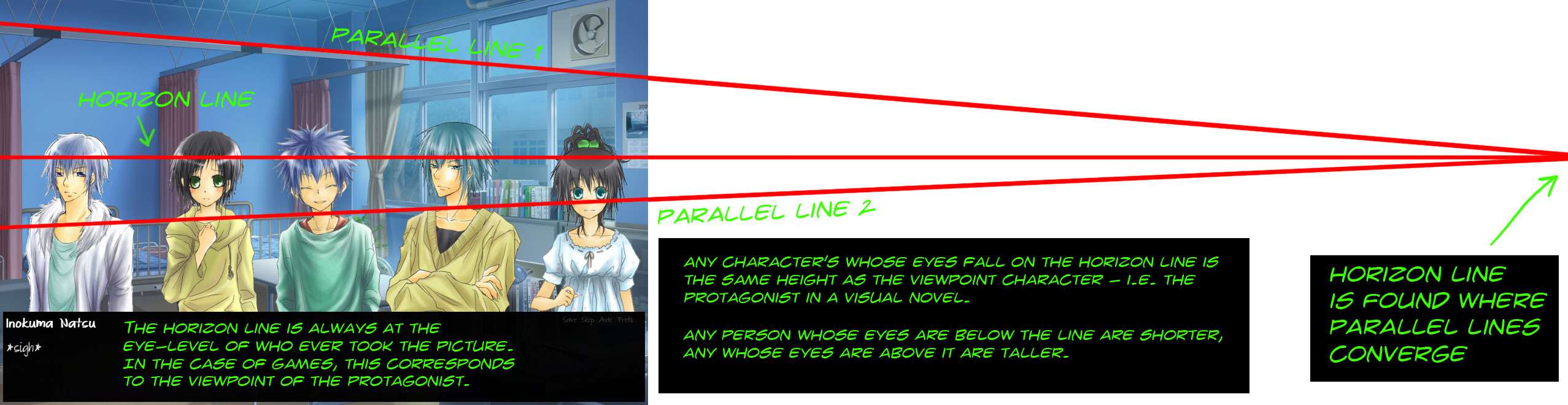
I apologize for the huge width of the image - we'll call it ultra widescreen.
The characters actually look about the right height according to the background, especially the kids.
However, you've made all the characters nearly the same height, and that probably isn't the case.
What I've illustrated in the picture with my paint-over is how to find the horizon line in any background image, and
thus determine how tall the player is in any given scene. If you know the height of the other characters in
relation to the protagonist, you can then place them accordingly.
Aesthetically speaking, I would zoom in on the background some, so the characters can be placed larger on the screen.
And I agree with Papillon, that the text box should not extend all the way across the screen for widescreen
resolutions. Instead it should be centered along the bottom of the screen, probably occupying the same
space as the green writing I placed in it in the image above.
As for enlarging the sprites:
That is about the best you can do automatically - that is using a proprietary Photoshop plugin.
The results are still not great. You may have to enlarge them and then redraw over the image
to get them larger and retain the quality at the same time.
Anyway, hope I helped some.
-
manga_otaku
- Veteran
- Posts: 413
- Joined: Fri May 20, 2011 1:27 pm
- Completed: [KN] Saving Project: Blind? (Part One)
- Contact:
Re: Sprites too small?
Thanks for all the feedback 
I've found someone willing to draw sprites for me, so I'll just use these ones as placeholders The new sprites will be different heights so you can see the difference between the adults and the kids, so there won't be the issue of same height sprites.
The new sprites will be different heights so you can see the difference between the adults and the kids, so there won't be the issue of same height sprites.
Also, since the MC is currently faceless but the gender is a girl (sorry xD Yes the MC has a gender) would you like a side image for the MC? Or should I just keep the MC faceless and let your imagine what she looks like?
Thanks
I've found someone willing to draw sprites for me, so I'll just use these ones as placeholders
Also, since the MC is currently faceless but the gender is a girl (sorry xD Yes the MC has a gender) would you like a side image for the MC? Or should I just keep the MC faceless and let your imagine what she looks like?
Thanks
Projects:
WIP|[KN] Day Of Reckoning|
Completed|[KN] Saving Project Blind: Part One|[KN] Saving Project Blind: Part Two|[KN] Saving Project Blind: Final Part|
Is available to help with proof-reading (Grammar freak...) Maybe voice-acting in the near future x]
WIP|[KN] Day Of Reckoning|
Completed|[KN] Saving Project Blind: Part One|[KN] Saving Project Blind: Part Two|[KN] Saving Project Blind: Final Part|
Is available to help with proof-reading (Grammar freak...) Maybe voice-acting in the near future x]
Who is online
Users browsing this forum: Amazon [Bot]