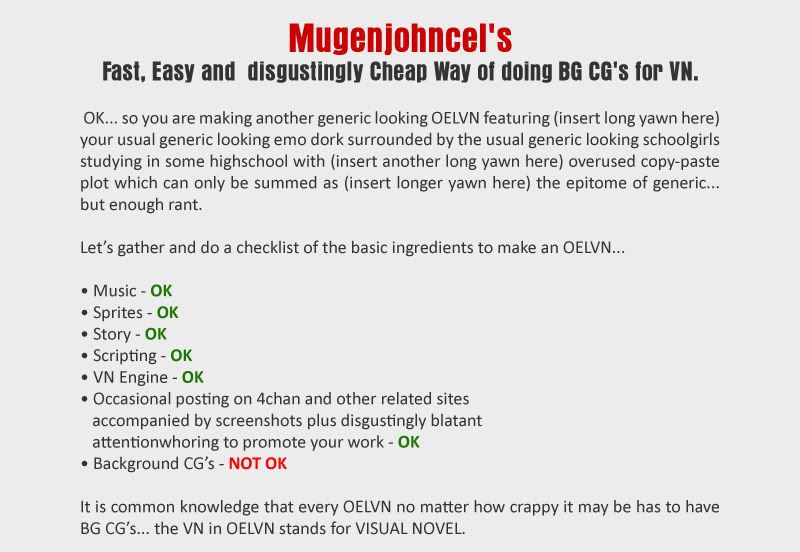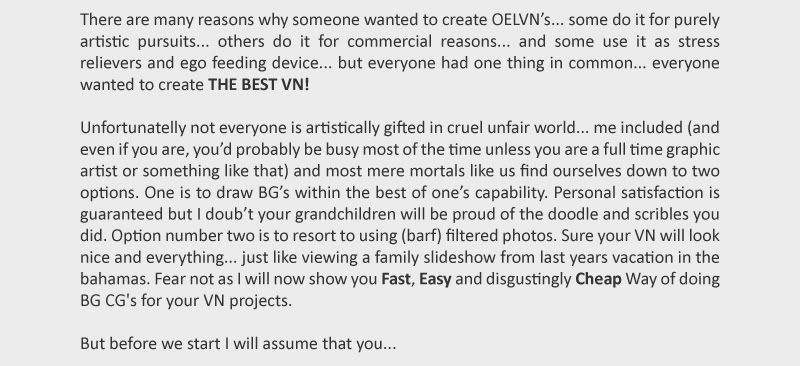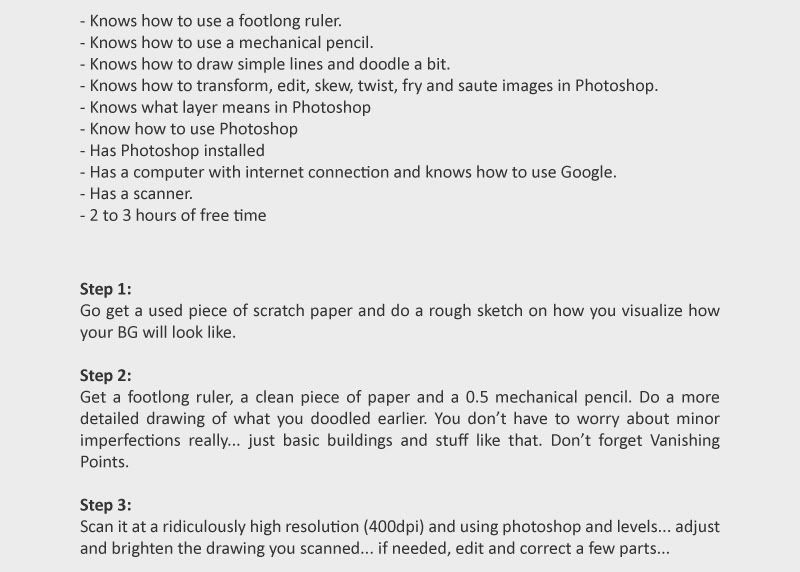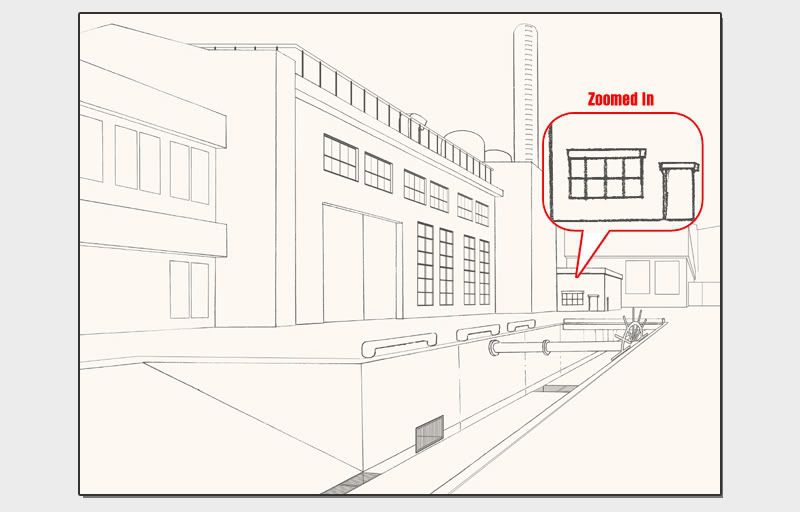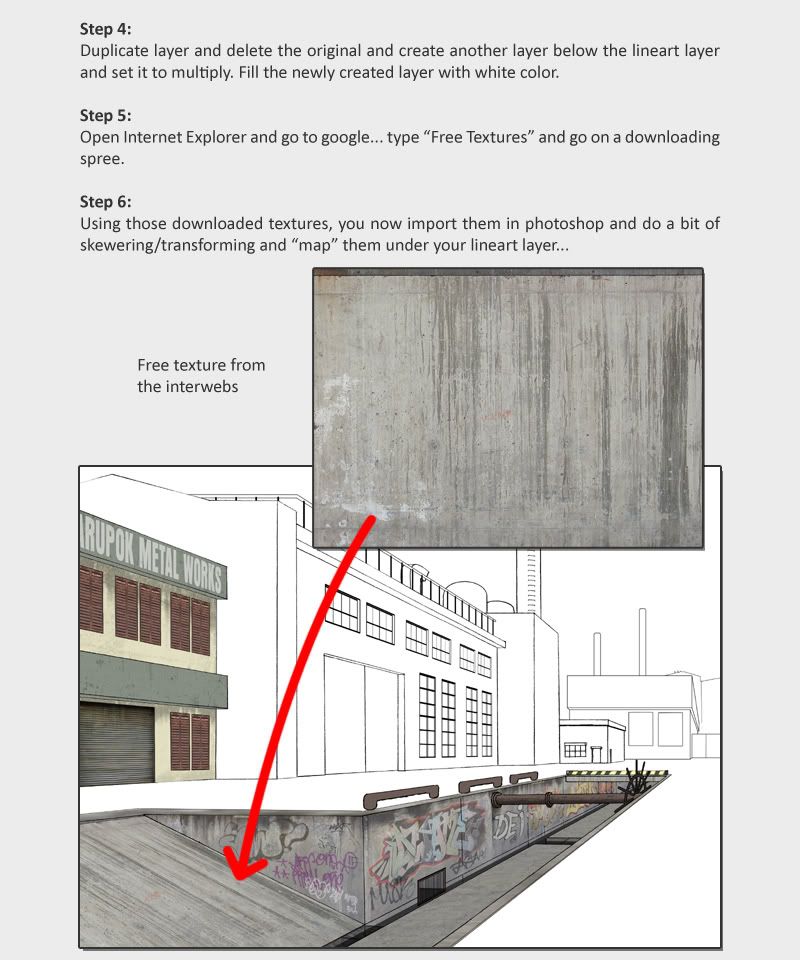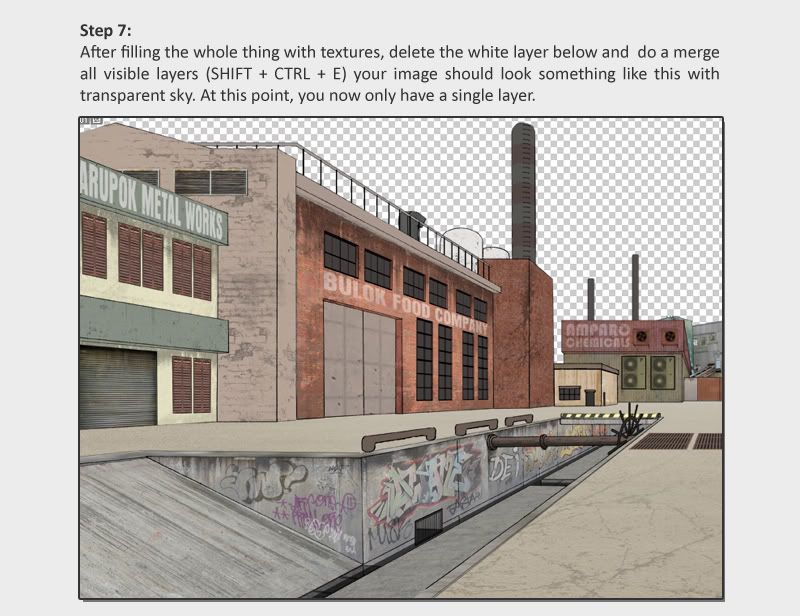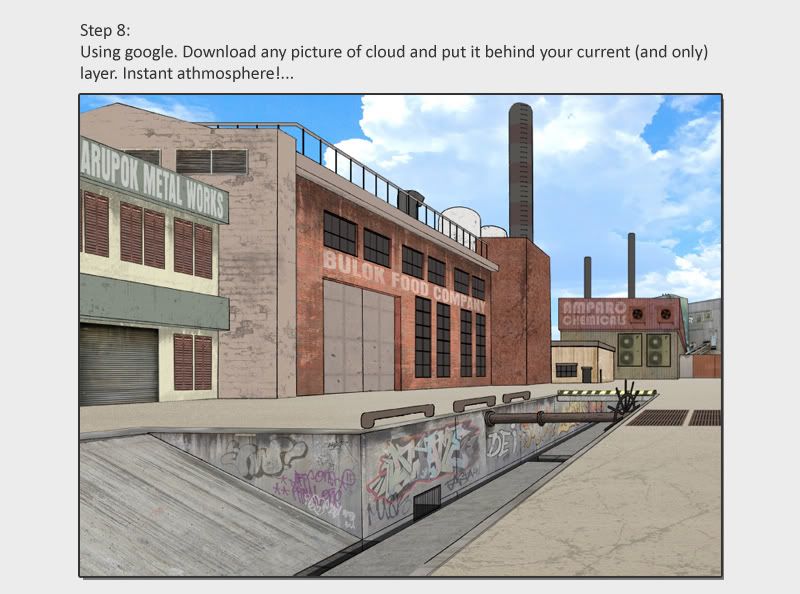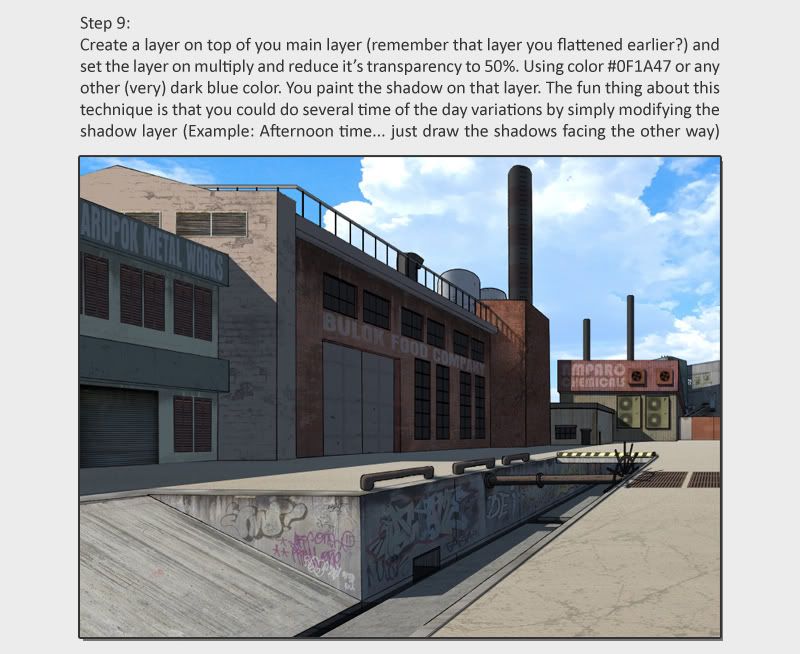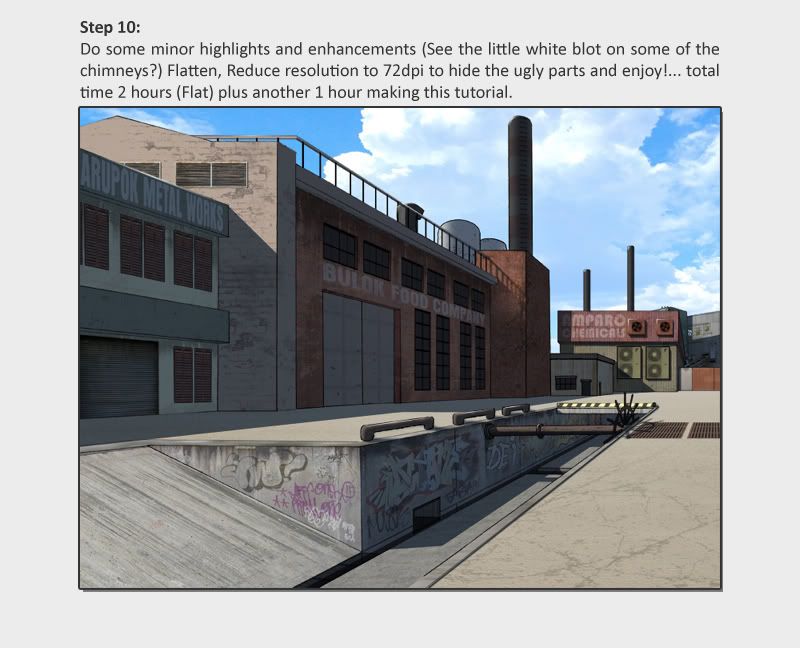Ren wrote:
Thanks very much for the tutorial!
Ditto. I'd add a couple of things, mostly for the benefit of others (since I gather Mugen knows at least most of them already):
- If you can find a picture of a landscape that has a lot of sky, it'll often make a better bottom-layer background than a clouds shot, because clouds are usually photographed looking upwards at a much steeper angle than they'd appear using this technique, so you'll avoid the "sky looks really really close" effect you sometimes see in collage BGs like this.
- It's probably a good idea to hand-select the whole area that shouldn't be sky, and fill it with some neutral colour (dark blue-grey would probably work for the tutorial example image) so that if you've not been perfect lining up the textures, you don't get random pixels of sky showing through
- When drawing your BG, it's generally a good idea to always put something in the way of the vanishing point (or all your vanishing points, if you're using multiple-point perspective). In this example, the vanishing point seems to be either just off-screen to the right (which is just as good), or maybe behind the orange wall/fence. If the viewer can see all the way to the vanishing point then you'll have to be very,
very careful about foreshortening and compression of depth and all those other things that it's a lot easier to just not worry about - and it's very rare to actually see a view that goes all the way to the vanishing point in real life (unless you're in the middle of the ocean) so it looks kind of unnatural.
- If you're drawing BGs for a VN, then remember that the horizon sits at the viewer's eye-level at all times. If the viewer is supposed to be shorter than everyone else, then have the horizon low on the screen; if they're taller, have a horizon very close to the top of the screen. Usually, though, you'll want the horizon to be around the eye-level of other characters, because usually your protagonist will be about the same height as most of the other characters.