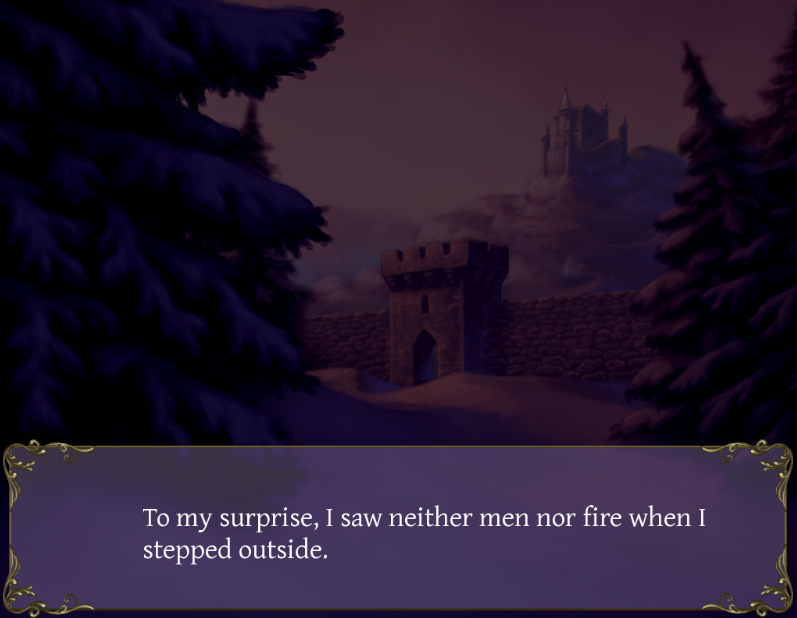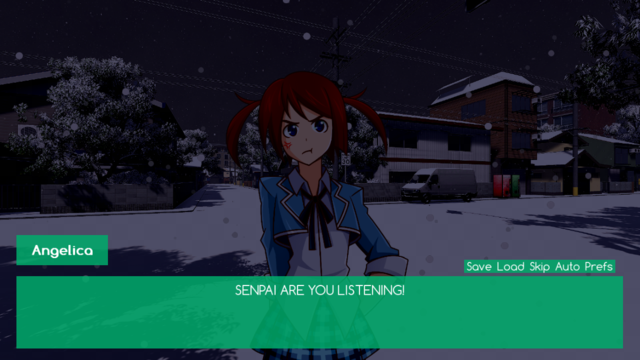Page 1 of 2
Night Filter
Posted: Wed Jan 01, 2014 6:22 pm
by Rosstin
What would you guys recommend as a good filter to create a night scene? I have this scene of a snowy castle in partial light and I want to put a filter over it to make it nighttime. Accomplishing this with Photoshop would be okay, although a Ren'Py filter would be preferable to save space. Anyone tried this?
My artist
Meagan Trott is really amazing but if I can reduce her workload by finding a way to have her make less images, I'd like to do it.

Re: Night Filter
Posted: Wed Jan 01, 2014 6:54 pm
by SundownKid
You can always use this:
http://www.renpy.org/wiki/renpy/doc/ref ... atrix.tint
Also in combination with saturation and brightness.
Re: Night Filter
Posted: Wed Jan 01, 2014 7:37 pm
by Rosstin
I was looking at that. That's the thing that does what I want to do? I'll mess with it and share once I've figured out how to use it.
Re: Night Filter
Posted: Wed Jan 01, 2014 8:56 pm
by SundownKid
The best way to make a night scene is still Photoshop. Since you would have to paint over the image to make it truly night-like rather than throw a filter over it. But a filter is a decent shortcut.
Re: Night Filter
Posted: Thu Jan 02, 2014 5:17 am
by mugenjohncel
Photoshop is still the best way to do this (in your case)...
It's actually easy but you will have to ask your BG artist to separate the sky from the terrain. Make everything except the sky blue as night and put an appropriate night sky in the background...


Not really good looking but this should do the trick

"POOF" (Disappears)
Re: Night Filter
Posted: Thu Jan 02, 2014 12:57 pm
by Rosstin
OK, thanks for the tips guys. Meagan always sends me the PSDs so it shouldn't be hard for me to adjust the values for the various layers. Uncle, what sliders do you like to use for night?
Re: Night Filter
Posted: Sat Jan 04, 2014 10:41 pm
by inarizushi
I found this did the trick as a night filter:
image bg ruin_path_night = im.MatrixColor("img/bg/ruin_path.png",
im.matrix.tint(0.5,0.5,0.6)
* im.matrix.brightness(-0.2))
You might need to tweak it a bit though, and I think having sources of light like fires or lanterns would really sell the idea that it's night time. I wonder if that could be on another layer on top of your background like a composite image?
As a programmer and a lazy artist, I like how you're trying to save your artist's time with fun programming tricks.

Re: Night Filter
Posted: Sat Jan 04, 2014 11:32 pm
by Snowflower
mugenjohncel wrote:Photoshop is still the best way to do this (in your case)...
It's actually easy but you will have to ask your BG artist to separate the sky from the terrain. Make everything except the sky blue as night and put an appropriate night sky in the background...


Not really good looking but this should do the trick

"POOF" (Disappears)
Uncle Mugen is seriously a PS genius.
#hidescuzihavenoartskills
Re: Night Filter
Posted: Sun Jan 05, 2014 12:30 pm
by Rosstin
Wow! That im.Matrix example is exactly what I needed!! Thank you so much!
inarizushi wrote:I found this did the trick as a night filter:
image bg ruin_path_night = im.MatrixColor("img/bg/ruin_path.png",
im.matrix.tint(0.5,0.5,0.6)
* im.matrix.brightness(-0.2))
You might need to tweak it a bit though, and I think having sources of light like fires or lanterns would really sell the idea that it's night time. I wonder if that could be on another layer on top of your background like a composite image?
As a programmer and a lazy artist, I like how you're trying to save your artist's time with fun programming tricks.

Re: Night Filter
Posted: Wed Jan 08, 2014 12:58 pm
by Rosstin
asterazul wrote:Wow! That im.Matrix example is exactly what I needed!! Thank you so much!
inarizushi wrote:I found this did the trick as a night filter:
image bg ruin_path_night = im.MatrixColor("img/bg/ruin_path.png",
im.matrix.tint(0.5,0.5,0.6)
* im.matrix.brightness(-0.2))
You might need to tweak it a bit though, and I think having sources of light like fires or lanterns would really sell the idea that it's night time. I wonder if that could be on another layer on top of your background like a composite image?
As a programmer and a lazy artist, I like how you're trying to save your artist's time with fun programming tricks.

Gonna try this now.
F---ing awesome, Inarizushi.
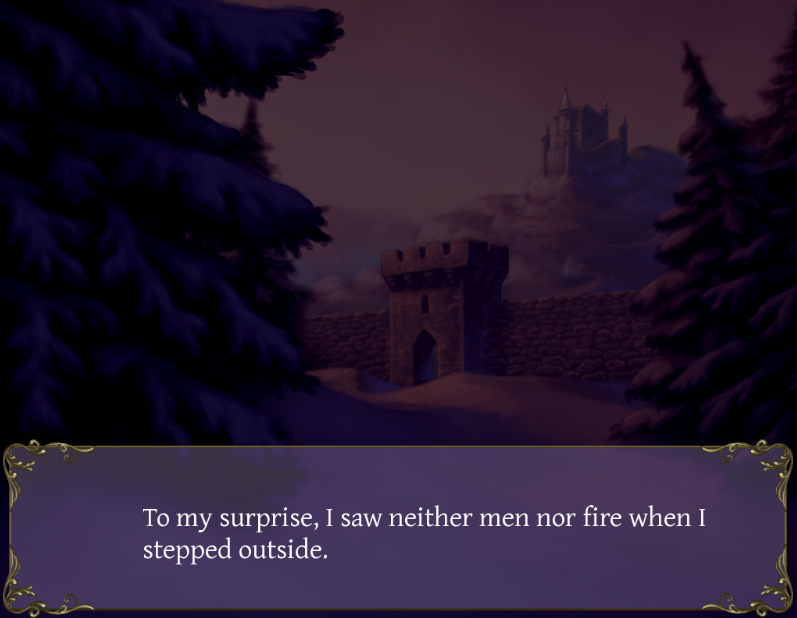
Re: Night Filter
Posted: Fri Jan 10, 2014 9:54 am
by inarizushi
That looks great! Glad I could help.

Re: Night Filter
Posted: Tue Jan 14, 2014 10:58 pm
by pineapplepocky
one extra trick after doing background is to change the tint of the characters on screen, or even re-shade it so it looks like the shadows are tinted the same as the background (so if it's dark, then their shadows are more purple)
Re: Night Filter
Posted: Wed Jan 15, 2014 8:34 am
by Jod
As a programmer and a lazy artist, I like how you're trying to save your artist's time with fun programming tricks.

Thanks, I've been looking for something like this!
Re: Night Filter
Posted: Mon Mar 10, 2014 2:23 am
by Rosstin2
Someone asked me about this today, so *bump*
Re: Night Filter
Posted: Mon Mar 10, 2014 1:33 pm
by curry nochi rice
that trick is beautiful.. though it doesn't do anything against shadows.
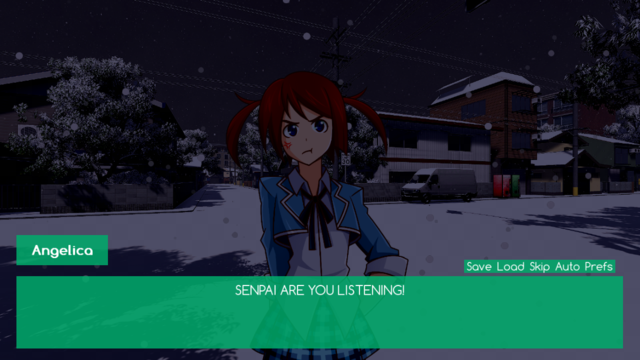
welp I had to tint the characters, the background, even the snow >.< :v will use this trick until tailor-made backgrounds arrive.