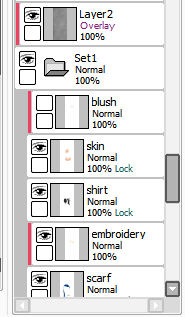salceous wrote:Thanks! Do you know how I can create a baseSprite (like in the picture) and then attach a face to it while I'm coding? Would that be harder than just making the expression already on the character while I'm on Sai and then just creating several completed sprites?
I assume that you don't have much experience in coding, so I'll say yes... it's harder.
If you're new to this, I suggest that you use simple sprites first.
But if you really want to know about the more complex way to display your sprite, you can start searching renpy documentation about "Displayable", "im.composite", "live.composite" and ATL
Code: Select all
image girl clothed happy = im.Composite(
(300, 600),
(0, 0), "girl_body.png",
(0, 0), "girl_clothes.png",
(100, 100), "girl_happy.png"
)
image eileen composite = LiveComposite(
(300, 600),
(0, 0), "body.png",
(0, 0), "clothes.png",
(50, 50), "expression.png")