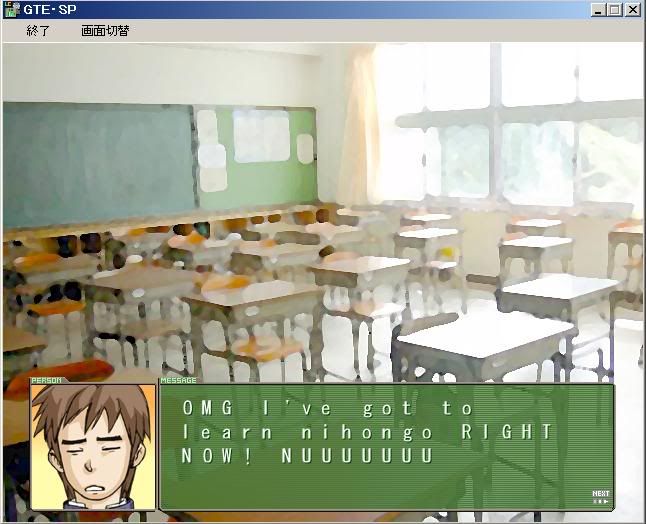
I should be asleep right now, but instead I'm messing with this damn program. I knew I should have cleaned my room instead!
*ahem* anyway, I thought it would be a good idea to make a new thread for this project since it's sort of taking over Resources, and that way I can both jot down what I'm finding out and anyone else who's working on this thing can learn from each other. If this program's really fun I might write something formal up in HTML and upload it to my site, but since I'm a fickle person I thought something like this might be more useful for now.
Starting a New project - .... I don't know how. I tried desperately to make something new but it just didn't work, but there was some component that I was missing, so I couldn't do anything. T_T I'll have to do some strategic copy pasting from the demo to an empty folder to see if there's anything in particular the program's looking for.
So, instead of something new, I made a copy of the demo, opened it, and mutilated it.
The first thing you see when you open a project is Senario - School (シナリオ - 学校) And a flowchart window called chart scene1(blah) (チャート シン1(blah))
The chart is scary, so I'm just going to concentrate on the green scene window for now. XD
If you're using the demo game like I am the scene window should look like this.
For all inserted items, double click to change choices.
First item is obviously the background image.
Next is サウンド(??): Sound Effect.That effect is Gakko no Cyaimu. School Bells. I'll translate filenames later...maybe.
ウエイト: Wait time. The three variables are [amount of wait] [do clicks bypas] If the second value is 1, the user can click past wait time. If it's zero, user must wait.
Another Scene Change, More waiting, and then the dialauge appears.
After the emote graphic theres "message box (kanji)". This creates the message box it seems. I don't know what the variable alters though.
The next "sound" option I don't know either. Could be fade out.
"Wait 1000"
This サウンド(??) is the background music. The difference is in the options. The second option, effect(?) type ((??) タイプ) sets up whether or not effects repeat. Choose second option to repeat (リピート), First option for a one time effect.
Now it's time to get cracking with the text! The program recognizes roman characters, thank god, so you English works!
I haven't figured out what option starts a new line, but I figured out a bunch of other stuff so I'll stop there. questions comment complements and complains are welcome.