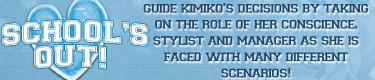Image Maps
Forum rules
Ren'Py specific questions should be posted in the Ren'Py Questions and Annoucements forum, not here.
Ren'Py specific questions should be posted in the Ren'Py Questions and Annoucements forum, not here.
-
nagirinara
- Regular
- Posts: 70
- Joined: Mon Apr 12, 2010 1:01 pm
- Projects: World Academy, Galaxy Angel: A New Dawn
- Location: Vancouver, Washington, USA
- Contact:
Image Maps
Because I have a terrible time maintaining focus when looking through the online documents, I haven't been able to make sense of how to make and use image maps. I took a screen shot because I haven't made an image I actually like *and need to work that part out with my artist*. How would I take this image *which is horrible* and make it into an image map? Once I figure out how to do it for one thing, I'll be able to figure it out for others.
It's Nagi Rinara: Nagi-san or Rinara-chan, not Nagirinara-san. <--- Seriously, don't do it.
Currently making:
World Academy - Version Gilbo
Currently helping:
Galaxy Angel: A New Dawn
Finished:
None =T.T=
Currently making:
World Academy - Version Gilbo
Currently helping:
Galaxy Angel: A New Dawn
Finished:
None =T.T=
-
Fireserpent
- Regular
- Posts: 57
- Joined: Wed May 05, 2010 3:11 pm
- Location: Sweden
- Contact:
Re: Image Maps
I'm definitely no expert yet, but I was able to make a successful image map using the guide. I did a test, which worked fine. This one is for a player's room for my dating sim:
Basically what you got below is first the label which I jump to or call, in order to get to the room.
After that you have the line that tells you which two images that you need. The first image is the one without highlights, the second one has some highlights on it. In my test image, I simply colored the bed, chest, door and mirror in a different color, to make sure it worked.
The four lines with numbers underneath shows you the menu choices offered by clicking on the image. The numbers tells you the coordinates of each "box" on the image you can click on. The first two numbers is the upper left corner, and the second two are the lower right corner that form the box (Correct me if I'm wrong) The text after the numbers sets the menu choice.
After that the results of these boxes are defined with an if statement, which can do anything you want. Below was simply a test to make sure it works, that prints out a text. All this is already shown in the tutorial, so I claim no credit for this stuff.. This is just my own version that I tested and made sure was working.
This is just my own version that I tested and made sure was working.
Also note that the images are specified in a subfolder "images/" If your images are in the game folder, you should remove that part. (I personally store images in separate folders to avoid clutter when the game gets bigger)
Try copying this code, and replace the images with your own. One background image, and one other image with the choices.
If you press shift+d while running the game you can access the image location picker. It opens the folder where you store your images, and you can move the mousepointer to get the x and y coordinates, which you can then update in the code (I actually did it in Paintshop Pro while making the images, but it's the same thing really. )
(I actually did it in Paintshop Pro while making the images, but it's the same thing really. )
I hope this helps.
Basically what you got below is first the label which I jump to or call, in order to get to the room.
After that you have the line that tells you which two images that you need. The first image is the one without highlights, the second one has some highlights on it. In my test image, I simply colored the bed, chest, door and mirror in a different color, to make sure it worked.
The four lines with numbers underneath shows you the menu choices offered by clicking on the image. The numbers tells you the coordinates of each "box" on the image you can click on. The first two numbers is the upper left corner, and the second two are the lower right corner that form the box (Correct me if I'm wrong) The text after the numbers sets the menu choice.
After that the results of these boxes are defined with an if statement, which can do anything you want. Below was simply a test to make sure it works, that prints out a text. All this is already shown in the tutorial, so I claim no credit for this stuff..
Also note that the images are specified in a subfolder "images/" If your images are in the game folder, you should remove that part. (I personally store images in separate folders to avoid clutter when the game gets bigger)
Try copying this code, and replace the images with your own. One background image, and one other image with the choices.
If you press shift+d while running the game you can access the image location picker. It opens the folder where you store your images, and you can move the mousepointer to get the x and y coordinates, which you can then update in the code
I hope this helps.
Code: Select all
label menu_room_player:
$ result = renpy.imagemap("images/Menu_Room_Player_BG01.jpg", "images/Menu_Room_Player_BG01_OL.jpg", [
(0, 420, 360, 530, "bed"),
(760, 170, 800, 540, "door"),
(390, 370, 580, 520, "chest"),
(600, 200, 730, 380, "mirror"),
], focus="imagemap")
if result == "bed":
me "Time to sleep!"
elif result == "door":
me "Time to head out!"
elif result == "chest":
me "What do I got...!"
elif result == "mirror":
me "So how am I doing?"-
nagirinara
- Regular
- Posts: 70
- Joined: Mon Apr 12, 2010 1:01 pm
- Projects: World Academy, Galaxy Angel: A New Dawn
- Location: Vancouver, Washington, USA
- Contact:
Re: Image Maps
That should help, thank you. I'll go test that out! =^.^=
Edit: So this will work for the main menu as well? How would the code be altered for that exactly?
Edit: So this will work for the main menu as well? How would the code be altered for that exactly?
It's Nagi Rinara: Nagi-san or Rinara-chan, not Nagirinara-san. <--- Seriously, don't do it.
Currently making:
World Academy - Version Gilbo
Currently helping:
Galaxy Angel: A New Dawn
Finished:
None =T.T=
Currently making:
World Academy - Version Gilbo
Currently helping:
Galaxy Angel: A New Dawn
Finished:
None =T.T=
-
Chansel
- Veteran
- Posts: 249
- Joined: Sat May 01, 2010 6:11 pm
- Projects: School's Out! -- A GxB or GxG VN/Dating Sim
- Location: The Netherlands, Noord-Brabant
- Contact:
Re: Image Maps
Here's the code for a main menu:
I just copied and pasted it from this link: http://renpy.org/wiki/renpy/doc/referen ... _main_menu
Which is what I used as reference to make my imagemaps
Code: Select all
init -2 python:
layout.imagemap_main_menu("menu2.jpg", "menu1.jpg", [
(111, 248, 392 ,313, "Start Game"),
(111, 313, 392, 378, "Load Game"),
(48, 432, 237, 529, "Preferences"),
(48,529,237,576, "Quit"),
(48, 435, 237, 482, "instructions"),
])
Which is what I used as reference to make my imagemaps
-
nagirinara
- Regular
- Posts: 70
- Joined: Mon Apr 12, 2010 1:01 pm
- Projects: World Academy, Galaxy Angel: A New Dawn
- Location: Vancouver, Washington, USA
- Contact:
Re: Image Maps
Ah, thank you. =^.^= *feels like a dumbass*
Ah, what is the -2 for before python?
Ah, what is the -2 for before python?
It's Nagi Rinara: Nagi-san or Rinara-chan, not Nagirinara-san. <--- Seriously, don't do it.
Currently making:
World Academy - Version Gilbo
Currently helping:
Galaxy Angel: A New Dawn
Finished:
None =T.T=
Currently making:
World Academy - Version Gilbo
Currently helping:
Galaxy Angel: A New Dawn
Finished:
None =T.T=
-
Chansel
- Veteran
- Posts: 249
- Joined: Sat May 01, 2010 6:11 pm
- Projects: School's Out! -- A GxB or GxG VN/Dating Sim
- Location: The Netherlands, Noord-Brabant
- Contact:
Re: Image Maps
O///O
I honestly have no idea XD
But it works, so.. yeah ^^"
I honestly have no idea XD
But it works, so.. yeah ^^"
-
nagirinara
- Regular
- Posts: 70
- Joined: Mon Apr 12, 2010 1:01 pm
- Projects: World Academy, Galaxy Angel: A New Dawn
- Location: Vancouver, Washington, USA
- Contact:
Re: Image Maps
Ah, I see.
Hey, PyTom! What's the -2 for? *stupid curiosity won't leave me alone*
Hey, PyTom! What's the -2 for? *stupid curiosity won't leave me alone*
It's Nagi Rinara: Nagi-san or Rinara-chan, not Nagirinara-san. <--- Seriously, don't do it.
Currently making:
World Academy - Version Gilbo
Currently helping:
Galaxy Angel: A New Dawn
Finished:
None =T.T=
Currently making:
World Academy - Version Gilbo
Currently helping:
Galaxy Angel: A New Dawn
Finished:
None =T.T=
- Aleema
- Lemma-Class Veteran
- Posts: 2677
- Joined: Fri May 23, 2008 2:11 pm
- Organization: happyB
- Tumblr: happybackwards
- Contact:
Re: Image Maps
The -2 means that code inside of it is executed before an init -1 and a regular init. So, theoretically, if you wanted something to initialize before everything else, you'd say something like init -99. It's a way to order init blocks, since it's difficult to tell what will initilize first if you have your init blocks split over several .rpy files.
Also, to satisfy my curiosity, you plan on changing the buttons on your image map once you've settled on a design? Because if you want Ren'py default buttons, you can just change the mm_root image to yours to get that look.
Also, to satisfy my curiosity, you plan on changing the buttons on your image map once you've settled on a design? Because if you want Ren'py default buttons, you can just change the mm_root image to yours to get that look.
-
nagirinara
- Regular
- Posts: 70
- Joined: Mon Apr 12, 2010 1:01 pm
- Projects: World Academy, Galaxy Angel: A New Dawn
- Location: Vancouver, Washington, USA
- Contact:
Re: Image Maps
Yeah, it was just a screencap so I had something to ask a question with... I definitely plan on changing it to something less plain.
It's Nagi Rinara: Nagi-san or Rinara-chan, not Nagirinara-san. <--- Seriously, don't do it.
Currently making:
World Academy - Version Gilbo
Currently helping:
Galaxy Angel: A New Dawn
Finished:
None =T.T=
Currently making:
World Academy - Version Gilbo
Currently helping:
Galaxy Angel: A New Dawn
Finished:
None =T.T=
-
Chansel
- Veteran
- Posts: 249
- Joined: Sat May 01, 2010 6:11 pm
- Projects: School's Out! -- A GxB or GxG VN/Dating Sim
- Location: The Netherlands, Noord-Brabant
- Contact:
Re: Image Maps
Aha, so that's what those numbers are for!
Thanks, I'll remember it ^^
Thanks, I'll remember it ^^
Who is online
Users browsing this forum: No registered users