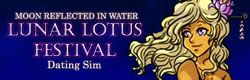Resizing sprites and Vector lineart help
Resizing sprites and Vector lineart help
So uuuhhh... I've made my sprites in SAI at 1600x1900 res. What I do is save it as a PSD, open it in PS then save it as PNG to have transparent BG. And THEN, I resize that PNG with bicubic sharper to something with a height of 700. When I try to resize it first before saving as PNG, the results are horrible.
...Now, my problem is that my lineart is quite as sharp as I want it to be. Is there any way around this? Or... should I ... redo the whole lineart... with vectors..? I tried to do that once before, but I can't quite grasp the concept of paths.
Someone, please answer.... I knew I should have tried it out before drawing more... If I have to redo this whole thing in vector, then please tell me soon. I've already made 5 whole sprites and I shudder at the thought of having to redo them all in vectors.
...Now, my problem is that my lineart is quite as sharp as I want it to be. Is there any way around this? Or... should I ... redo the whole lineart... with vectors..? I tried to do that once before, but I can't quite grasp the concept of paths.
Someone, please answer.... I knew I should have tried it out before drawing more... If I have to redo this whole thing in vector, then please tell me soon. I've already made 5 whole sprites and I shudder at the thought of having to redo them all in vectors.
I don't have any kind words to spare to someone who already has all the reason in the world to feel good about himself.
http://roankun.wordpress.com/
http://roankun.wordpress.com/
- netravelr
- Miko-Class Veteran
- Posts: 504
- Joined: Thu Jan 28, 2010 2:31 am
- Completed: Culina: Hands in the Kitchen, Culina: The Spirit of Cooking, Saving Zoey
- Projects: Love at the Laundromat
- Organization: Lakeview Interactive
- Deviantart: netravelr
- Location: USA
- Contact:
Re: Resizing sprites and Vector lineart help
How about you bring the image into Illustrator and then see what it does with it's vectorizing image. If its as large as you say, it wouldn't really degrade the image too badly. If you posted an example of your art I'd be glad to show you what I could do with it in 2-3 seconds. 

Technical Designer/Programmer
Game Design Portfolio - Project updates on my Twitter
Experienced in: C/C++/C#, Python, Unreal, Unity, and Flash
_________________
"Space can be very lonely. The greatest adventure is having someone share it with you."
Re: Resizing sprites and Vector lineart help
Hmm... it's still kinda a secret project for now, so I'd really rather not show anything yet. (And I probably won't until I've got it 50% done so it'll actually see completion.)
And I don't have Illustrator (I think). At least, I've never used it before, but I'll go look it up.
btw, If I vectorize the image, that means I do it from scratch again, right? (Or is there some sort of function that automatically turns the lineart layer into vectors? XP
And I don't have Illustrator (I think). At least, I've never used it before, but I'll go look it up.
btw, If I vectorize the image, that means I do it from scratch again, right? (Or is there some sort of function that automatically turns the lineart layer into vectors? XP
I don't have any kind words to spare to someone who already has all the reason in the world to feel good about himself.
http://roankun.wordpress.com/
http://roankun.wordpress.com/
- netravelr
- Miko-Class Veteran
- Posts: 504
- Joined: Thu Jan 28, 2010 2:31 am
- Completed: Culina: Hands in the Kitchen, Culina: The Spirit of Cooking, Saving Zoey
- Projects: Love at the Laundromat
- Organization: Lakeview Interactive
- Deviantart: netravelr
- Location: USA
- Contact:
Re: Resizing sprites and Vector lineart help
So assuming it's lineart and you haven't colored it in yet you should be fine. It can convert something from a black and white image into a vector version. Granted, at small sizes it can have problems with adding curves where it shouldn't have them, but it can save you some time. If you want, feel free to PM me. The nice thing about vector graphics is that once it's made you can resize it to whatever you want without loosing clarity, but it can often be hard to get exactly the look you want (especially with texture without gradients). Anyways, hope this helps!

Technical Designer/Programmer
Game Design Portfolio - Project updates on my Twitter
Experienced in: C/C++/C#, Python, Unreal, Unity, and Flash
_________________
"Space can be very lonely. The greatest adventure is having someone share it with you."
-
Kingv
- Veteran
- Posts: 324
- Joined: Sun Jan 29, 2012 11:54 pm
- Projects: Pet Tails, Transformation Sequence, Cheer On!
- Tumblr: EphemeralBalance
- Deviantart: kingv
- Location: USA
- Contact:
Re: Resizing sprites and Vector lineart help
I know you stated that your canvas size is 1600x1900, but what resolution are you drawing at? Perhaps you're drawing at one that's low. I got decent results at 200 DPI but it didn't turn out so well at 72. When I tried to duplicate the issue you're having in Photoshop and my image turned out just fine in. I was able to scale the image down to 589x700 and save in PNG format without any detail loss.
Re: Resizing sprites and Vector lineart help
That doesn't make any sense, DPI is only used for printing.Kingv wrote:I know you stated that your canvas size is 1600x1900, but what resolution are you drawing at? Perhaps you're drawing at one that's low. I got decent results at 200 DPI but it didn't turn out so well at 72.
-
Kingv
- Veteran
- Posts: 324
- Joined: Sun Jan 29, 2012 11:54 pm
- Projects: Pet Tails, Transformation Sequence, Cheer On!
- Tumblr: EphemeralBalance
- Deviantart: kingv
- Location: USA
- Contact:
Re: Resizing sprites and Vector lineart help
My mistake, I meant resolution.
Re: Resizing sprites and Vector lineart help
Now you've got me confused as well. I was pretty sure that Resolution in PS was the same as DPI...?
I don't have any kind words to spare to someone who already has all the reason in the world to feel good about himself.
http://roankun.wordpress.com/
http://roankun.wordpress.com/
-
Kingv
- Veteran
- Posts: 324
- Joined: Sun Jan 29, 2012 11:54 pm
- Projects: Pet Tails, Transformation Sequence, Cheer On!
- Tumblr: EphemeralBalance
- Deviantart: kingv
- Location: USA
- Contact:
Re: Resizing sprites and Vector lineart help
DPI and resolution are often used interchangeably. But for the sake of clarification if you've followed my steps and are looking for the resolution settings it's best to say resolution rather than DPI since I wasn't sure how much experience you have in PS.roankun wrote:Now you've got me confused as well. I was pretty sure that Resolution in PS was the same as DPI...?
A good rule of thumb is to create everything at a high resolution so that it makes scaling down sprites easier. They come out crisper that way as well.
Who is online
Users browsing this forum: No registered users