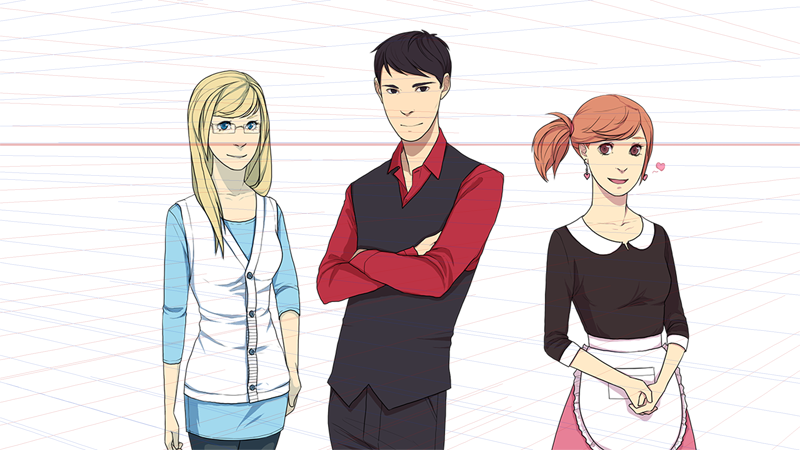laskdf this is SO USEFUL thank you so much ;_; and your sketch demonstrates everything effectively! My problem with hands is that I generally understand what they're used for, I guess -- I know how I want to draw my hands if someone is holding/swinging a weapon, or holding a phone, etc. But then when I get to the legs, I get confused. Let's say I want to draw someone speaking on a phone; I know how the elbow bends to bring the phone to your ear, and I know that the hand I'm drawing wraps itself around the phone. But then I get to the lower part of the body and I draw a blank -- how should this person stand? If the feet are supposed to be slightly apart, how far apart should it be? If this person is walking, how does the knee bend? I've looked at pictures, but I'm still confused, and I find myself needing someone to explain legs to me in detail. :'x I'm not sure what search term I should use to find out more. It's the same with the spine, somehow. I think I'm starting to grasp how spines bend, but twisting is beyond me...Kaireen wrote:Legs & dynamic:
Drawing Legs are generally speaking quite hard to understand and make them looks naturally so don't stress about your difficulty.
Dynamic pose are considered as hard one because they use a lot of disproportion and perspective.
I would suggest to try start drawing pose from the spine itself. It might sound dumb, but It's quite handy. Spine gives most of motion emotion to the figurine. If spine is stiff it's hard to get natural looking movement. Movement is about curves and lines following one direction. When you get it right adding legs and arms and so on should be following movement.. I made quick sketch to show it, not perfect but hopeful might be useful XD http://gyazo.com/a184382fe29c693410a127446cfa1fca drawing silhouette might be helpful too in these kind of drawings.
One more thing. For better effect clothes, environment and so on should somehow 'follow' the movement. It's were general composition comes in.
I think it might be easier to redline it over your sketches so you could check out where the difference lies.
Your biggest friend in drawing more dynamic way is counterpose. It's basic and very effective way of adding natural look to all <dynamic or not> poses. I will not give a lot of detiles her but I think googling it will give most of answers.
Most important thing - do not worry if action pose looks unnatural. Really. People has to draw poses over and over again and some kind of understanding will appear if you try.
If you need some more help just let me know. I will try to find anything useful online or prepare same quick sketches.
But ahh thank you so much again -- it's encouraging to hear that hardly no one gets poses right on their first try. :'D I'll keep practising.
@Nyaatrap: Thanks for all the insightful comments! And yess that is indeed the thread that I was looking for. Many thanks for digging it up.
... ooo so would it be best to first sketch out sprites, align them on the screen, and then construct perspective lines after that? I admit that I'm a little concerned by these quotes:Auro-Cyanide wrote:I do remember the thread you where talking about, but I'm pretty sure it might have been a bit of a derail or possibly in the Art Dump so I don't remember where it is exactly. The Horizon Line is basically where the viewer is looking. It's more than just their eye height. If they look down, than the horizon line represents their line of focus. Same if they look up or tilt their head to the side. When I create background for VNs I usually stick in some sprite of varying heights and put the horizon line somewhere along the average. Technically speaking it would depend on the MC/viewers height and then where they were focusing. If they were looking at a shorter character, the horizon line would be lower than the middle. If someone taller it would be higher. So I just choose something in the middle, usually just higher than half way that looks appealing.
You can't just draw backgrounds with different horizon lines (or use photos with different horizon lines) and the same straight ahead sprite dolls. To have proper perspective in a VN, every background must have the same perspective and horizon line and all character sprites must match that perspective and each of them must always line up at the same height in regards to the horizon line. Each sprite (if your characters are of different heights) will fall on a different spot on the horizon line, but they must be consistent in every scene if you wish to use the same sprites.
The only other alternative is to draw new sprites for use with each background.
Right now, as I'm still learning, my perspective lines are all over the place, so needless to say my sprites don't align seamlessly with the backgrounds. In fact, I hadn't thought about this at all until it was brought up in that discussion. Is it jarring/unpleasant to have sprites that don't align with the background, or is it a negligible issue? :'|a This, of course, is in "normal mode" -- you would want to align everything properly in CGs.Using the real view in VN is unpractical. It's not just make hard to align sprites, also the sight becomes boring.
There's technique to fake player's eyes to solve this matter:
the eye level should be under collarbones, and the focal length should be higher than the real view of POV.
... interestingly, to me SAI is great because it's a light program. It's also easy to use, and the brushes blend smoothly. I use it for lineart as openCanvas doesn't have a tool that can match SAI's default brushes in terms of smoothness and fluidity, but paint in oC as I love how oC brushes blend. I tried painting with PS once, but it didn't go so well -- not to mention that .psd files are relatively heavier, and my old laptop (this was in around 2006), with its 512 MB RAM, couldn't deal with it at all. So my decision was made mostly on what my laptop can support, as opposed to functionality. And now that oC and SAI have spoilt me, I have no patience for blending in Photoshop... |D
I'm making a general assumption based on my circle of friends, but it seems to me that people who are influenced heavily by Japanese media and draw anime figures (like me sob) would use a variety of programs, like oC, SAI or Painter, while people who work in western cartoons and draw realism rely on Photoshop...? It does make me wonder if different programs produce different painting effects, and no program can fully imitate what another program can do. Hmm.