Drawing Tablets?
- Snowflower
- Bishie Fangirl
- Posts: 814
- Joined: Sat Jan 01, 2011 11:24 pm
- Completed: Idol Crush
- Projects: Shugojin!, RockRobin (openmodewriter), your highness
- Soundcloud: jenna-yeon
- Location: Orange County, CA
- Contact:
Drawing Tablets?
Hello y'all!
i'm sure almost everyone here is a skilled artist in one form or another
I'm just wondering which tablet to buy as a beginner
I'm looking into Wacom Intuos Creative, small tablet. Would that be a good choice? What other ones are good choice?
i'm sure almost everyone here is a skilled artist in one form or another
I'm just wondering which tablet to buy as a beginner
I'm looking into Wacom Intuos Creative, small tablet. Would that be a good choice? What other ones are good choice?

Completed: Idol Crush | WIP: your highness | Hiatus: Shugojin!| Follow Me on Twitter | Subscribe to YouTube
your highness @ 102k as of 2/13
- MaiMai
- Yandere
- Posts: 1757
- Joined: Sat Mar 21, 2009 6:04 pm
- Completed: [Phase Shift]
- Projects: [ None ]
- Organization: Paper Stars
- Tumblr: maiscribbles
- Deviantart: maiscribble
- Location: USA, Southern California
- Contact:
Re: Drawing Tablets?
In terms of price and quality, I hear that Monoprice Tablets are actually pretty good. It's almost half the price of a Wacom Intuos Pen and Touch and has very good pressure level sensitivity.
For consistent quality and user support, I'd stick to Wacom. I haven't been up to date with the newer models, but I'm looking on Amazon and it seems like the Wacom Intuos Pen and Touch is fairly well received since it has a four and a half star rating. I have a preference for Wacom despite it's bigger price tag since they update drivers for older model tablets to make sure they can run on newer OSes which I'm not quite sure other tablet brands do.
For consistent quality and user support, I'd stick to Wacom. I haven't been up to date with the newer models, but I'm looking on Amazon and it seems like the Wacom Intuos Pen and Touch is fairly well received since it has a four and a half star rating. I have a preference for Wacom despite it's bigger price tag since they update drivers for older model tablets to make sure they can run on newer OSes which I'm not quite sure other tablet brands do.
-
SundownKid
- Lemma-Class Veteran
- Posts: 2299
- Joined: Mon Feb 06, 2012 9:50 pm
- Completed: Icebound, Selenon Rising Ep. 1-2
- Projects: Selenon Rising Ep. 3-4
- Organization: Fastermind Games
- Deviantart: sundownkid
- Location: NYC
- Contact:
Re: Drawing Tablets?
I agree with the above, Monoprice for the cheap stuff and Wacom if you want quality. Though once you get into monitor tablets, Monoprice is a lot cheaper than Wacom and worth it IMO unless you are a serious pro artist.
- Rozume
- Veteran
- Posts: 351
- Joined: Wed Oct 31, 2012 11:10 pm
- Completed: Munster Academy, boy
- Projects: Coming of Age VN
- Organization: Cosmic Visual
- IRC Nick: Rozume
- Contact:
Re: Drawing Tablets?
You can try the Huion 610 which has 2048 levels of sensitivity and is about $60. Here's a review for it (among other Huion tablets).
I've used a Monoprice 8x6 for a year and I loovvveedd it, however you need to find download the right driver for it. It usually isn't a big deal. Sometimes the battery powered pen can be annoying though.
- MaiMai
- Yandere
- Posts: 1757
- Joined: Sat Mar 21, 2009 6:04 pm
- Completed: [Phase Shift]
- Projects: [ None ]
- Organization: Paper Stars
- Tumblr: maiscribbles
- Deviantart: maiscribble
- Location: USA, Southern California
- Contact:
Re: Drawing Tablets?
You may be right about the first part. It's just the fact that they get more word of mouth compared to other tablet brands that need twice the word of mouth Wacom does AND it's considered industry standard. In fact, drawing tablets are so awfully advertised, it's why people keep asking questions since they're not informed about the brands and don't know where to start.PhoenixStardust wrote:Wacom is overrated.
You can try the Huion 610 which has 2048 levels of sensitivity and is about $60. Here's a review for it (among other Huion tablets).
I personally like my Bamboo Capture that I've had since 2011. Driver updates haven't been a problem and I can make my own plastic nibs instead of having to spend 8-10 bucks on five measly ones.
On that note, the Huion tablet looks pretty cool. Good price too.
- noeinan
- Eileen-Class Veteran
- Posts: 1153
- Joined: Sun Apr 04, 2010 10:10 pm
- Projects: Ren'Py QuickStart, Crimson Rue
- Organization: Statistically Unlikely Games
- Deviantart: noeinan
- Github: noeinan
- Location: Washington State, USA
- Contact:
Re: Drawing Tablets?
I don't have experience with other tablets, but I have a Bamboo Create and it works very well. If you need nubs, I recommend buying in bulk from the manufacturer to save money.
- LateWhiteRabbit
- Eileen-Class Veteran
- Posts: 1867
- Joined: Sat Jan 19, 2008 2:47 pm
- Projects: The Space Between
- Contact:
Re: Drawing Tablets?
I generally have to support the advice to get a Wacom. It IS the industry standard, meaning Windows, Apple, and Adobe all work to make sure their stuff is compatible as possible with the company's tablet drivers.
I also keep hearing about people having to replace pens, batteries, or the tablets themselves with cheaper brands after just a few years, while I have NEVER had, heard, or seen a Wacom tablet go bad or need anything replaced beyond pen nibs. (Which it comes with over a dozen of.) My last tablet was a Wacom Graphire (a cheaper model) and it lasted 9 years before I replaced it. And it was STILL working when I replaced it. Never once did I have to repair or replace anything on it.
The pens on a Wacom are battery-free. This means you never need to worry about charging them, and they are slimmer and shaped more like a real pen or pencil, making them more natural to hold.
I'd recommend a tablet that at least has tilt sensitivity, which means the Intuos line or higher. Using just a stylus with pen-pressure doesn't replicate the hand movements and feeling of drawing on paper - you need tilt sensitivity to do that, because in real life you tilt the pencil or brush in different directions to make certain marks, not just push harder or softer. If you want drawing on tablet to feel the most like drawing on real paper, you'll need it.
A Wacom Intuos small tablet is $240 from Amazon at the moment. It's about $150 more than a Bamboo tablet, but worth it IMHO. I'm using a Wacom Intuos5 Medium myself. I find the large tablets too big, and didn't like drawing on Cintiqs. (I got to use them a lot at the studio I worked at.) I'm spoiled by using a tablet for so long. I don't like my hand covering up the drawing or smearing the screen. (I'm a little OCD with smudges on touch screens.)
Whatever you get, it'll be better than a mouse. I'd say if you're super serious about doing digital art on the computer and know for sure it is something you pursue for years to come, spend the extra money and get a Wacom Intuos. If you're unsure and think digital art may be a passing desire, start with a Bamboo.
I also keep hearing about people having to replace pens, batteries, or the tablets themselves with cheaper brands after just a few years, while I have NEVER had, heard, or seen a Wacom tablet go bad or need anything replaced beyond pen nibs. (Which it comes with over a dozen of.) My last tablet was a Wacom Graphire (a cheaper model) and it lasted 9 years before I replaced it. And it was STILL working when I replaced it. Never once did I have to repair or replace anything on it.
The pens on a Wacom are battery-free. This means you never need to worry about charging them, and they are slimmer and shaped more like a real pen or pencil, making them more natural to hold.
I'd recommend a tablet that at least has tilt sensitivity, which means the Intuos line or higher. Using just a stylus with pen-pressure doesn't replicate the hand movements and feeling of drawing on paper - you need tilt sensitivity to do that, because in real life you tilt the pencil or brush in different directions to make certain marks, not just push harder or softer. If you want drawing on tablet to feel the most like drawing on real paper, you'll need it.
A Wacom Intuos small tablet is $240 from Amazon at the moment. It's about $150 more than a Bamboo tablet, but worth it IMHO. I'm using a Wacom Intuos5 Medium myself. I find the large tablets too big, and didn't like drawing on Cintiqs. (I got to use them a lot at the studio I worked at.) I'm spoiled by using a tablet for so long. I don't like my hand covering up the drawing or smearing the screen. (I'm a little OCD with smudges on touch screens.)
Whatever you get, it'll be better than a mouse. I'd say if you're super serious about doing digital art on the computer and know for sure it is something you pursue for years to come, spend the extra money and get a Wacom Intuos. If you're unsure and think digital art may be a passing desire, start with a Bamboo.
-
LVUER
- King of Lolies
- Posts: 4538
- Joined: Mon Nov 26, 2007 9:57 pm
- Completed: R.S.P
- Location: Bandung, West Java, Indonesia
- Contact:
Re: Drawing Tablets?
I agree with LWR. You really can't beat Wacom in term of quality. I've tried several other brands but I just fell in love with Wacom. Wacom Bamboo series should be cheap enough for hobbyist or first timer.
I use Wacom Bamboo Fun series and I never regret buying it until now. I buy it 10 years ago and still working just fine even now. I think I need to replace the nib sometime soon, but I get two more from Wacom and three more from the vendor, so no big deal. What surprises me is that even though they have discontinued my Wacom model, they still keep releasing the driver for it (the latest version released at later half of 2013).
If I'm going to buy a new tablet, I'm definitely going to buy another Wacom tablet... I think I will pick Intuos.
I use Wacom Bamboo Fun series and I never regret buying it until now. I buy it 10 years ago and still working just fine even now. I think I need to replace the nib sometime soon, but I get two more from Wacom and three more from the vendor, so no big deal. What surprises me is that even though they have discontinued my Wacom model, they still keep releasing the driver for it (the latest version released at later half of 2013).
If I'm going to buy a new tablet, I'm definitely going to buy another Wacom tablet... I think I will pick Intuos.
"Double the princesses, quadruple the fun!" - Haken Browning (SRW-OG Endless Frontier)
DeviantArt Account
MoeToMecha Blog (under construction)
Lolicondria Blog (under construction) <- NSFW
DeviantArt Account
MoeToMecha Blog (under construction)
Lolicondria Blog (under construction) <- NSFW
- Snowflower
- Bishie Fangirl
- Posts: 814
- Joined: Sat Jan 01, 2011 11:24 pm
- Completed: Idol Crush
- Projects: Shugojin!, RockRobin (openmodewriter), your highness
- Soundcloud: jenna-yeon
- Location: Orange County, CA
- Contact:
Re: Drawing Tablets?
Thank you all for the responses!!!
I'm really looking into the Wacom Intuos Creative.
I'm just debating between just the Pen, or Pen and Touch.... and also Small or medium
I'm really looking into the Wacom Intuos Creative.
I'm just debating between just the Pen, or Pen and Touch.... and also Small or medium

Completed: Idol Crush | WIP: your highness | Hiatus: Shugojin!| Follow Me on Twitter | Subscribe to YouTube
your highness @ 102k as of 2/13
- LateWhiteRabbit
- Eileen-Class Veteran
- Posts: 1867
- Joined: Sat Jan 19, 2008 2:47 pm
- Projects: The Space Between
- Contact:
Re: Drawing Tablets?
Whether or not you go with small or medium really depends on how much you move your arm when drawing. If you like getting your arm involved with drawing, go with the medium. If you usually keep your arm and hand mostly still and just move your wrist, a small might be the better choice. Also, consider how big your monitor is - you don't want too huge a difference between it and your tablet, or it is going to feel awkward when a tiny movement on a small tablet sends you several inches on a large monitor.Snowflower wrote:Thank you all for the responses!!!
I'm really looking into the Wacom Intuos Creative.
I'm just debating between just the Pen, or Pen and Touch.... and also Small or medium
- Snowflower
- Bishie Fangirl
- Posts: 814
- Joined: Sat Jan 01, 2011 11:24 pm
- Completed: Idol Crush
- Projects: Shugojin!, RockRobin (openmodewriter), your highness
- Soundcloud: jenna-yeon
- Location: Orange County, CA
- Contact:
Re: Drawing Tablets?
One last question.
Thoughts of Wacom creative Pen vs Pen AND touch?
Thoughts of Wacom creative Pen vs Pen AND touch?

Completed: Idol Crush | WIP: your highness | Hiatus: Shugojin!| Follow Me on Twitter | Subscribe to YouTube
your highness @ 102k as of 2/13
- LateWhiteRabbit
- Eileen-Class Veteran
- Posts: 1867
- Joined: Sat Jan 19, 2008 2:47 pm
- Projects: The Space Between
- Contact:
Re: Drawing Tablets?
I have no experience with either, but I don't like several things about the Creative Pen - 1) It takes batteries. This basically negates one of the best features Wacom has over the competition. 2) It has a wide nib that may make working on detail difficult. The regular Intuos stylus pen's nibs are the size of a sharpened wooden pencil lead. Great for fine details.Snowflower wrote:One last question.
Thoughts of Wacom creative Pen vs Pen AND touch?
As a caveat, I don't like most mobile devices. No matter how powerful they get, they all still feel like I'm banging on a Commodore 64. I work on big, powerful, liquid-cooled workstations that are custom built for heavy lifting in digital editing and art. I have my work desk with everything on it and in place. When I'm at my desk, I draw. I don't draw on the go, I don't game on the go. If I leave the house, it is to go to work, go out with friends, etc. and I never have the opportunity to even use a mobile device, so the Creative Pen is clearly not targeted at me.
Also, in researching what the heck you were talking about, it seems Wacom has "rebranded" it's tablets, and is now calling the Bamboo tablets "Intuos" and the former Intuos tablets "Intuos Pro". Because that's not confusing.
You've definitely made me read up on the Pen and Touch and new tablets on offer from Wacom. (See? Wacom tablets are so reliable you don't need to shop for a new one for years and years!) The Pen and Touch does sound better than the old Bamboo line. They actually support 4 customizable buttons on the tablet and have Radial Menu support. Those things were previously only available on what Wacom is now calling the Intuos Pro line. (I love the ever-loving applesauce out of my Radial Menu! Fully customizable for your workflow!)
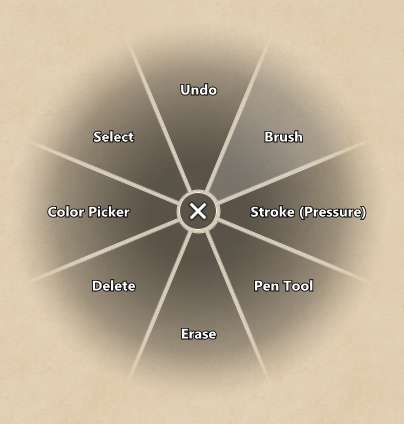
That said, it still lacks any tilt sentivity, and is only half as accurate and half as pressure sensitive as the Intuos Pro line. Plus, the Pen and Touch line has slightly more lag than the Intuos Pro line. All the new tablets offer wireless connectivity now, but I wouldn't use it. It apparently drains the battery (!!) quite quickly and likely introduces more lag.
If I had to pick, I'd choose the Pen and Touch over the Creative Pen any day. But, again, if you are ridiculously mobile and never draw on anything but tablet devices, the Creative Pen may sound great for you in equal measure to how horrifying it sounds to me. I don't know your finances, but I'd spend the extra $150 and nab one of the Intuos Pro line tablets instead of the Pen and Touch if you were going to go in that direction. Because you really only need to buy a new Wacom tablet like once every 10 years, so you may as well make it a great one.
- Kensela
- Regular
- Posts: 46
- Joined: Sat Jun 29, 2013 8:55 pm
- Location: in front of a keyboard
- Contact:
Re: Drawing Tablets?
I have owned the Wacom bamboo pen and touch for almost 2 years now. Alright the touch feature in the tablet is USELESS. The touch feature was meant to use for your computer to give it a 'tablet or kindle' like quality. However the sensors on the tablet are wonky and the controls are strange and sensitive.
However I absolutely recommend it if you are first starting out. I got it for around $ 40 refurbished and I still use it today. The only thing that has gone wrong is the button on the side of my stylus doesn't work anymore, but that was my fault. The stylus itself doesn't need batteries and the nibs have a fine point for detail work. If you take care of it, it should last you a long time.
Also when choosing the size of the tablet it usually depends on how you draw. If you move your hand all around the paper, get the larger one, but if you move the paper around or work on small details at a time then get the smaller one.
Also please please please no matter what tablet you get make sure you get some sort of protection for it like a carrying case. Wacom makes carrying cases specifically for certain tablet sizes. Having a case will greatly protect your tablet from scratches and any sort of damage it might come in contact with.
However I absolutely recommend it if you are first starting out. I got it for around $ 40 refurbished and I still use it today. The only thing that has gone wrong is the button on the side of my stylus doesn't work anymore, but that was my fault. The stylus itself doesn't need batteries and the nibs have a fine point for detail work. If you take care of it, it should last you a long time.
Also when choosing the size of the tablet it usually depends on how you draw. If you move your hand all around the paper, get the larger one, but if you move the paper around or work on small details at a time then get the smaller one.
Also please please please no matter what tablet you get make sure you get some sort of protection for it like a carrying case. Wacom makes carrying cases specifically for certain tablet sizes. Having a case will greatly protect your tablet from scratches and any sort of damage it might come in contact with.
-
LVUER
- King of Lolies
- Posts: 4538
- Joined: Mon Nov 26, 2007 9:57 pm
- Completed: R.S.P
- Location: Bandung, West Java, Indonesia
- Contact:
Re: Drawing Tablets?
I haven't follow closely on Intuos (formerly Bamboo) lately. I don't even realize now Bamboo become Intuos and Intuos become Intuos Pro. The last time I knew is Wacom releasing Intuos 5. Though I do follow news on Cintiq 10" and Cintiq Companion (and Companion Pro).
I don't know how good is this touch feature, but is it reacting to your palm? Like real touch screen? It doesn't really matter on android tablet but it matters A LOT on drawing tablet (since it can react to your palm when you're drawing).
The best bet is that you try it yourself and see which one is the best for you (feature wise and size wise). Look for a store that let you actually try the tablet or may be a friend who have one.
I don't know how good is this touch feature, but is it reacting to your palm? Like real touch screen? It doesn't really matter on android tablet but it matters A LOT on drawing tablet (since it can react to your palm when you're drawing).
The best bet is that you try it yourself and see which one is the best for you (feature wise and size wise). Look for a store that let you actually try the tablet or may be a friend who have one.
"Double the princesses, quadruple the fun!" - Haken Browning (SRW-OG Endless Frontier)
DeviantArt Account
MoeToMecha Blog (under construction)
Lolicondria Blog (under construction) <- NSFW
DeviantArt Account
MoeToMecha Blog (under construction)
Lolicondria Blog (under construction) <- NSFW
Re: Drawing Tablets?
Wacom is generally considered the best brand for drawing tablets. There are three different product lines that they offer: Bamboo, Intuos, and Cintiq.
If you're a beginner, you're best bet is to get a used bamboo or intuos. You don't want to have to spend money that you don't have to and these things are pretty durable. They can last several years with continuous full time use.
Cintiq is only if you've already got a good business going with your graphic design, because they generally cost upwards of $1k.
Another option is to get a stylus that will work with an iPad or Android tablet. Wacom also offers the Intuos Creative Stylus which is pretty nice and costs about the same as a low end Bamboo. Jot Script by Adonit is another good one to look into.
http://orandze.hubpages.com/hub/Intuos- ... lus-Review
http://www.jotscriptevernote.com/
If you're a beginner, you're best bet is to get a used bamboo or intuos. You don't want to have to spend money that you don't have to and these things are pretty durable. They can last several years with continuous full time use.
Cintiq is only if you've already got a good business going with your graphic design, because they generally cost upwards of $1k.
Another option is to get a stylus that will work with an iPad or Android tablet. Wacom also offers the Intuos Creative Stylus which is pretty nice and costs about the same as a low end Bamboo. Jot Script by Adonit is another good one to look into.
http://orandze.hubpages.com/hub/Intuos- ... lus-Review
http://www.jotscriptevernote.com/
Who is online
Users browsing this forum: No registered users




