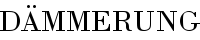I'm not so great at using a drawing tablet, so my pencil doodles always turn out a lot lot lot better. And when it comes to pencil doodles, I get the eyes situated in the right spot more accurately (first three tries yay~) when doing it on lined paper. So, when it comes to making VN sprites and all that, it'd probably be better to have a clean digital drawing rather than a scanned in doodle unless you have some epic scanner that manages to get your picture in all it's glory and easy to clean up.
Thus, I was thinking that most things like GIMP or Photoshop have layer options. If so, maybe it'd work to scan the paper drawing in, trace over your scanned in drawing in a different layer, and then clean it and color it. So, if anyone has done this before or has an opinion on it, uh...douzo~
Would this work to replicate from paper to digital?
- MaiMai
- Yandere
- Posts: 1757
- Joined: Sat Mar 21, 2009 6:04 pm
- Completed: [Phase Shift]
- Projects: [ None ]
- Organization: Paper Stars
- Tumblr: maiscribbles
- Deviantart: maiscribble
- Location: USA, Southern California
- Contact:
Re: Would this work to replicate from paper to digital?
Working from traditional to digital is quite common. If you're better at drawing on paper, but want to do most of the heavy work like lineart and coloring digitally, than that is completely fine. I'd say that's just an extra step since you're doing scanning instead of directly drawing on the computer.
I made a list of digital tutorials and one of them is how to clean up pencil lines in Photoshop. I'm pretty sure this could work in GIMP as well, but this goes to show how you can do clean linework traditionally and then just adjust it on the computer.
I made a list of digital tutorials and one of them is how to clean up pencil lines in Photoshop. I'm pretty sure this could work in GIMP as well, but this goes to show how you can do clean linework traditionally and then just adjust it on the computer.
- JumpJump
- Veteran
- Posts: 426
- Joined: Thu Jan 17, 2013 2:11 pm
- Projects: 9413
- Organization: 2wo dollars
- Location: That itch on your back!
- Contact:
Re: Would this work to replicate from paper to digital?
A little tip first. If you are not doing this already, put your mouse to one side and just use the tablet on your computer. I was surprised how much better I got to grips with my tablet when I did it.Shinoki wrote:I'm not so great at using a drawing tablet, so my pencil doodles always turn out a lot lot lot better. And when it comes to pencil doodles, I get the eyes situated in the right spot more accurately (first three tries yay~) when doing it on lined paper. So, when it comes to making VN sprites and all that, it'd probably be better to have a clean digital drawing rather than a scanned in doodle unless you have some epic scanner that manages to get your picture in all it's glory and easy to clean up.
Thus, I was thinking that most things like GIMP or Photoshop have layer options. If so, maybe it'd work to scan the paper drawing in, trace over your scanned in drawing in a different layer, and then clean it and color it. So, if anyone has done this before or has an opinion on it, uh...douzo~
I've seen others just work on a detailed pencil picture and using the multiply layers in Photoshop and then just colour it in. I did a few rough sketches using the tablet and then went over it using the pen tool, but now I draw and ink my work before I scan it. It comes down to what best works for you.
It's a good tutorial.MaiMai wrote:I made a list of digital tutorials and one of them is how to clean up pencil lines in Photoshop. I'm pretty sure this could work in GIMP as well, but this goes to show how you can do clean linework traditionally and then just adjust it on the computer.
- Shinoki
- Veteran
- Posts: 289
- Joined: Sun Feb 16, 2014 10:12 pm
- Completed: tender feelings like water, Follower A, Moon Archer Shooting Stars, Heart's Blight, from that moment she neglected the world
- Projects: Pomegranate Fruit
- itch: 4noki
- Contact:
Re: Would this work to replicate from paper to digital?
@MaiMai: Waaah, tutorial. I'll check it out.
@JumpJump: Okey~ though I never use my mouse for drawing anyways since it's not a mouse, but a touch pad thing on a laptop.
@Both: Thank you~
@JumpJump: Okey~ though I never use my mouse for drawing anyways since it's not a mouse, but a touch pad thing on a laptop.
@Both: Thank you~
- JumpJump
- Veteran
- Posts: 426
- Joined: Thu Jan 17, 2013 2:11 pm
- Projects: 9413
- Organization: 2wo dollars
- Location: That itch on your back!
- Contact:
Re: Would this work to replicate from paper to digital?
Sorry, I should of been a little more clear. Use the tablet to do everything on your laptop.Shinoki wrote:@JumpJump: Okey~ though I never use my mouse for drawing anyways since it's not a mouse, but a touch pad thing on a laptop.
- Shinoki
- Veteran
- Posts: 289
- Joined: Sun Feb 16, 2014 10:12 pm
- Completed: tender feelings like water, Follower A, Moon Archer Shooting Stars, Heart's Blight, from that moment she neglected the world
- Projects: Pomegranate Fruit
- itch: 4noki
- Contact:
Re: Would this work to replicate from paper to digital?
@JumpJump: I'll try and use the tablet for my computer stuff then~
- buttdumpling
- Regular
- Posts: 54
- Joined: Wed Nov 21, 2012 4:20 pm
- Projects: Dämmerung
- Location: USA
- Contact:
Re: Would this work to replicate from paper to digital?
I pretty much always start out with a physical drawing, and then go into digital.
You can also clean up lineart really easily with the Curve vector tool on Paint Tool Sai or the Pen tool in photoshop. Paint Tool Sai is more intuitive in my experience, but they both are used to great success. The other thing about vectors is that they function a lot like objects, so you can move & morph parts (like eyes) really easily.
You can also clean up lineart really easily with the Curve vector tool on Paint Tool Sai or the Pen tool in photoshop. Paint Tool Sai is more intuitive in my experience, but they both are used to great success. The other thing about vectors is that they function a lot like objects, so you can move & morph parts (like eyes) really easily.
Who is online
Users browsing this forum: Ahrefs [Bot]