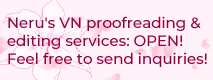This is a turn-based battle system I'm working with for my current IF project; this screenshot shows just about every element that'll be on the screen (Enemy's names/HP, the battle text itself)...though it's, for lack of a better word, ugly. Basic? Unpolished? Either way, I'd like to smarten it up before presenting it to other people for the demo. I'm not much of a designer! Work on this has been very slow going and a lot of 'well this still looks bad but it looked worse the old way'...and I'd like some feedback on how to tweak this to look better. Font change? Change in the color scheme? Alignments, etc? Should I fiddle with textures?
I look forward to hearing from you!