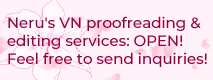This code allow you to insert a gallery section that include images, scenes, awards and a music player, everything crafted to suit the new GUI standard interface.
With some exception, the whole thing is styled the same way as other interface areas, so as long as you change the GUI script, changes appear there too.
It also share the left sided navigation, for better wholesome integrity.
HOW TO USE IT
Download the "extras.rpy" file and drop it in your game folder.
https://drive.google.com/file/d/1mOqWiS ... p=drivesdk
Download the thumbnails folder and drop it inside the images folder.
https://drive.google.com/file/d/13KKdUD ... p=drivesdk
Open the 'screens.rpy' file in your editor, reach the navigation screen and add the indicated lines:
Code: Select all
if main_menu:
textbutton _("Start") action Start()
else:
textbutton _("History") action ShowMenu("history")
textbutton _("Save") action ShowMenu("save")
if main_menu: # << ADD THIS!
textbutton _("Extra") action ShowMenu("imagegallery") # << ADD THIS!
CHANGE THE MUSIC PLAYER
The audio player can be customized this way:
A) change this area of 'extras.rpy':
Code: Select all
init python:
mg= MusicRoom()
mg.add("track1.ogg", always_unlocked=True)
mg.add("track2.ogg")
mg.add("track3.ogg")
The system automatically unlock them the first time they play. If you want for a song to be unlocked before that, use "always_unlocked=True" as in the example above.
B) instead of text buttons, you can use images.
For example you can create a 'play.png' button.
Drop that image in your images project folder, and change the relative button line
Code: Select all
screen mp3():
frame:
xalign 1.0
hbox:
spacing 5
textbutton "PREV" action mg.Previous()
imagebutton idle "play.png" action mg.Play() # << Now this is an image!
textbutton "STOP" action mg.Stop()
textbutton "NEXT" action mg.Next()
C) the song name.
The screen show the name of the song playing.
PLEASE NOTICE THE SCREEN USE THE FILE NAME! So if your song is saved as '123forestuattravjdv1817.ogg' you'll see that line.
Use actual song names as file names, please (so, something like "somebody_to_love.mp3" is more legit).
The code strip the last 4 letters to remove any extension (.mp3, .ogg, .wav), change underscores to spaces then capitalize each word.
So, for example, something like:
"a_letter_for_elize.mp3"
is shown as
"A Letter For Elize"
CHANGE THE IMAGE GALLERY
This snippet imply you have 18 images to show.
(Note: I'm all against having a single button for each single images, but some people ask for. It's more logical to group images into buttons, like all pictures of a characters inside a single button...).
I've used placeholders for image names and scenes.
Reach that part of the extras.rpy script:
Code: Select all
g = Gallery()
g.button("cg_gallery01")
g.image("image1")
g.unlock("image1")
g.button("cg_gallery02")
g.image("image2")
g.unlock("image2")
# ... and on and on ...
So, for example, if in your game you have
Code: Select all
scene happylover
Code: Select all
g.button("cg_gallery01")
g.image("happylover")
g.unlock("happylover")
The code imply you have 18 images, arranged in 6 rows of 3 buttons each.
You can change those numbers there:
Code: Select all
### IMAGE GALLERY! ##########################################
screen imagegallery():
tag menu
use exgame_menu():
grid 3 6:
[code]
If you have a number of images that's not a multiple of 3, add enough 'null' lines to fill the grid.
For example, if you have 13 images, you can have a grid 3 5 , then add 2 null to reach the next multiple, this way:
[code]
add g.make_button("cg_gallery10","images/thumbnails/thumbnail10.png")
add g.make_button("cg_gallery11","images/thumbnails/thumbnail11.png")
add g.make_button("cg_gallery12","images/thumbnails/thumbnail12.png")
add g.make_button("cg_gallery13","images/thumbnails/thumbnail13.png")
null
null
Change the "thumbnail_locked.png" image to fit your taste.
As I don't have any transparent frame in the given GUI, you don't have any overlay frame (you have to create it on your own).
CHANGE THE SCENES GALLERY
Each button jump to a label name.
I've used placeholders.
Let's pretend you have a scene called 'kiss_scene'.
Reach the scene gallery section and change one entry. For example that this one:
Code: Select all
## scene 5
if renpy.seen_label("scene5"):
imagebutton idle "images/thumbnails/scene5.png" action Replay("scene5")
else:
add "images/thumbnails/thumbnail_locked.png"
Code: Select all
## scene 5, now the kiss scene. How romantic!
if renpy.seen_label("kiss_scene"):
imagebutton idle "images/thumbnails/scene5.png" action Replay("kiss_scene")
else:
add "images/thumbnails/thumbnail_locked.png"
Code: Select all
label kiss_scene:
"This is just an example!"
"A romantic kiss and a void promise."
$ renpy.end_replay()
Again, the grid is 3 buttons by rows for 3 rows, so just change the grid size and add nulls to fill it if not enough scenes.
CHANGE THE AWARDS GALLERY
You can find a 'default awards=[]' near the top of the script.
Each entry in the awards list is so composed:
['name','description','condition']
The condition is probably the harder thing to do.
In your game script, have a persistent variable set to any value (usually 'True') to have this achievement granted.
In this awards list, check if that persistent variable is True to have the award listed as granted there.
Example:
I've created a persistent, called 'persistent.plays' that store the number of times I launch the game.
I can check the award this way:
Code: Select all
default awards=[["True Nerd","Have launched the game 100 times","persistent.plays>=100"]]
For example, you need to notify the awards using "$ renpy.notify()" and to update any variable.
I can't do it on my own as obviously I dunno what you want to do with your game!
==============================================
1) Add pagination to galleries instead of scrolling
2) How to add a wiki section (mostly using PyTom Patreon article)
3) Have the awards unlock something, like bonus scores, trigger new scenes and so on
4) A complete AUDIO gallery with a lot of nifty features (time elapsed, animation, extra data...) instead of the audio player.
A: There are images galleries all around the cookbook forum that 'pretend' to automatically create those thumbnails, using the actual game images.
This rise some issue:
1. What if you want to group images into buttons, for example each button show all images of a given character?
2. The standard gallery have functions (like unlocking by conditions, count unlockeds...) all those snippets lack. Despite having a totally wrong approach on names (they are not BUTTONS, they are FOLDERS!!!), the standard gallery is quite powerfull.
3. If the buttons are not exactly scaled properly, the resulting images will be distorted
4. You'll risk to give players more than they need (for example, hints on what come next in the story).
If you don't want to produce all those thumbnails, and use instead game images, you can use batch operations. Photoshop, Gimp via plugin, Infarview, and many many other apps allow for this (batch operation== you state a folder, and the software create a copy of all images with the set of transforms you want == create all those thumbnails with a click!).
Q: Why 'AWARDS' and not 'ACHIEVEMENTS'??
A: it's the same as why I hate P R E F E R E N C E S and 'Options' is better. A word so long tend to destroy interfaces.
Q: I want for my gallery to look exactly like THIS game (Sono Hana, Steins;Gate...)
A: No way. Or at least: have a lil more fantasy, please. Does those authors tried to copy any other game
Q: But I really WANT the game look like this...
A: and i really want to look like Robert Smith in his youth, but... No, really. Renpy as engine have his own rules. If you bend them too much your game will be bugged, slow and look ugly.
As a rule of thumb: look the available tools and do the better with them. Your game will be nifty, fast and more enjoyable.
Q: I don't need the awards/scene voice.
A: remove the relative voices there without any fear
Code: Select all
screen exnavi():
vbox:
style_prefix "navigation"
xpos gui.navigation_xpos
yalign 0.5
spacing gui.navigation_spacing
textbutton _("Images") action ShowMenu("imagegallery")
textbutton _("Scenes") action ShowMenu("scenegallery") # <<< REMOVE THIS to remove the scenes gallery
textbutton _("Awards") action ShowMenu("awardsgallery") # <<< REMOVE THIS to remove the awards gallery
A: I was too. The difference between me and you is only the time I've spent NOT MAKING any game and do experiments with the documentation. In less than a month you'll be ready to make great stuff.
Don't begin by "I want to carboncopy this game" but "I want to learn how to make any game". You'll be satisfied.
If you feel TOTALLY lost ask there in the comments, but don't ask me something you can easily find in the docs or too broad questions.
If you feel ignorant, that's good: try not to be.