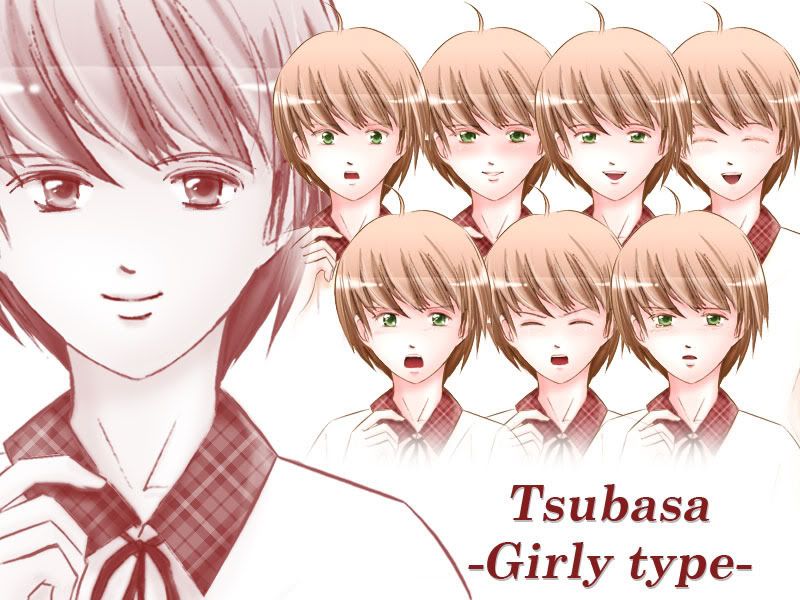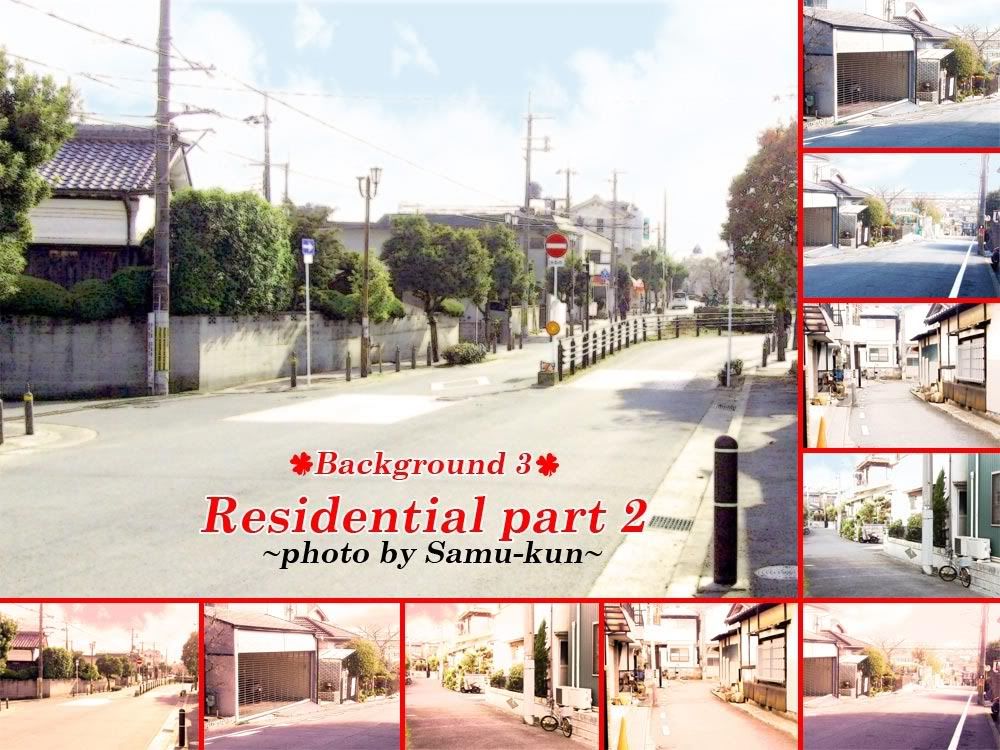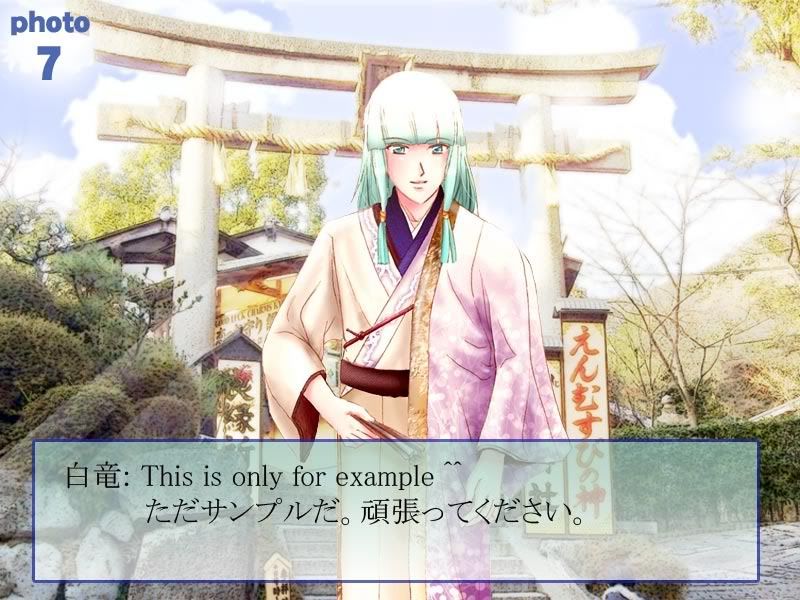azureXtwilight wrote:Can you give us a tutorial of how to transform these photos? Your work is great! I wanna try too! XD
OK, I will try it. But I don't know... it's a bit different method for different photos.
MaiMai wrote:Ahhh, thanks for all the BGs especially, they're gonna be super helpful <3
You're welcome! I'm happy to make them. I will update more BGs later^^
PHOTO MANIPULATION BGS (?)
I can't tell you exact number for adjusting the levels or colors. You should try it yourself...
1. Use a very big resolution photo. I will use Samu-kun's photo for example. You can download the photos
HERE

-Image>Adjustment>Hue/Saturation. I change Hue and Saturating a bit so the image is more brownish
-Image>Adjustment>Brightness/Contrast. Brighten a bit so every details is shown. Make it more contrast too
-Image>Adjustment>Photo Filter. Use WARMING if you want it's noon. COOLING if you want morning... I'll use warming for now
-This is the most important...Image>Adjustment>Levels. Chanel RGB, I'm using 14 1.44 238 for this photo.
The photo will looks like NO.2 now.

2. We will extract the outline now.
-Copy the layer background. I named it Layer 1.
-Desaturate Layer 1 (Shift+Ctrl+U)
-Copy Layer 1. I named it Layer 2
-Invert Layer 2 (CTRL+I)
-Set layer 2 mode from normal to COLOR DODGE
-Filter>Gaussian Blur. Radius 2 pixel
-Duplicate Layer 1 and Layer 2. Named Layer 1 copy & Layer 2 copy
-Merge visible for those copied 2 Layer ONLY
-You now have Background, Layer 1, Layer 2, and new Layer 3
-Set layer 3 mode from normal to MULTIPLY
Your work will looks like NO.3 now

3. Let's merge up those outlines
-Select layer 1, 2, & 3. And merge them up. Named Layer X
-We now have Background and Layer X
-Hide layer X. And watch the original photo once more. If the photo isn't sharp, you don't need to Blur it too much.
Anyway, for this example, I will blur photo with radius 3. So, select Background, Filter>Gaussian Blur>Radius 3
-Select Layer X. Enable it
-Change Layer X mode from normal to~.... choose which one you like. Either multiply, Colorburn, Linearburn, Overlay, Soft Light. Anything works. For me? Hmm, I choose Soft Light.
-Reduce the opacity too if you like. I will reduce opacity to 70%
Your work will looks like Photo 4 now... How about yours..?

4. Seems it still looks like a real photo...
This is your choice, but I'm gonna duplicate the photo one more time. If you want to skip, go straight to number 5
-Merge Layer X and Background, into Background.
-Repeat whole procedure start from number 2 (exacting the outline again)
-We now have Background and Layer X again
The photo now looks more artistic. See Photo 5

5. Adding the clouds.
-Do you have clouds picture? If not, I will give you some clouds pic later
-Copy clouds into new layer. So we now have new layer, Layer Cloud.
-Your work should be Background, Layer X, and Layer Cloud
-Use magic wand to masking all the sky. The sky usually white.
-Use feather. Select>Modify>Feather. 5-10 would be enough
-Select Layer Cloud
-Inverse the mask, Shift+Ctrl+I
-Delete the field that is not required to be added by clouds
Your work should be just like photo 6

6. This is already finished, but you can add some element to your liking. For example, the sun. The sun lights. The rains.
Or you can change it into afternoon time, by using Photo filter we already tried before.
Photo 7 is the finished Backgound, and ready to be used ^o^
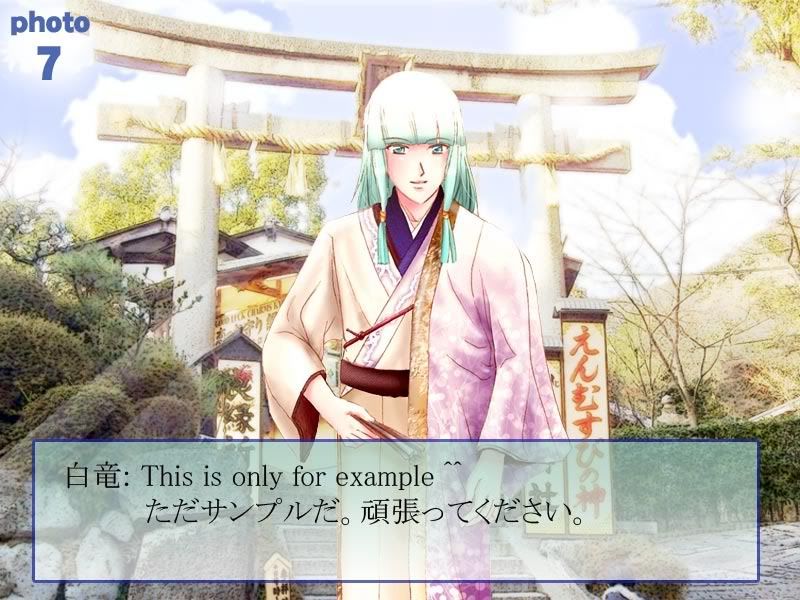
That's all I guess, please ask me if there's any confusing things... I'm so sorry I don't really good for explaining something...
Good luck m(_ _)m