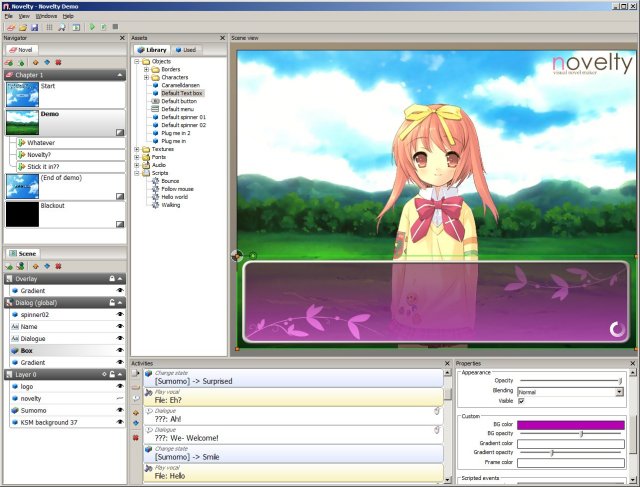First : yay!

And now onto first impressions

. The first thing is that it looks pretty advanced already and that's reassuring ^^. Then, I tried making a vn test without opening the demo projects (actually I didn't see they were there ^^;...) and without reading much of the manual (I know, RTFM, but it's still a good ergonomy test). I'll say that I didn't insist much and went for the manual after a few dozens of second. It's a *very* good thing there were default assets, but even then, I wasn't sure what/where/how to do things. The only thing I managed to do on my own, I think, was add some dialogue.
After a quick read of the manual, skipping the first Keyboard section (I don't know for others but I'd put that in References, at the end, instead), I added a background, added a character (Tsuina

) and tried launching the project after adding some more dialogue. It went by at lightning speed and closed. Whu? After reading the manual again, I realized I forgot to put a dialogue box, oops (I'd suggest putting a default one with default behavior in new projects, people can always change it later when they actually start their first project).
So, I looked through the assets and added the "Dialogue box". Tried setting its behavior and... nope, nothing. It took me a while to understand you had to add a "font" to put text on screen. I didn't find any hint to this in the current manual. Anyway, I ended up making this working in the end

.
I'd really suggest a First Steps tutorial that goes through things in order :
- Add a new Front End layer
- Add the dialogue box background
- Add a font object for the dialogue text and names
- Add a background and set it as background
- Add a character sprite
After that you can start with all the commands.
I still have questions after all this :
- Apparently, fade actions don't wait till they're over. Dialogues immediately appear and such. I had to add a Wait command in-between fade and dialogue. Is this the proper way?
- How do we indicate the size of the text box? Mine has text not wrapping :/ Using the size handles makes the text bigger... so it's probably not the right thing.
- Default text in the text boxes is shown when I start the game, as long as no new dialogue has come to replace it. Is this proper behavior? I know I can empty these text boxes, but then I don't see them well anymore in the editor :/
- What's the usual procedure to make a character "appear" during a scene? My intuition was to place it on the scene where it should be, and then make it fade-appear through an Action. But probably have to make the sprite not visible too, right?
- The editor eats a loooot of processor time on my computer (WinXP, AMD Athlon 2.2Ghz). I mean, 100% or so. If I launch the compiled game for preview, then it's all jittery.
- It also seemed to launch my FFDShow when it wanted to play sounds or music, I'm not sure (it was in the Novelty demo)
- I tried saving the stand-alone exe, but when I tried to launch it, it says it can't find the config.xml. Is this implemented yet?
Well, there

. While it all seems negative right now, don't think I'm not psyched

. You can clearly have something very useable with just some more polish. Can't wait for updates