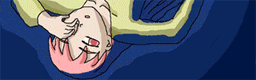Well, I have been tinkering with Ren'py by adding extra and gallery in the main menu, but is it possible to alter the actual options in the main menu(Namely, Load game, Save Game and Quit Game etc.) just by their names. I have been trying to add more tidbits on the main menu by changing it to fit the game mood, like:
- Return(Return to game)
- Reminisce(Load game)
- Inscribe(Save game)
- Preference(Preference)
- Rewind (Back to start menu)
- Retire (Quit game)
Tinkering with the main menu...
Forum rules
This is the right place for Ren'Py help. Please ask one question per thread, use a descriptive subject like 'NotFound error in option.rpy' , and include all the relevant information - especially any relevant code and traceback messages. Use the code tag to format scripts.
This is the right place for Ren'Py help. Please ask one question per thread, use a descriptive subject like 'NotFound error in option.rpy' , and include all the relevant information - especially any relevant code and traceback messages. Use the code tag to format scripts.
Code: Select all
init:
python:
library.main_menu = [
( u"Start Game", "start", 'True'),
( u"Reminisce", ui.jumps("_load_screen"), 'True' ),
( u"Preferences", ui.jumps("_prefs_screen"), 'True' ),
( u"Retire", ui.jumps("_quit"), 'True' ),
]
library.game_menu = [
( "return", u"Return", ui.jumps("_return"), 'True'),
( "skipping", u"Begin Skipping", ui.jumps("_return_skipping"), 'config.allow_skipping and not renpy.context().main_menu'),
( "prefs", u"Preferences", ui.jumps("_prefs_screen"), 'True' ),
( "save", u"Inscribe", ui.jumps("_save_screen"), 'not renpy.context().main_menu' ),
( "load", u"Reminisce", ui.jumps("_load_screen"), 'True'),
( "mainmenu", u"Rewind", lambda : _mainmenu_prompt(), 'not renpy.context().main_menu' ),
( "quit", u"Retire", lambda : _quit_prompt("quit"), 'True' ),
]
The reference manual is slightly off on this.
- PyTom
- Ren'Py Creator
- Posts: 16096
- Joined: Mon Feb 02, 2004 10:58 am
- Completed: Moonlight Walks
- Projects: Ren'Py
- IRC Nick: renpytom
- Github: renpytom
- itch: renpytom
- Location: Kings Park, NY
- Contact:
Actually, it's probably better to use library.translations to alter the names of the menu items.
That being said, it's not clear to me that it's a good idea to radically alter the wording of menu choices. The menus are a functional thing, and it helps to use similar names in many games, in order to minimize learning time.
(Without reading what you wrote above, how is a user to know what "Reminisce", "Inscribe", and "Rewind" do? Users don't read the manual, so it's important that this sort of thing be discoverable.)
That being said, it's not clear to me that it's a good idea to radically alter the wording of menu choices. The menus are a functional thing, and it helps to use similar names in many games, in order to minimize learning time.
(Without reading what you wrote above, how is a user to know what "Reminisce", "Inscribe", and "Rewind" do? Users don't read the manual, so it's important that this sort of thing be discoverable.)
Supporting creators since 2004
(When was the last time you backed up your game?)
"Do good work." - Virgil Ivan "Gus" Grissom(When was the last time you backed up your game?)
Software > Drama • https://www.patreon.com/renpytom
-
DrakeNavarone
- Veteran
- Posts: 338
- Joined: Mon Mar 06, 2006 2:27 am
- Completed: see sig below
- Projects: always; never not
- Organization: Team BG
- Location: PA, USA
- Contact:
Funimation's Spiral dvds are like that. Progression (Play), Ratios (Episodes), Units (Chapters), Skew (Audio/Subtitles), Exponents (Extras), and Base (Main Menu). You get used to them after a while, but at first it was really disorienting. I really wouldn't recommend it for the menu of your game, it's quite the turn off...
http://www.twitter.com/drakeynv
The Compendium of Drake:
Starlit Sky ~ Songs of Araiah ~ Mirai Imouto ~ Temple Glen ~ Fuyu no Tabi
The Compendium of Drake:
Starlit Sky ~ Songs of Araiah ~ Mirai Imouto ~ Temple Glen ~ Fuyu no Tabi
I maintain that anyone doing any kind of HCI/UI-design should be made to get all of the content out of the Blame! DVD before working on anything real people are going to use. Not only is the menu not in any actual language, not only are half the options nested more than one level into these weird meaningless techno-squiggle-labels, but half the menu options lead to total dead-ends that break the DVD menu and you need to reboot your player to try again!DrakeNavarone wrote:Funimation's Spiral dvds are like that. Progression (Play), Ratios (Episodes), Units (Chapters), Skew (Audio/Subtitles), Exponents (Extras), and Base (Main Menu).
It really does convey the broken-down technology-relic feel of Blame!, but... it's frustrating as hell.
Server error: user 'Jake' not found
I advise against the use of anything fancy. I've been guilty of this in the past, but now I have to hammer in my head to constantly use K.I.S.S. philosophy.
This doesn't mean that the experience will be minimized, rather just follow Japanese minimalist / Zen philosophy. Do more with less.
That means if there's already a convention for something, we use it.
This doesn't mean that the experience will be minimized, rather just follow Japanese minimalist / Zen philosophy. Do more with less.
That means if there's already a convention for something, we use it.
Who is online
Users browsing this forum: Google [Bot], Majestic-12 [Bot], snotwurm