sprite jumping on expression change
Posted: Fri Jul 27, 2012 9:54 pm
EDIT - I solved the problem by putting him in the center but is there any way to prevent this problem if he is on the side?
Hi there I'm just needing help with the fact that my sprites keep jumping once I change from their original neutral position to another expression, for example:
Starting position neutral:
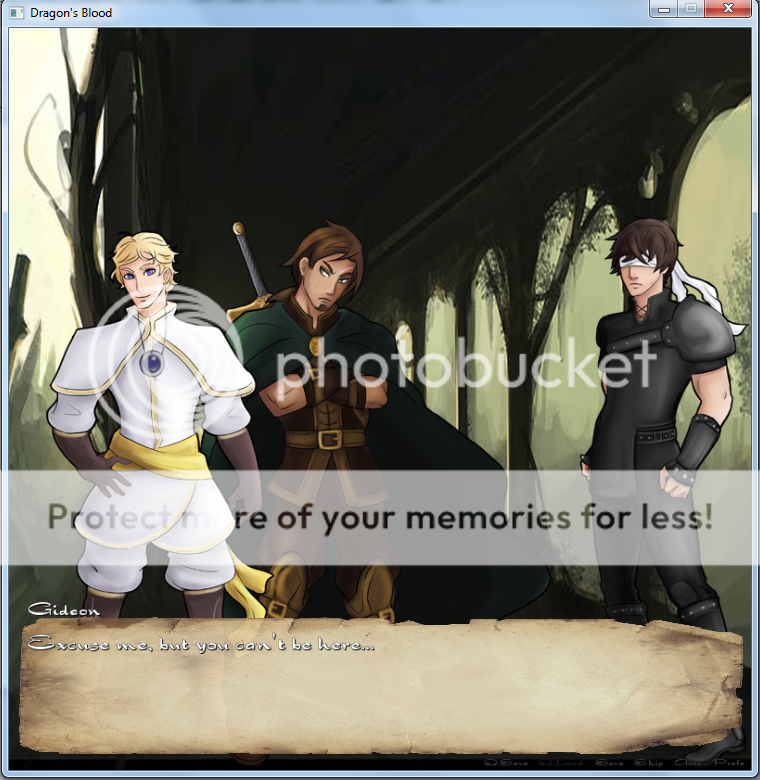
to surprised -

and from surprised to grin it doesnt move -

but when I put it back to neutral it goes back to the original position -

my code is just -
show rein neutral at left with moveinleft
then the text then
show rein surprised
text
show rein grin
text
show rein neutral
his is the only one that does it too, could it be png/sprite size? I don't know because they are all the same size...
Hi there I'm just needing help with the fact that my sprites keep jumping once I change from their original neutral position to another expression, for example:
Starting position neutral:
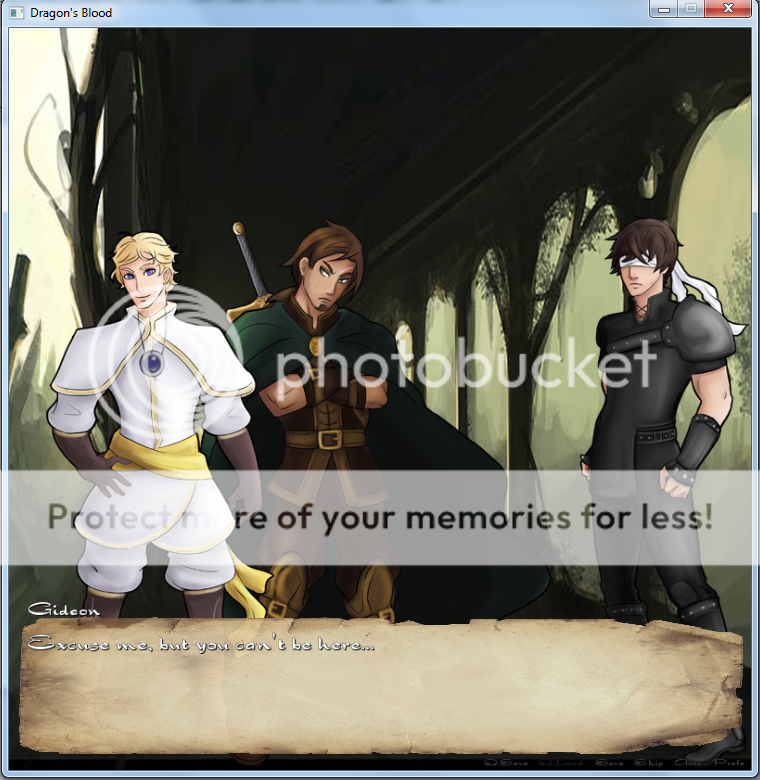
to surprised -

and from surprised to grin it doesnt move -

but when I put it back to neutral it goes back to the original position -

my code is just -
show rein neutral at left with moveinleft
then the text then
show rein surprised
text
show rein grin
text
show rein neutral
his is the only one that does it too, could it be png/sprite size? I don't know because they are all the same size...