This is how it normally looks. I can click the space that says 'empty':
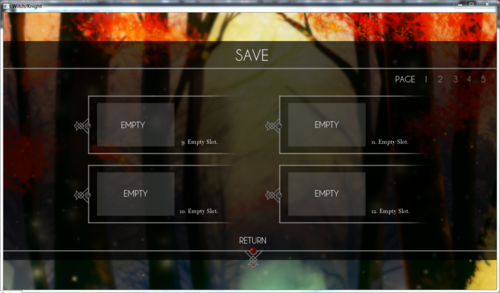
This is how the thumbnails appear when I click the hotspots (which are functional-ish; they click and save):

Note: Clicking from page to page is also functional.
This is my code:
Code: Select all
screen load_save_slot:
$ file_text = "%2s. %s\n %s" % (
FileSlotName(number, 4),
FileTime(number, empty=_("Empty Slot.")),
FileSaveName(number))
add FileScreenshot(number) xpos 61 ypos 69
text file_text xpos 215 ypos 92 size 18 color "#ffffff"
screen file_picker:
imagemap:
ground "SL/sl_ground2.png"
idle "SL/sl_idle2.png"
hover "SL/sl_ground2.png"
selected_idle "SL/sl_idle2.png"
hotspot (1079, 158, 35, 34) clicked FilePage(1)
hotspot (1113, 158, 35, 34) clicked FilePage(2)
hotspot (1153, 158, 35, 34) clicked FilePage(3)
hotspot (1193,158, 35, 34) clicked FilePage(4)
hotspot (1228,158, 35, 34) clicked FilePage(5)
hotspot (243, 235, 202, 114) clicked FileAction(1):
use load_save_slot(number=1)
hotspot (243, 415, 202, 114) clicked FileAction(2):
use load_save_slot(number=2)
hotspot (740, 235, 202, 114) clicked FileAction(3):
use load_save_slot(number=3)
hotspot (740, 415, 202, 114) clicked FileAction(4):
use load_save_slot(number=4)
hotspot (595, 569, 106, 40) action Return()
screen save:
use file_picker
add "SL/sl_save.png"
screen load:
use file_picker
add "SL/sl_load.png"
init -2 python:
style.file_picker_frame = Style(style.menu_frame)
style.file_picker_nav_button = Style(style.small_button)
style.file_picker_nav_button_text = Style(style.small_button_text)
style.file_picker_button = Style(style.large_button)
style.file_picker_text = Style(style.large_button_text)
config.thumbnail_width = 200
config.thumbnail_height = 113Also, while I'm here, and so I'm not trying to navigate between two different threads, I ended up removing the code to allow me to delete saves. I don't know how to put it back to work with Camille's code, and all subsequent tries have ended in failure/tracebacks/apoplectic rage.
