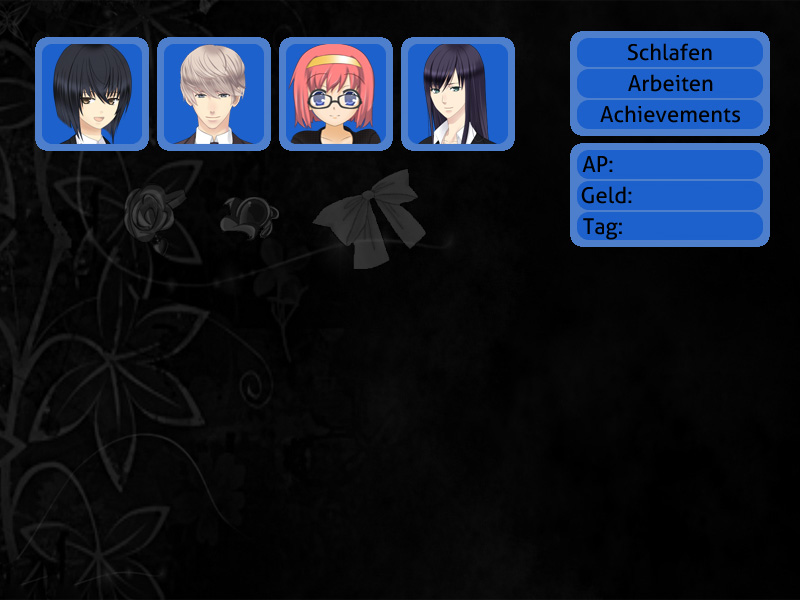apricotorange wrote:The code you showed appears to work as intended for me. What version of Ren'Py are you using?
Im using the german Ren'Py v6.11.0
Edit:
I now got the latest Ren'Py Version. The Displaying now works but
now a code that i used befor dont want to work.
Code: Select all
$ player_name = renpy.input("Enter name: ").strip()
$ P = Character(player_name, color="#1d61cc")
This enable to pick a name by the player himself.
The 2nd line is for transforming it to a Character that i can
use infront of messages like:
Code: Select all
P "The name you can see above this text i picked myself!"
Traceback.txt
Code: Select all
I'm sorry, but an uncaught exception occurred.
While running game code:
File "game/script.rpy", line 237, in script
File "game/script.rpy", line 237, in python
File "game/screens.rpy", line 116, in python
Exception: Screen u'quick_menu' is not known.
-- Full Traceback ------------------------------------------------------------
Full traceback:
File "C:\Dokumente und Einstellungen\Holger\Desktop\renpy-6.15.4-sdk\renpy\execution.py", line 288, in run
node.execute()
File "C:\Dokumente und Einstellungen\Holger\Desktop\renpy-6.15.4-sdk\renpy\ast.py", line 718, in execute
renpy.python.py_exec_bytecode(self.code.bytecode, self.hide, store=self.store)
File "C:\Dokumente und Einstellungen\Holger\Desktop\renpy-6.15.4-sdk\renpy\python.py", line 1297, in py_exec_bytecode
exec bytecode in globals, locals
File "game/script.rpy", line 237, in <module>
$ player_name = renpy.input("Enter name: ").strip()
File "C:\Dokumente und Einstellungen\Holger\Desktop\renpy-6.15.4-sdk\renpy\exports.py", line 464, in input
rv = renpy.ui.interact(mouse='prompt', type="input", roll_forward=roll_forward)
File "C:\Dokumente und Einstellungen\Holger\Desktop\renpy-6.15.4-sdk\renpy\ui.py", line 237, in interact
rv = renpy.game.interface.interact(roll_forward=roll_forward, **kwargs)
File "C:\Dokumente und Einstellungen\Holger\Desktop\renpy-6.15.4-sdk\renpy\display\core.py", line 1864, in interact
scene_lists.replace_transient()
File "C:\Dokumente und Einstellungen\Holger\Desktop\renpy-6.15.4-sdk\renpy\display\core.py", line 558, in replace_transient
self.remove(layer, tag)
File "C:\Dokumente und Einstellungen\Holger\Desktop\renpy-6.15.4-sdk\renpy\display\core.py", line 832, in remove
self.hide_or_replace(layer, remove_index, "hide")
File "C:\Dokumente und Einstellungen\Holger\Desktop\renpy-6.15.4-sdk\renpy\display\core.py", line 756, in hide_or_replace
d = oldsle.displayable._hide(now - st, now - at, prefix)
File "C:\Dokumente und Einstellungen\Holger\Desktop\renpy-6.15.4-sdk\renpy\display\screen.py", line 189, in _hide
hid.update()
File "C:\Dokumente und Einstellungen\Holger\Desktop\renpy-6.15.4-sdk\renpy\display\screen.py", line 266, in update
self.screen.function(**self.scope)
File "C:\Dokumente und Einstellungen\Holger\Desktop\renpy-6.15.4-sdk\renpy\screenlang.py", line 1217, in __call__
renpy.python.py_exec_bytecode(self.code.bytecode, locals=scope)
File "C:\Dokumente und Einstellungen\Holger\Desktop\renpy-6.15.4-sdk\renpy\python.py", line 1297, in py_exec_bytecode
exec bytecode in globals, locals
File "game/screens.rpy", line 116, in <module>
use quick_menu
File "C:\Dokumente und Einstellungen\Holger\Desktop\renpy-6.15.4-sdk\renpy\display\screen.py", line 579, in use_screen
raise Exception("Screen %r is not known." % name)
Exception: Screen u'quick_menu' is not known.
Windows-XP-5.1.2600-SP2
Ren'Py 6.15.4.320
Sim Date Lydenia 0.0