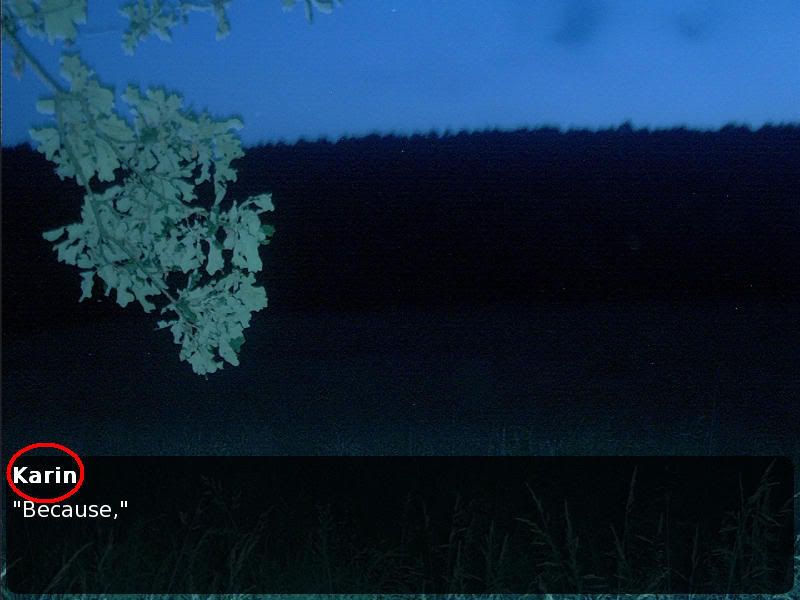I was wondering if there was a way to check the name that the user has inputted. I don't really want anyone to input a blank name, though it's highly unlikely that someone would do that, it's still a possibility, and that would make my project look really weird.
This is what I currently have...
I'd like it to use the default name (Hiro) when someone decides to place in a blank name...
Code: Select all
$ hironame = renpy.input("Please input your name, and then press the 'Enter' key to continue.", "Hiro", length=10)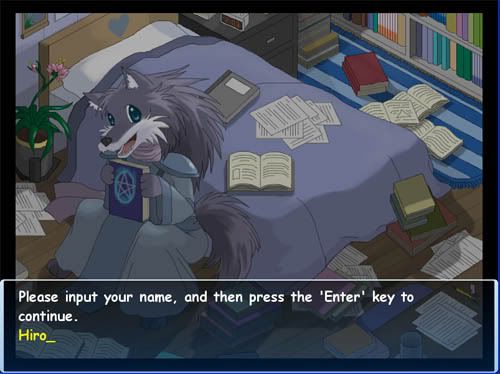
When the user inputs a blank name...
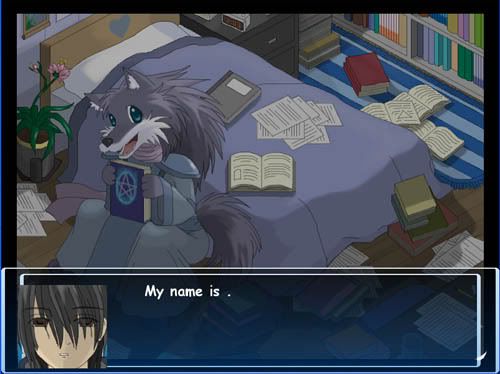
Thank you in advance... I must apologize for asking such a "newbie" question, but this has been bugging me for a while-- ^^;