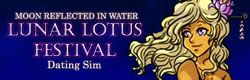Any ideas how to get this to stop? I know it's not a rendering issue since I checked using shift+G.
Code: Select all
screen main_menu:
# This ensures that any other menu screen is replaced.
tag menu
# Set up imagemap.
imagemap:
ground "gui/title_nochibi_ground.jpg"
idle "gui/title_nochibi_idle.jpg"
hover "gui/title_nochibi_hover.jpg"
hotspot (610, 296, 238, 74) action Start()
hotspot (637, 389, 274, 62) action ShowMenu("load")
hotspot (674, 552, 242, 63) action ShowMenu("preferences")
hotspot (723, 650, 158, 64) action Quit()Any ideas how to fix this would be greatly appreciated.