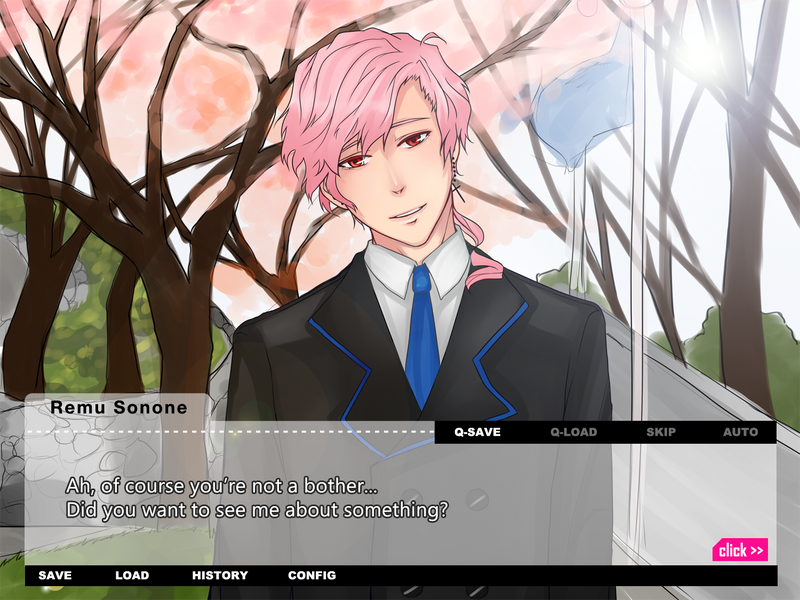I got two problems with the GUI:
1. I want to make an image map of the "textbox" and "Quick menu" as one.
This is how I want it to look like:

I don't understand why the groundmap is floating above. Also the buttons don't work.
How do I put the textbox and quickmenu in one image map?
This is the code I used for that result:
Code: Select all
# Add an in-game quick menu.
hbox:
style_group "quickmenu"
xalign 1.0
yalign 0.0
imagemap:
ground "quickmenu_ground"
idle "quickmenu"
hover "quickmenuhover"
selected_idle "quickmenu_selectidle"
selected_hover "quickmenuhover"
hotspot (1050,720,1170,740) action QuickSave()
hotspot (1050,750,1170,770) action QuickLoad()
hotspot (1050,780,1170,800) action ShowMenu('save')
hotspot (1050,810,1170,830) action Skip()
hotspot (1050,840,1170,860) action Preference("auto-forward","toggle")
hotspot (1050,870, 1170,890) action ShowMenu('preference')
As shown the textbox and the little box above share the same image. I don't know where you can find the code for the small box.