Stuck Quick Menu Button
Posted: Wed Dec 10, 2014 3:25 pm
Hello! I'm new to the forum.  I created a button that opens a quick menu when it's clicked, but I want it to disappear when it's clicked and to come back when the quick menu is closed (when return is pressed). The quick menu moves in and out just fine, it's just the menu button that's not doing what I want. Button's still there behind the menu. :/ I've seen another post with a similar issue, but it didn't explain it well enough for me to understand...
I created a button that opens a quick menu when it's clicked, but I want it to disappear when it's clicked and to come back when the quick menu is closed (when return is pressed). The quick menu moves in and out just fine, it's just the menu button that's not doing what I want. Button's still there behind the menu. :/ I've seen another post with a similar issue, but it didn't explain it well enough for me to understand...
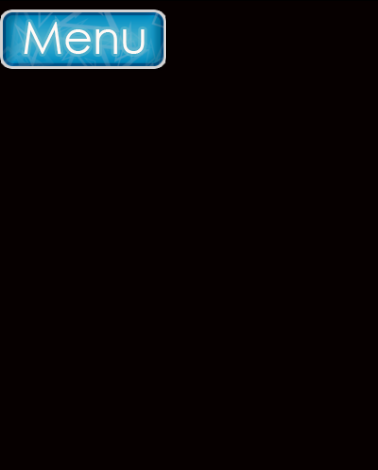
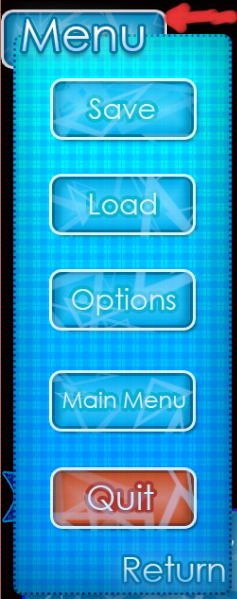
I've tried different codes and such, but they all result the same. This is the one I have now.
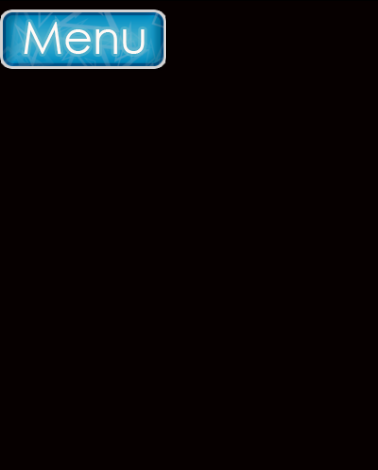
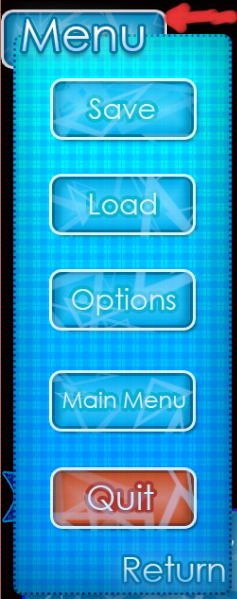
I've tried different codes and such, but they all result the same. This is the one I have now.
Code: Select all
##############################################################################
# Quick Menu
#
# A screen that's included by the default say screen, and adds quick access to
# several useful functions.
screen quick_menu():
use mbutton
textbutton _("Skip") action Skip() xalign 0.835 yalign 1.0
textbutton _("F.Skip") action Skip(fast=True, confirm=True) xalign 0.92 yalign 1.0
textbutton _("Auto") action Preference("auto-forward", "toggle") xalign 1.0 yalign 1.0
########################################
screen quick_m():
imagemap:
auto "MB/Menu2_%s.png" xalign 0.0
hotspot (51, 82, 158, 67) clicked ShowMenu("save")
hotspot (51, 182, 158, 67) clicked ShowMenu("load")
hotspot (51, 284, 159, 67) clicked ShowMenu("preferences")
hotspot (51, 389, 157, 70) clicked MainMenu()
hotspot (51, 494, 157, 60) clicked Quit()
hotspot (125, 587, 119, 35) clicked [ Hide("quick_m", transition=dissolve) ]
#########################################
screen mbutton():
imagebutton:
auto "MB/MB_%s.png"
#action Hide("MB/MB_%s.png", transition=dissolve)
clicked [ ShowTransient("quick_m", transition=dissolve) ]
xalign 0.0
yalign 0.0
#########################################