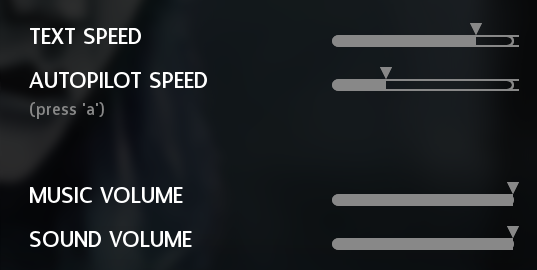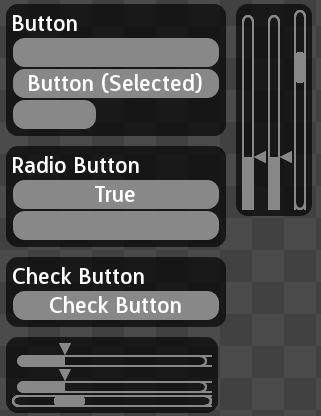As soon as I type into an input box, I get the following error:
Code: Select all
I'm sorry, but an uncaught exception occurred.
While running game code:
File "game/script.rpy", line 718, in script
python:
File "game/script.rpy", line 719, in <module>
define_name = renpy.input("Enter Username:", exclude=" ", length=20, pixel_width=740)
AttributeError: 'Layout' object has no attribute 'unscale'
-- Full Traceback ------------------------------------------------------------
Full traceback:
File "game/script.rpy", line 718, in script
python:
File "C:\Users\User\Downloads\renpy-6.15.7-sdk\renpy-6.15.7-sdk\renpy\ast.py", line 797, in execute
renpy.python.py_exec_bytecode(self.code.bytecode, self.hide, store=self.store)
File "C:\Users\User\Downloads\renpy-6.15.7-sdk\renpy-6.15.7-sdk\renpy\python.py", line 1448, in py_exec_bytecode
exec bytecode in globals, locals
File "game/script.rpy", line 719, in <module>
define_name = renpy.input("Enter Username:", exclude=" ", length=20, pixel_width=740)
File "C:\Users\User\Downloads\renpy-6.15.7-sdk\renpy-6.15.7-sdk\renpy\exports.py", line 693, in input
rv = renpy.ui.interact(mouse='prompt', type="input", roll_forward=roll_forward)
File "C:\Users\User\Downloads\renpy-6.15.7-sdk\renpy-6.15.7-sdk\renpy\ui.py", line 277, in interact
rv = renpy.game.interface.interact(roll_forward=roll_forward, **kwargs)
File "C:\Users\User\Downloads\renpy-6.15.7-sdk\renpy-6.15.7-sdk\renpy\display\core.py", line 2346, in interact
repeat, rv = self.interact_core(preloads=preloads, **kwargs)
File "C:\Users\User\Downloads\renpy-6.15.7-sdk\renpy-6.15.7-sdk\renpy\display\core.py", line 2982, in interact_core
rv = root_widget.event(ev, x, y, 0)
File "C:\Users\User\Downloads\renpy-6.15.7-sdk\renpy-6.15.7-sdk\renpy\display\layout.py", line 877, in event
rv = i.event(ev, x - xo, y - yo, cst)
File "C:\Users\User\Downloads\renpy-6.15.7-sdk\renpy-6.15.7-sdk\renpy\display\layout.py", line 877, in event
rv = i.event(ev, x - xo, y - yo, cst)
File "C:\Users\User\Downloads\renpy-6.15.7-sdk\renpy-6.15.7-sdk\renpy\display\layout.py", line 877, in event
rv = i.event(ev, x - xo, y - yo, cst)
File "C:\Users\User\Downloads\renpy-6.15.7-sdk\renpy-6.15.7-sdk\renpy\display\screen.py", line 638, in event
rv = self.child.event(ev, x, y, st)
File "C:\Users\User\Downloads\renpy-6.15.7-sdk\renpy-6.15.7-sdk\renpy\display\layout.py", line 877, in event
rv = i.event(ev, x - xo, y - yo, cst)
File "C:\Users\User\Downloads\renpy-6.15.7-sdk\renpy-6.15.7-sdk\renpy\display\layout.py", line 188, in event
rv = d.event(ev, x - xo, y - yo, st)
File "C:\Users\User\Downloads\renpy-6.15.7-sdk\renpy-6.15.7-sdk\renpy\display\layout.py", line 877, in event
rv = i.event(ev, x - xo, y - yo, cst)
File "C:\Users\User\Downloads\renpy-6.15.7-sdk\renpy-6.15.7-sdk\renpy\display\layout.py", line 877, in event
rv = i.event(ev, x - xo, y - yo, cst)
File "C:\Users\User\Downloads\renpy-6.15.7-sdk\renpy-6.15.7-sdk\renpy\display\layout.py", line 877, in event
rv = i.event(ev, x - xo, y - yo, cst)
File "C:\Users\User\Downloads\renpy-6.15.7-sdk\renpy-6.15.7-sdk\renpy\display\behavior.py", line 1117, in event
self.update_text(content, self.editable, check_size=True)
File "C:\Users\User\Downloads\renpy-6.15.7-sdk\renpy-6.15.7-sdk\renpy\display\behavior.py", line 1007, in update_text
w, _h = self.size()
File "C:\Users\User\Downloads\renpy-6.15.7-sdk\renpy-6.15.7-sdk\renpy\text\text.py", line 1640, in size
return layout.unscale(layout.size)
AttributeError: 'Layout' object has no attribute 'unscale'
Windows-8-6.2.9200
Ren'Py 6.99.6.739
Yokyoku 1.0