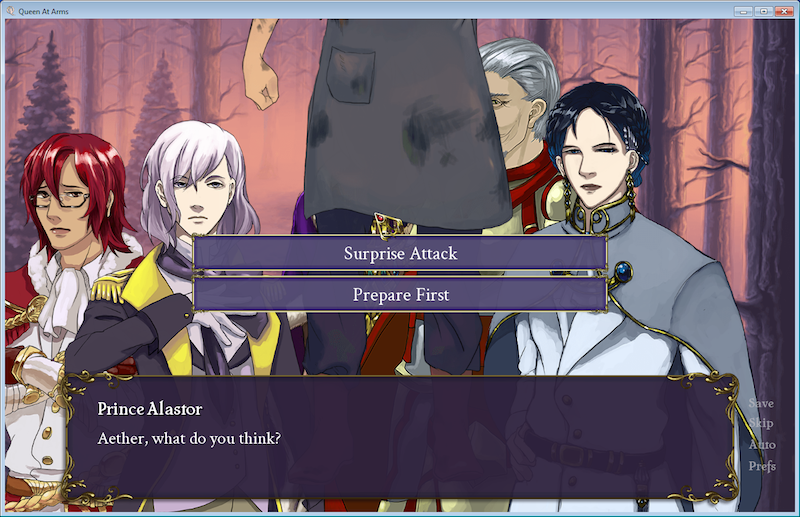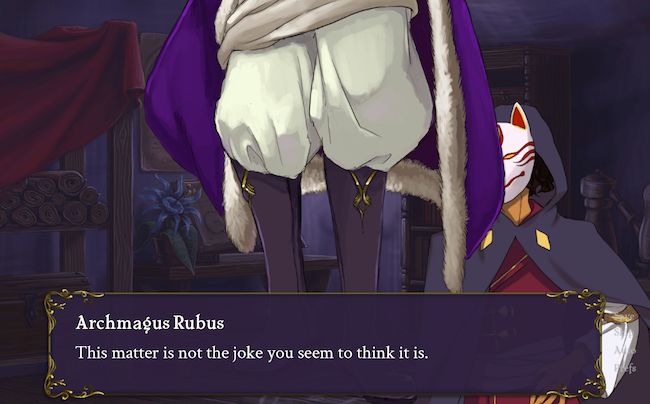We've had this bug forever in Queen... if the player skips animations in any way, by clicking quickly, by scrolling backwards and forwards, some of the game sprites get placed in a 'default' position. IE, the character is placed in the center of the screen, on top of the bottom of the screen.
After a lot of careful testing I am 99% sure this is a bug in the Renpy engine. I wish I could isolate this bug further but it's not 100% consistent to repro. It happens frequently enough to be BAD, though.
This looks fine for a lot of games, to the extent that I think our team is one of the few teams that has noticed this bug. But I've heard about it affecting other games as well. (Even if you don't have full-body sprites like we do, it can be annoying to see your characters appearing in the center of the screen if you wanted them on the left or right.) Basically for any game that has more than one character on-screen at once, this will cause problems.
We're releasing on Steam very soon and I really want to fix this embarrassing bug once and for all.
If anyone has a suggestion to fix this other than "cut off the characters feet" I'd really appreciate it. I really don't to ship to Steam with this bug in the game if I can possibly kill it.