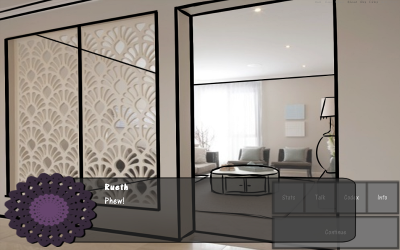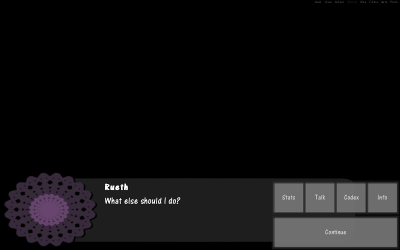namastaii wrote:Return() should do what you're wanting, I believe. hmm. Do you need to hide 'home' and 'menu'? do they not go away with return() on it's own? what if you just hide the two without the return()? It'll probably be easier to help if I knew exactly what you were going for.
Unfortunately it doesn't. When I took off the hide 'home' and 'menu', this is what it looked like
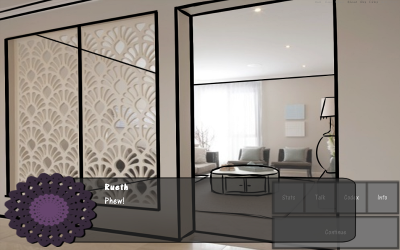
And likewise here, when it appears a second time
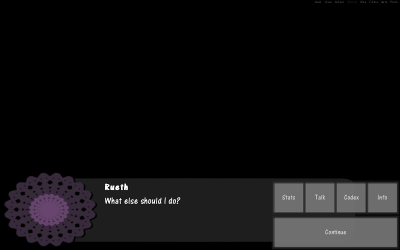
When I add hide 'home' and 'menu', it disappears after you press continue.
However, when I do hit continue, it goes back to the first time it appears (in picture 1) instead of continuing the story or even going to the previous label or choice menu
Here's the code for the menu
Code: Select all
screen home:
tag menu2
frame:
style_group "home"
xalign 1.0
yalign 0.84
grid 4 1:
transpose False
textbutton "Stats" action Show("stats")
textbutton "Talk" action Show("talk")
textbutton "Codex" action ShowMenu("codex")
textbutton "Info" action Show("info")
frame:
style_group "home2"
xalign 1.0
yalign 1.0
vbox:
textbutton "Continue" action [Hide("home"), Hide ("menu"), Return()]
And this is the label for it
Code: Select all
label home:
#scene bg default
show screen home
with dissolve
$renpy.pause()
# while True:
# $ result = ui.interact()