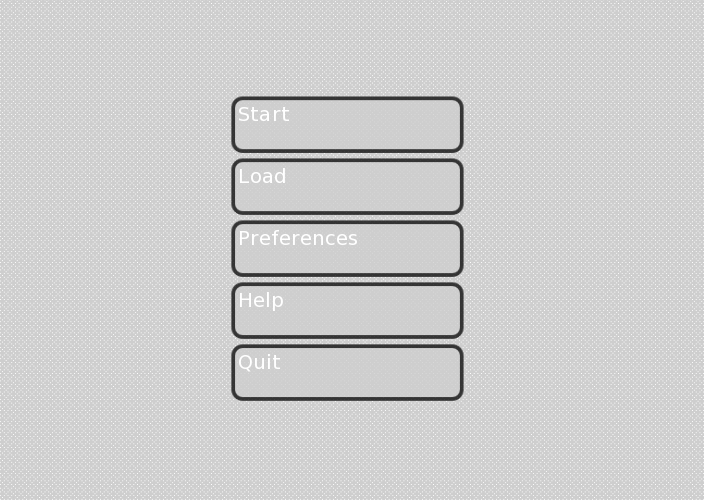Discuss how to use the Ren'Py engine to create visual novels and story-based games. New releases are announced in this section.
Forum rules
Lin Augustine
Newbie
Posts: 7 Joined: Fri Aug 12, 2016 7:05 pmCompleted: Who Stole the Snow Globe?Projects: Who Stole the Snow Globe?, The First SunsetTumblr: linaugustineartLocation: Florida, U.S.
Contact:
#1
Post
by Lin Augustine Sun Aug 21, 2016 1:08 pm
I'm trying to use a custom style for buttons. Right now, I'm testing it on the main menu buttons (which are textbuttons).
It isn't giving me an error and it displays the button's background and padding properly, but not the text. It also plays the sound on hover, as expected. The text should be size 36 in general, black on idle and red on hover:
Code: Select all
####################################
# Styles
style mbutton is button:
background "gui/main button.png"
size 36
idle_color "#000"
hover_color "#f00"
hover_sound "sfx/click.wav"
xpadding 20
ypadding 20
####################################
# Main Menu
# Screen that's used to display the main menu, when Ren'Py first starts
# http://www.renpy.org/doc/html/screen_special.html#main-menu
screen main_menu:
tag menu
add "images/bg.png"
vbox:
align(0.5,0.5)
textbutton _("Start") action Start() style "mbutton"
textbutton _("Load") action ShowMenu("load") style "mbutton"
textbutton _("Preferences") action ShowMenu("preferences") style "mbutton"
textbutton _("Help") action Help() style "mbutton"
textbutton _("Quit") action Quit(confirm=False) style "mbutton"
But instead, the text is white on both idle and hover, and the size is smaller than 36 but I'm not sure what size exactly (maybe 28):
Why doesn't the text look how it should according to the style I defined, and how can I fix it?
Thanks in advance
Last edited by
Lin Augustine on Sun Aug 21, 2016 5:45 pm, edited 1 time in total.
Iylae
Regular
Posts: 73 Joined: Sat Jan 09, 2016 6:57 amLocation: Cornwall, UK
Contact:
#2
Post
by Iylae Sun Aug 21, 2016 4:44 pm
Textbuttons are actually two screen elements wrapped in one:
Code: Select all
style "mbutton" # styles the button itself
text_style "mbuttontext" # styles the button's text
So you need to make a second style which controls the text size, and apply that to the text_style parameter of the textbutton.
Alternatively you can just use mbutton_text as the style name, and RenPy pulls it implicitly from the _text suffix on the style name.
If we are what we repeatedly do, then good coding is not an act, but a habit
Lin Augustine
Newbie
Posts: 7 Joined: Fri Aug 12, 2016 7:05 pmCompleted: Who Stole the Snow Globe?Projects: Who Stole the Snow Globe?, The First SunsetTumblr: linaugustineartLocation: Florida, U.S.
Contact:
#3
Post
by Lin Augustine Sun Aug 21, 2016 5:43 pm
Ah, thanks so much! It works perfectly. I didn't know that you needed to define a separate style specifically for text.
Here's the updated code, for anyone who's wondering:
Code: Select all
####################################
# Styles
style mbutton is button:
background "gui/main button.png"
hover_sound "sfx/click.wav"
xpadding 20
ypadding 20
style mbutton_text:
size 36
idle_color "#000000"
hover_color "#f00"
####################################
# Main Menu
# Screen that's used to display the main menu, when Ren'Py first starts
# http://www.renpy.org/doc/html/screen_special.html#main-menu
screen main_menu:
tag menu
add "images/bg.png"
vbox:
align(0.5,0.5)
#spacing 20
textbutton _("Start") action Start() style "mbutton"
textbutton _("Load") action ShowMenu("load") style "mbutton"
textbutton _("Preferences") action ShowMenu("preferences") style "mbutton"
textbutton _("Help") action Help() style "mbutton"
textbutton _("Quit") action Quit(confirm=False) style "mbutton"
Users browsing this forum: No registered users