I want to ask how to keep my side image (of the main character) on the screen while another character is speaking. I want it to appear like this image below:(Taken from The Lady's choice by Harliqueen)
In that game the player can still see the main character while the other character is speaking to her (thus makes it possible to show her reaction to the things being said)
Can someone please show me how to do that? Currently, my side image will disappear whenever a line of dialogue from another character is spoken.
Just in case, here is my current code:
Code: Select all
define c = Character("Cecillia", color="#FF8C00", image="cecil")
define w = Character("William", color="#0000CD")
image side cecil = "side_cecil normal"
scene bg1
c "It's good? Great! Can you see me yet?"
show will normal
w "What about me?"
c "Everything look fine now"On another note, I think of "side image" as some thing can only be used by main character, is that correct? Sorry, I am very new to Renpy and coding in general. (The documentation does not help me much-I find it pretty confusing)
Thank you for reading this!



