Now, I'm doing this by trial and error, so I just left the game open with the "reload" setting on so that each time I changed coordinates, it would show the move and I could just adjust a little bit at a time until the buttons lined up with the window. But I found after getting to a certain point, it won't let me make the buttons overlap. In fact, to test it I even gave two buttons the same coordinates, and they are still side by side.
imagebutton auto "gui/qsave_%s.png" action QuickSave() xpos 99 ypos 179 focus_mask True
imagebutton auto "gui/menu_%s.png" action ShowMenu('preferences') xpos 99 ypos 179 focus_mask True
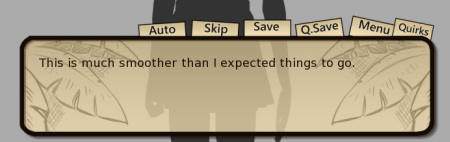
^The Quicksave and Menu buttons are given the exact same coordinates but just kind of butt up against each other at the edges. The Menu button almost overlaps the Quirks button, but won't move any close to it even using coordinates that should be further to the right than the Quirks button.
I'm using code from this guide for the buttons, so perhaps there is just something about it that prevents this that I don't get?