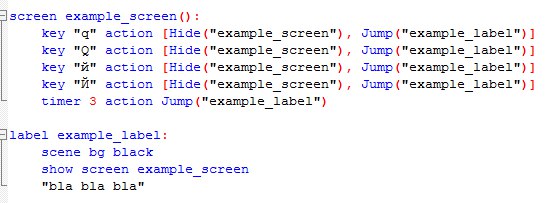Remix wrote: ↑Fri Mar 15, 2019 8:40 pm
Perhaps the logical approach might be to key the history screen so 'h' there hides it...
Code: Select all
screen history():
key "h" action Hide("history")
... etc
Untested...
Ah, didn't realise I could do that.
I forgot about this suggestion by Andredron, thanks!
By the way, I was asked to change the key from H, to L, but overall it makes no difference. Thank you for the help.
I suppose if I key the button in the main menu, to do nothing, that might fix my issue.
Edit:
No, unfortunately, Show works, but Hide does nothing, so I ended up doing this:
In screen main_menu, I added
Code: Select all
key "l" action Jump("before_main_menu")
Note I do have a label before_main_menu:
It won't work without one.
And I placed this in a file I call inits.rpy
Code: Select all
init python:
config.underlay.append(
renpy.Keymap(
K_l = lambda: renpy.run( ShowMenu("history") ) ) )
Pressing "L" at the main menu does nothing and works as expected elsewhere.
I must manually press the "return" button,
but at least all the odd bugs I was seeing are gone.
Gah, nevermind, pressing l on any other screen, while in the main menu context, still breaks things.