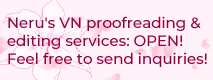I've been experimenting with using "outlines" on style properties for text and so far I managed to get it working to look like it is glowing, but I can't figure out where to place it if I want all buttons to glow UPON mouse hovers and changing the glow color to something different when it's been actively clicked.
This is the glow code I use (it's a bit rough, I'll fix it as well soon)
Code: Select all
outlines [ (3, "#ffe6ff", 0, 0), (2, "#ffccff", 0, 0),(1, "#ffb3ff", 0, 0), ]Code: Select all
style button_text is gui_text:
properties gui.text_properties("button")
yalign 0.5Code: Select all
## The color that is used for buttons and bars that are hovered.
define gui.hover_color = '#cc0066'
## The color used for a text button when it is selected but not focused. A
## button is selected if it is the current screen or preference value.
define gui.selected_color = '#555555'