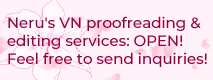Hello, I'm Butterfly! These are a list of the things I would like to/need to add to my Ren'Py game! Thank you if you decide to reply!
Save Variables [ESSENTIAL]
Do you automatically save variables when you save (variables that store numbers), or do you have to add special code, or is it impossible?
Force Save [ESSENTIAL]
How do you force the player to save?
Reposition Individual Choice Buttons [IMPORTANT]
How do I make it so each choice button is positioned in a different location? I am doing a large menu.
Real Life Time [IMPORTANT]
After a week of not being on the game, how do I make it so when you rejoin, something else happens?
No Text Box [NICE TOUCH]
Can you make the text box disappear? This probably sounds really stupid and obvious, but i have no idea.
Wait [NICE TOUCH]
I thought that if you wait on a menu, or one screen, you have some exclusive text appear (like "Are you there?" "Hello?").
Thank you SO much for your time. I am greatful to any help you give me, because I haven't been able to find out how to do any of this stuff.
Please help!
Forum rules
This is the right place for Ren'Py help. Please ask one question per thread, use a descriptive subject like 'NotFound error in option.rpy' , and include all the relevant information - especially any relevant code and traceback messages. Use the code tag to format scripts.
This is the right place for Ren'Py help. Please ask one question per thread, use a descriptive subject like 'NotFound error in option.rpy' , and include all the relevant information - especially any relevant code and traceback messages. Use the code tag to format scripts.
-
TheMCButterfly
- Newbie
- Posts: 17
- Joined: Sat Mar 30, 2019 12:16 pm
- Projects: Friends Forever - Talk to a character
- IRC Nick: Butterfly
- Contact:
Re: Please help!
I can only help with 2 items on your list:
For choice position/alignment, you can check this, line 199 on your game's screens.rpy file:
The link is also a useful reference, which is from renpy documentation. You would have to tinker with the screens the most, so checking the Screen Language documentation on renpy will also help you.
For "no text box", letting the player press "H" will hide it if the player wants to.
But if you want that the game itself hides the textbox, you can do so by adding
to shortly hide the window. You can uncomment (remove number sign) to add a pause for the window hide so you have a set amount of seconds to have the text box hidden.
For choice position/alignment, you can check this, line 199 on your game's screens.rpy file:
Code: Select all
## Choice screen ###############################################################
##
## This screen is used to display the in-game choices presented by the menu
## statement. The one parameter, items, is a list of objects, each with caption
## and action fields.
##
## https://www.renpy.org/doc/html/screen_special.html#choice
For "no text box", letting the player press "H" will hide it if the player wants to.
But if you want that the game itself hides the textbox, you can do so by adding
Code: Select all
window hide
#with Pause(2.0)
Who is online
Users browsing this forum: No registered users