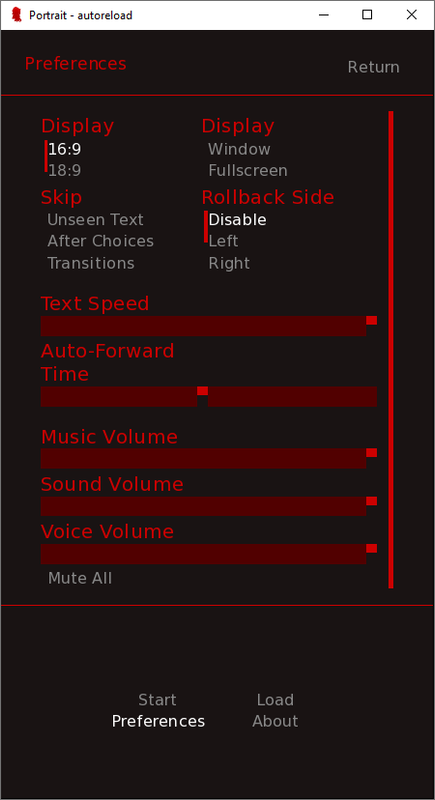
Preference menu issue
Forum rules
This is the right place for Ren'Py help. Please ask one question per thread, use a descriptive subject like 'NotFound error in option.rpy' , and include all the relevant information - especially any relevant code and traceback messages. Use the code tag to format scripts.
This is the right place for Ren'Py help. Please ask one question per thread, use a descriptive subject like 'NotFound error in option.rpy' , and include all the relevant information - especially any relevant code and traceback messages. Use the code tag to format scripts.
-
NaeemBolchhi
- Newbie
- Posts: 9
- Joined: Sun Sep 03, 2017 10:59 am
- Contact:
Preference menu issue
As I posted on the Creator's section, I'm working on a portrait GUI for RenPy. I don't want the "Auto-Forward Time" text to be broken into two lines. But I can't seem to find any options to do this. I think new code needs to be written in? Can anyone help?
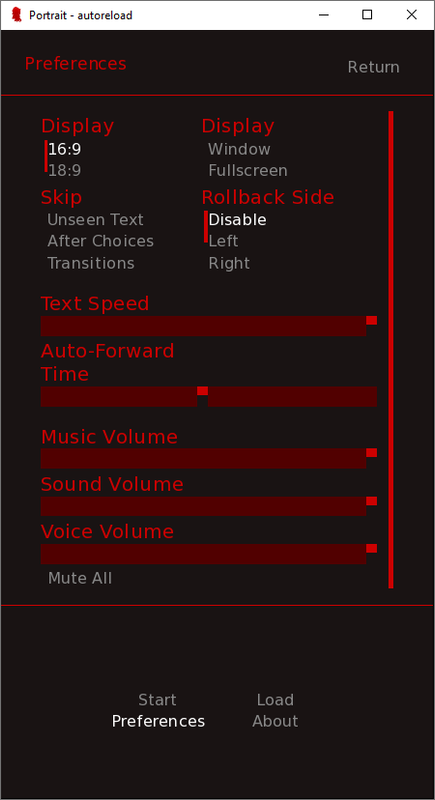
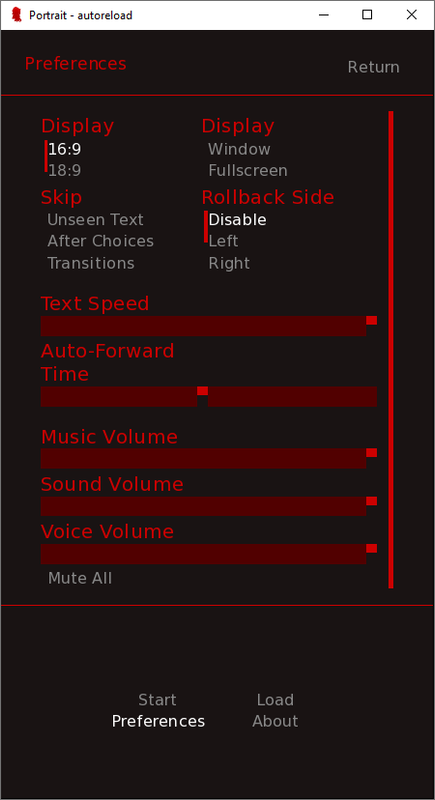
- isobellesophia
- Miko-Class Veteran
- Posts: 979
- Joined: Mon Jan 07, 2019 2:55 am
- Completed: None
- Projects: Maddox and Friends! (AI Teacher friend), Friendly Universities! (Soon)
- Organization: Friendly Teachers series
- Deviantart: SophBelle
- itch: Child Creation
- Location: Philippines, Mindanao
- Contact:
Re: Preference menu issue
Could you show the line of the Auto forward textbutton?
- hell_oh_world
- Miko-Class Veteran
- Posts: 777
- Joined: Fri Jul 12, 2019 5:21 am
- Contact:
Re: Preference menu issue
Just edit the font size to be a little bit smaller.NaeemBolchhi wrote: ↑Mon Sep 23, 2019 2:22 am As I posted on the Creator's section, I'm working on a portrait GUI for RenPy. I don't want the "Auto-Forward Time" text to be broken into two lines. But I can't seem to find any options to do this. I think new code needs to be written in? Can anyone help?
https://www.renpy.org/doc/html/gui.html ... _text_size
You can find this in gui.rpy...
Code: Select all
define gui.label_text_size = 45 ## Set the default size to be a little bit smaller so that it wont break.
I'm also quite curious about how you did set the window to be like that, a portrait one. Did you enter a custom resolution upon creating the project?
- isobellesophia
- Miko-Class Veteran
- Posts: 979
- Joined: Mon Jan 07, 2019 2:55 am
- Completed: None
- Projects: Maddox and Friends! (AI Teacher friend), Friendly Universities! (Soon)
- Organization: Friendly Teachers series
- Deviantart: SophBelle
- itch: Child Creation
- Location: Philippines, Mindanao
- Contact:
Re: Preference menu issue
Maybe not all of them, as it said, the Auto Foward only needs to be resized like in 30-40 .
And maybe lessing the spaces between the auto and foward.
And maybe lessing the spaces between the auto and foward.
- Imperf3kt
- Lemma-Class Veteran
- Posts: 3794
- Joined: Mon Dec 14, 2015 5:05 am
- itch: Imperf3kt
- Location: Your monitor
- Contact:
Re: Preference menu issue
Renpy allows setting custom resolutions when creating a project, but the gui is still designed for 16:9hell_oh_world wrote: ↑Mon Sep 23, 2019 4:04 am I'm also quite curious about how you did set the window to be like that, a portrait one. Did you enter a custom resolution upon creating the project?
There are a couple of portrait mode GUIs already made available in the creative commons subforum here, currently halfway down on the first page, if you're interested in a base you can expand upon
Warning: May contain trace amounts of gratuitous plot.
pro·gram·mer (noun) An organism capable of converting caffeine into code.
Current project: GGD Mentor
Twitter
pro·gram·mer (noun) An organism capable of converting caffeine into code.
Current project: GGD Mentor
-
NaeemBolchhi
- Newbie
- Posts: 9
- Joined: Sun Sep 03, 2017 10:59 am
- Contact:
Re: Preference menu issue
isobellesophia wrote: ↑Mon Sep 23, 2019 3:28 am Could you show the line of the Auto forward textbutton?
Code: Select all
hbox:
style_prefix "slider"
box_wrap True
vbox:
label _("Text Speed")
bar value Preference("text speed")
label _("Auto-Forward Time")
bar value Preference("auto-forward time")I chose custom resolution when creating the project. But since the default GUI is designed for landscape, I have to change all the values myself to fit the portrait resolution.hell_oh_world wrote: ↑Mon Sep 23, 2019 4:04 am I'm also quite curious about how you did set the window to be like that, a portrait one. Did you enter a custom resolution upon creating the project?
The two that are available are pretty old by recent standards. Mine is already better than them.Imperf3kt wrote: ↑Mon Sep 23, 2019 6:29 am
Renpy allows setting custom resolutions when creating a project, but the gui is still designed for 16:9
There are a couple of portrait mode GUIs already made available in the creative commons subforum here, currently halfway down on the first page, if you're interested in a base you can expand upon
- hell_oh_world
- Miko-Class Veteran
- Posts: 777
- Joined: Fri Jul 12, 2019 5:21 am
- Contact:
Re: Preference menu issue
Well, I didn't know about that. Now that's a first. Thanks for the heads upImperf3kt wrote: ↑Mon Sep 23, 2019 6:29 amRenpy allows setting custom resolutions when creating a project, but the gui is still designed for 16:9hell_oh_world wrote: ↑Mon Sep 23, 2019 4:04 am I'm also quite curious about how you did set the window to be like that, a portrait one. Did you enter a custom resolution upon creating the project?
There are a couple of portrait mode GUIs already made available in the creative commons subforum here, currently halfway down on the first page, if you're interested in a base you can expand upon
- Imperf3kt
- Lemma-Class Veteran
- Posts: 3794
- Joined: Mon Dec 14, 2015 5:05 am
- itch: Imperf3kt
- Location: Your monitor
- Contact:
Re: Preference menu issue
What about them is "old"? Both were created with the current Ren"Py release. Not to be rude, but "better" is subjective. Some people may not share the same opinion.NaeemBolchhi wrote: ↑Mon Sep 23, 2019 7:23 am The two that are available are pretty old by recent standards. Mine is already better than them.
Regarding the currently available GUIs, one is somebody's personal project they decided to share and the other is specifically designed to be a template. It's understandably bland.
It may be worth noting that one of them is my own work, and it still has a few updates to go through.
However, if you could point out what you find unsatisfactory about it, I'd be more than willing to accommodate your suggestions, or begin work on them if they're part of my already planned updates.
_________________________________
The reason your text breaks onto two lines is because the container it is contained within is constraining it horizontally. Make it wider or make the text smaller.Warning: May contain trace amounts of gratuitous plot.
pro·gram·mer (noun) An organism capable of converting caffeine into code.
Current project: GGD Mentor
Twitter
pro·gram·mer (noun) An organism capable of converting caffeine into code.
Current project: GGD Mentor
-
NaeemBolchhi
- Newbie
- Posts: 9
- Joined: Sun Sep 03, 2017 10:59 am
- Contact:
Re: Preference menu issue
Nothing is wrong with your template, or the other one that's been shared. When I say mine is better, I don't mean to be rude to you or anyone else. Just as you said, it is a subjective comment, and I say better because my work serves my purposes better. I've nitpicked elements to accommodate as much of the original template as possible in its vanilla flavor for the Android screen. For example, your game menu screens don't have the navigation menus in them other than a Return button. This might be suitable to many people, but it doesn't work for me. The one I've prepared keeps the navigation through all game menu screens. Of course, I could've taken yours as base and worked my way from there. But since I planned on doing things my way, going through your code to discover what changes you made would've been a hassle.
And sorry for mistaking the templates to be based on older releases. Their appearance reminded me of Moonlight Walks, and I stupidly assumed that they were older. That is entirely my fault. I hope you can forgive me.
Again, I did not mean to offend anyone. Your template is a full suite and obviously well done. I'm just looking for a more personalized experience.
Yes, I did figure out that part. But I can't seem to find anything that would extend its width. That's why I wondered if new code needs to be written in.The reason your text breaks onto two lines is because the container it is contained within is constraining it horizontally. Make it wider or make the text smaller.
Who is online
Users browsing this forum: No registered users


