Made a skin color screen [Solved] See her new 6 shades
Forum rules
This is the right place for Ren'Py help. Please ask one question per thread, use a descriptive subject like 'NotFound error in option.rpy' , and include all the relevant information - especially any relevant code and traceback messages. Use the code tag to format scripts.
This is the right place for Ren'Py help. Please ask one question per thread, use a descriptive subject like 'NotFound error in option.rpy' , and include all the relevant information - especially any relevant code and traceback messages. Use the code tag to format scripts.
- beastcarving
- Regular
- Posts: 139
- Joined: Mon May 13, 2019 5:03 pm
- Completed: Pulse Cage https://beastcarving.itch.io/pulse-cage-the-full-series
- Projects: Your Brother's Religion
- Organization: BeastCarving Studio
- IRC Nick: BeastCarving
- Tumblr: beastcarving
- Deviantart: beastcarving
- Github: beastcarving
- itch: beastcarving
- Contact:
Made a skin color screen [Solved] See her new 6 shades
I need help making a dress-up screen. I've seen other's but they aren't what I'm looking for. I only want to make a skin color option. And I want to make it so the custom character has multiple facial expressions. I need help with this. I tried to make one on my own just I need to start fresh.
Last edited by beastcarving on Fri Nov 08, 2019 6:16 pm, edited 1 time in total.
 Pulse Cage (full game)
Pulse Cage (full game) Your Brother's Religion (Demo)
Your Brother's Religion (Demo)PLAY HERE: https://beastcarving.itch.io/
Love my work: https://www.patreon.com/beastcarving
- Per K Grok
- Miko-Class Veteran
- Posts: 882
- Joined: Fri May 18, 2018 1:02 am
- Completed: the Ghost Pilot, Sea of Lost Ships, Bubbles and the Pterodactyls, Defenders of Adacan Part 1-3, the Phantom Flyer
- itch: per-k-grok
- Location: Sverige
- Contact:
Re: Help! I need to make a skin color screen/dress-up screen [Help! unsolved]
beastcarving wrote: ↑Sat Oct 26, 2019 4:32 pm I need help making a dress-up screen. I've seen other's but they aren't what I'm looking for. I only want to make a skin color option. And I want to make it so the custom character has multiple facial expressions. I need help with this. I tried to make one on my own just I need to start fresh.
Well, a dress-up game would basically be a number of images put in layers over each other. With buttons and/or sliders for picking what images will be used at a given time. For cloths, drag and drop might be an option.
Different skin colors could either be a number of images with different colors or one image that you use a tint, colorize or hue function to change the color on (I have not tried any of those in Ren'py so I don't know what would work best, but there are a number of these type of functions in the manual).
For different facial expressions you would have a face without features as your base and add different images for different expressions.
- beastcarving
- Regular
- Posts: 139
- Joined: Mon May 13, 2019 5:03 pm
- Completed: Pulse Cage https://beastcarving.itch.io/pulse-cage-the-full-series
- Projects: Your Brother's Religion
- Organization: BeastCarving Studio
- IRC Nick: BeastCarving
- Tumblr: beastcarving
- Deviantart: beastcarving
- Github: beastcarving
- itch: beastcarving
- Contact:
Re: Help! I need to make a skin color screen/dress-up screen [Help! unsolved]
I thought about doing it that way, but I need to be able to change the lip color as the mouth changes expression.
 Pulse Cage (full game)
Pulse Cage (full game) Your Brother's Religion (Demo)
Your Brother's Religion (Demo)PLAY HERE: https://beastcarving.itch.io/
Love my work: https://www.patreon.com/beastcarving
- Per K Grok
- Miko-Class Veteran
- Posts: 882
- Joined: Fri May 18, 2018 1:02 am
- Completed: the Ghost Pilot, Sea of Lost Ships, Bubbles and the Pterodactyls, Defenders of Adacan Part 1-3, the Phantom Flyer
- itch: per-k-grok
- Location: Sverige
- Contact:
Re: Help! I need to make a skin color screen/dress-up screen [Help! unsolved]
So you have lips as a separate image/layer and handle that the same way as skin color.beastcarving wrote: ↑Wed Oct 30, 2019 4:57 pm I thought about doing it that way, but I need to be able to change the lip color as the mouth changes expression.
- isobellesophia
- Miko-Class Veteran
- Posts: 979
- Joined: Mon Jan 07, 2019 2:55 am
- Completed: None
- Projects: Maddox and Friends! (AI Teacher friend), Friendly Universities! (Soon)
- Organization: Friendly Teachers series
- Deviantart: SophBelle
- itch: Child Creation
- Location: Philippines, Mindanao
- Contact:
Re: Help! I need to make a skin color screen/dress-up screen [Help! unsolved]
If you want to change the different mouth and the lip, then you are going to use a if variables.
- beastcarving
- Regular
- Posts: 139
- Joined: Mon May 13, 2019 5:03 pm
- Completed: Pulse Cage https://beastcarving.itch.io/pulse-cage-the-full-series
- Projects: Your Brother's Religion
- Organization: BeastCarving Studio
- IRC Nick: BeastCarving
- Tumblr: beastcarving
- Deviantart: beastcarving
- Github: beastcarving
- itch: beastcarving
- Contact:
Re: Help! I need to make a skin color screen/dress-up screen [Help! unsolved]
Can I see an example of this if statement and where it would go in the dress-up screen.
 Pulse Cage (full game)
Pulse Cage (full game) Your Brother's Religion (Demo)
Your Brother's Religion (Demo)PLAY HERE: https://beastcarving.itch.io/
Love my work: https://www.patreon.com/beastcarving
- Per K Grok
- Miko-Class Veteran
- Posts: 882
- Joined: Fri May 18, 2018 1:02 am
- Completed: the Ghost Pilot, Sea of Lost Ships, Bubbles and the Pterodactyls, Defenders of Adacan Part 1-3, the Phantom Flyer
- itch: per-k-grok
- Location: Sverige
- Contact:
Re: Help! I need to make a skin color screen/dress-up screen [Help! unsolved]
So, lets say you have 4 images for different skin colors, skin first, skin second, skin third and skin forth.beastcarving wrote: ↑Fri Nov 01, 2019 3:31 pm Can I see an example of this if statement and where it would go in the dress-up screen.
You have four buttons to set the value of 'skinType' to 1-4.
If you are showing your papperdoll in a label you could go,
Code: Select all
if skinType==1:
show skin first:
pos (20, 50)
elif skinType==2:
show skin second:
pos (20, 50)
elif skinType==3:
show skin third:
pos (20, 50)
else:
show skin forth:
pos (20, 50)
If you show the doll in a screen you could do the same thing using 'add'.
- beastcarving
- Regular
- Posts: 139
- Joined: Mon May 13, 2019 5:03 pm
- Completed: Pulse Cage https://beastcarving.itch.io/pulse-cage-the-full-series
- Projects: Your Brother's Religion
- Organization: BeastCarving Studio
- IRC Nick: BeastCarving
- Tumblr: beastcarving
- Deviantart: beastcarving
- Github: beastcarving
- itch: beastcarving
- Contact:
Re: Help! I need to make a skin color screen/dress-up screen [Help! unsolved]
This is what I got so far, but it's not working. I want to set a group of images to only show up if skin1 is selected. However I'd like skin1, 2, & 3 to be defined with the same name like "girlskinsad" that way anytime I type girlskinsad it will know which skin was selected and which girl to show. I barely know what I'm doing here. I'd most appreciate anyone that can help me with this.
example:
example:
Code: Select all
init python:
dressup_show = False
dressup_button_show = False
skin = 3
skin_styles_num = 3
# define images as:
# "base.png"
# "skin1.png", "skin2.png", "skin3.png"(skin_styles_num)
def draw_girl(st, at):
return LiveComposite(
(257, 560),
(0, 0), "base.png",
(0, 0), "skin%d.png"%skin,
),.1
def draw_girl_side(st, at):
return LiveComposit9e(
(257, 560),
(-100, 530), im.FactorScale("base.png", 1.35, 1.35),
(-100, 530), im.FactorScale("skin%d.png"%skin, 1.35, 1.35),
),.1
init:
image girl = DynamicDisplayable(draw_girl)
$ girl = Character('You', color="#700a1b", show_two_window=True,show_side_image=DynamicDisplayable(draw_girl_side))
screen dressup_button:
if dressup_button_show and not dressup_show:
imagemap:
ground "get.png"
idle "get.png"
hover "get1.png"
cache False
hotspot (344, 283, 707, 219) action SetVariable("dressup_show", True)
screen dressup:
if dressup_show:
add "girl" xalign 0 yalign 0 xpos 500
python:
skin_n = skin + 1
skin_p = skin - 1
if skin_p < 1:
skin_p = skin_styles_num
if skin_n > skin_styles_num:
skin_n = 1
y = 50
ui.imagebutton("arrowL.png", "arrowL.png", clicked=SetVariable("skin", skin_p), ypos=y, xpos=50)
ui.imagebutton("arrowR.png", "arrowR.png", clicked=SetVariable("skin", skin_n), ypos=y, xpos=250)
ui.textbutton("Return", clicked=SetVariable("dressup_show", False))
if skin==1:
show asadskin1:
pos (20, 50)
elif skin==2:
show asadskin2:
pos (20, 50)
elif skin==3:
show asadskin3:
pos (20, 50)
label starting:
show screen dressup_button
show screen dressup
$ dressup_button_show = True
$ dressup_show = False Pulse Cage (full game)
Pulse Cage (full game) Your Brother's Religion (Demo)
Your Brother's Religion (Demo)PLAY HERE: https://beastcarving.itch.io/
Love my work: https://www.patreon.com/beastcarving
- Per K Grok
- Miko-Class Veteran
- Posts: 882
- Joined: Fri May 18, 2018 1:02 am
- Completed: the Ghost Pilot, Sea of Lost Ships, Bubbles and the Pterodactyls, Defenders of Adacan Part 1-3, the Phantom Flyer
- itch: per-k-grok
- Location: Sverige
- Contact:
Re: Help! I need to make a skin color screen/dress-up screen [Help! unsolved]
beastcarving wrote: ↑Sun Nov 03, 2019 12:50 am This is what I got so far, but it's not working. I want to set a group of images to only show up if skin1 is selected. However I'd like skin1, 2, & 3 to be defined with the same name like "girlskinsad" that way anytime I type girlskinsad it will know which skin was selected and which girl to show. I barely know what I'm doing here. I'd most appreciate anyone that can help me with this.
----
I'm not quite clear on what it is you want to do.
This is a simple setup for a papperdoll with three images of the body in different skin colors and one dress image.
Is this what you want to do? I get a feeling you might want to do something different, but if so, I don't understand it.
Code: Select all
image bg gray="#777"
default skinNumber=1
screen papperdoll():
if skinNumber==1:
add "images/skin1.png" pos (40,50)
elif skinNumber==2:
add "images/skin2.png" pos (40,50)
elif skinNumber==3:
add "images/skin3.png" pos (40,50)
add "images/dress.png" pos (40,50)
textbutton "1" action SetVariable("skinNumber", 1) pos (10, 50)
textbutton "2" action SetVariable("skinNumber", 2) pos (10, 70)
textbutton "3" action SetVariable("skinNumber", 3) pos (10, 90)
label start:
scene bg gray
show screen papperdoll
$ renpy.pause(hard=True)
- beastcarving
- Regular
- Posts: 139
- Joined: Mon May 13, 2019 5:03 pm
- Completed: Pulse Cage https://beastcarving.itch.io/pulse-cage-the-full-series
- Projects: Your Brother's Religion
- Organization: BeastCarving Studio
- IRC Nick: BeastCarving
- Tumblr: beastcarving
- Deviantart: beastcarving
- Github: beastcarving
- itch: beastcarving
- Contact:
Re: Help! I need to make a skin color screen/dress-up screen [Help! unsolved]

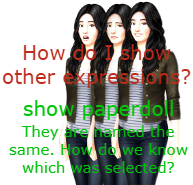
I just want to know how I can make the "paperdoll" change expressions while staying customized. How do I go about doing that? I can't make blank faces in each shade, and then add the expressions over them. I want each face expression exclusive to a shade. So if face "white" is selected, how do I only make the white "happy, mad and sad" expressions show up. If by default I show this customize as, "show paperdoll at center with dissolve" how do I make it so I can make the paperdoll shown change the expression to mad or sad while still remembering the skin shade selected?
 Pulse Cage (full game)
Pulse Cage (full game) Your Brother's Religion (Demo)
Your Brother's Religion (Demo)PLAY HERE: https://beastcarving.itch.io/
Love my work: https://www.patreon.com/beastcarving
- isobellesophia
- Miko-Class Veteran
- Posts: 979
- Joined: Mon Jan 07, 2019 2:55 am
- Completed: None
- Projects: Maddox and Friends! (AI Teacher friend), Friendly Universities! (Soon)
- Organization: Friendly Teachers series
- Deviantart: SophBelle
- itch: Child Creation
- Location: Philippines, Mindanao
- Contact:
Re: Help! I need to make a skin color screen/dress-up screen [Help! unsolved]
I see what you're getting into, might as well taking a look at this one, just the code you want to customize.
viewtopic.php?t=45589
i'll talk later, just gotta go to school.
viewtopic.php?t=45589
i'll talk later, just gotta go to school.
- Per K Grok
- Miko-Class Veteran
- Posts: 882
- Joined: Fri May 18, 2018 1:02 am
- Completed: the Ghost Pilot, Sea of Lost Ships, Bubbles and the Pterodactyls, Defenders of Adacan Part 1-3, the Phantom Flyer
- itch: per-k-grok
- Location: Sverige
- Contact:
Re: Help! I need to make a skin color screen/dress-up screen [Help! unsolved]
Yes you can.beastcarving wrote: ↑Mon Nov 04, 2019 8:03 pm ---
I just want to know how I can make the "paperdoll" change expressions while staying customized. How do I go about doing that? I can't make blank faces in each shade, and then add the expressions over them.
---
Code: Select all
image bg gray="#777"
default skinNumber=1
default face='h'
screen papperdoll():
if skinNumber==1:
add "images/skin1.png" pos (40,50)
if face=='h':
add *images/happy1.png* pos (40,50)
elif face=='m':
add *images/mad1.png* pos (40,50)
elif face=='s':
add *images/sad1.png* pos (40,50)
elif skinNumber==2:
add "images/skin2.png" pos (40,50)
if face=='h':
add *images/happy2.png* pos (40,50)
elif face=='m':
add *images/mad2.png* pos (40,50)
elif face=='s':
add *images/sad2.png* pos (40,50)
elif skinNumber==3:
add "images/skin3.png" pos (40,50)
if face=='h':
add *images/happy3.png* pos (40,50)
elif face=='m':
add *images/mad3.png* pos (40,50)
elif face=='s':
add *images/sad3.png* pos (40,50)
add "images/dress.png" pos (40,50)
textbutton "1" action SetVariable("skinNumber", 1) pos (10, 50)
textbutton "2" action SetVariable("skinNumber", 2) pos (10, 70)
textbutton "3" action SetVariable("skinNumber", 3) pos (10, 90)
textbutton "happy" action SetVariable("face", 'h') pos (10, 110)
textbutton "mad" action SetVariable("face",'m') pos (10, 130)
textbutton "sad" action SetVariable("face", 's') pos (10, 150)
label start:
scene bg gray
show screen papperdoll
$ renpy.pause(hard=True)
This code could be used for a paper doll game. If you want to customize a player character and use that in game in different scenes you would use something like layered images. The principle for building up the image in different layers depending on values of variables could still be the same.
- beastcarving
- Regular
- Posts: 139
- Joined: Mon May 13, 2019 5:03 pm
- Completed: Pulse Cage https://beastcarving.itch.io/pulse-cage-the-full-series
- Projects: Your Brother's Religion
- Organization: BeastCarving Studio
- IRC Nick: BeastCarving
- Tumblr: beastcarving
- Deviantart: beastcarving
- Github: beastcarving
- itch: beastcarving
- Contact:
Re: Help! I need to make a skin color screen/dress-up screen [Help! unsolved]
What do I write to change the expression? I put, "show h" but it won't show the image. An undefined image shows up instead.
 Pulse Cage (full game)
Pulse Cage (full game) Your Brother's Religion (Demo)
Your Brother's Religion (Demo)PLAY HERE: https://beastcarving.itch.io/
Love my work: https://www.patreon.com/beastcarving
- Per K Grok
- Miko-Class Veteran
- Posts: 882
- Joined: Fri May 18, 2018 1:02 am
- Completed: the Ghost Pilot, Sea of Lost Ships, Bubbles and the Pterodactyls, Defenders of Adacan Part 1-3, the Phantom Flyer
- itch: per-k-grok
- Location: Sverige
- Contact:
Re: Help! I need to make a skin color screen/dress-up screen [Help! unsolved]
I did one mistake when typing this linebeastcarving wrote: ↑Tue Nov 05, 2019 11:04 pm What do I write to change the expression? I put, "show h" but it won't show the image. An undefined image shows up instead.
add *images/happy1.png* pos (40,50)
I used * instead of " around the address to the image (tired and bad lightning maybe), and then copied and pasted that mistake to each line about expressions.
Now, since you are talking about show it would seem you are not rendering the images in the screen, but rather under a label. If you could then do
Code: Select all
if face== 'h':
show happy1:
pos (40, 50)
- beastcarving
- Regular
- Posts: 139
- Joined: Mon May 13, 2019 5:03 pm
- Completed: Pulse Cage https://beastcarving.itch.io/pulse-cage-the-full-series
- Projects: Your Brother's Religion
- Organization: BeastCarving Studio
- IRC Nick: BeastCarving
- Tumblr: beastcarving
- Deviantart: beastcarving
- Github: beastcarving
- itch: beastcarving
- Contact:
Re: Help! I need to make a skin color screen/dress-up screen [Help! unsolved]
this is what I have so far. I am using a screen and not a label.
Every time I try to show the "sad" image I always get an error. Here is what I've been typing.
Code: Select all
screen dressup:
if dressup_show:
add "girl" xpos 0.1 yanchor 0.3
if girl==1:
add "skin1.png"
if girl=="sad":
#show skinsadl
add "skinsadl.png"
elif girl=="m":
add "skinsadl.png"
elif girl=="s":
add "skinsadl.png"
elif girl==2:
add "skin2.png"
if girl=="sad":
add "skinsadm.png"
elif girl=='m':
add "skinsadm.png"
elif girl=='s':
add "skinsadm.png"
elif girl==3:
add "skin3.png"
if girl=="sad":
add "skinsadd.png"
elif girl=='m':
add "skinsadd.png"
elif girl=='s':
add "skinsadd.png"
python:
skin_n = skin + 1
skin_p = skin - 1
if skin_p < 1:
skin_p = skin_styles_num
if skin_n > skin_styles_num:
skin_n = 1
y = 50
ui.imagebutton("arrowL.png", "arrowL.png", clicked=SetVariable("skin", skin_p), ypos=y, xpos=50)
ui.imagebutton("arrowR.png", "arrowR.png", clicked=SetVariable("skin", skin_n), ypos=y, xpos=250)
Code: Select all
label starting:
show screen dressup_button
show screen dressup
$ dressup_button_show = True
$ dressup_show = False
show sad
"hello. I'm sad"  Pulse Cage (full game)
Pulse Cage (full game) Your Brother's Religion (Demo)
Your Brother's Religion (Demo)PLAY HERE: https://beastcarving.itch.io/
Love my work: https://www.patreon.com/beastcarving


