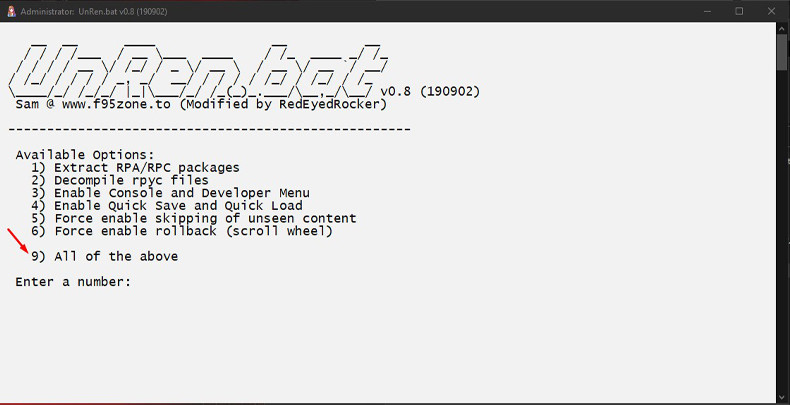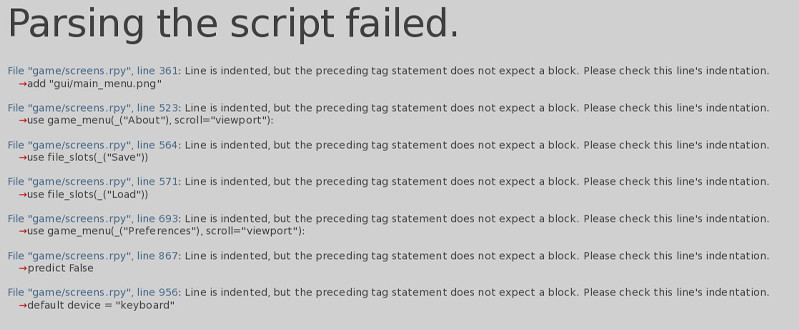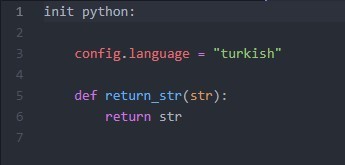When looking for fonts, using sites that allow for previews of text can be a good way to see if certain characters will display. For instance,
Google Fonts allows you to test fonts in your browser before you download them.
Also, it may be useful to look into the information on "unsanctioned translations" in the Ren'Py documentation. I don't know what languages the page is currently written in besides English, but the method described there can help with doing some basic translations without decrypting files. The English page is
here.
That same page shows a few possibilities for switching the active font in a game. You may need to know the style names to get these changes to go through, but including lines like this in a .rpy file for the translation can modify styles based on the language:
Code: Select all
translate piglatin python:
style.default.font = "stonecutter.ttf"
Hopefully at least one of those bits of information helps somewhat. Ren'Py's translation system is pretty powerful, but it can be difficult to use if you don't have the source code of what you are translating.
Edit: For the zzz.rpy file you created to try to force a game into Turkish, I think games that have been launched at least once will already have the _preferences.language value set, which takes precedence. So if you want to force Turkish at all times, maybe add:
Code: Select all
#_preferences.language = "turkish" ## Edit: Actually, don't use this. Apparently it's meant to be used as a read-only, if possible. The code below supposedly sets this.
renpy.change_language("turkish", force=True)
Main Website
Includes information about and links to many of my current and past projects.
Major Game Projects
[
Nightshade] Eldritch Academy, Eldritch University, Blooming Nightshade, Flowering Nightshade, Life as Designed
[
Team Despair] Corpse Party D2 series