Page 1 of 1
Make textbox change size according to the dialogue
Posted: Thu May 06, 2021 9:45 am
by WillandBran
Hello,
I'm trying to tweak my textbook so that it automatically change sizes depending on how much text there is, basically exactly how the namebox works
But I have not a single clue about where to even start.
For instance:

- dialogue2.png (3.59 KiB) Viewed 848 times
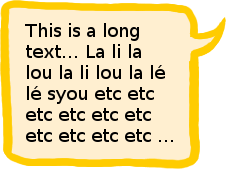
- dialogue1.png (8.85 KiB) Viewed 848 times
Does anyone knows what code I could use to make the textbox's frame change according to the "what"'s size?
Re: Make textbox change size according to the dialogue
Posted: Thu May 06, 2021 9:52 am
by Ocelot
Re: Make textbox change size according to the dialogue
Posted: Thu May 06, 2021 10:21 am
by WillandBran
Thank you !
I try using Frame like for the namebox but it's size don't change according to the what. It stick to xminimum and yminimum... é.è
Code: Select all
style window:
background Frame ("gui/textbox.png", 20,20,20,20, xalign=0.5, yalign=1.0)
I don't understand why the namebox size change according to the who but not the window according to the what.
Re: Make textbox change size according to the dialogue
Posted: Thu May 06, 2021 10:34 am
by Ocelot
Are you sure that window style is applied to the what window and that nothing overwrites it?
Check the styles in the style inspector (Shift+I on the displayable you want to check).
Re: Make textbox change size according to the dialogue
Posted: Thu May 06, 2021 11:08 am
by WillandBran
I found the problem ! I have define incorrectly xmaximum and ymaximum !
Thank you a lot !!