Some help
Forum rules
This is the right place for Ren'Py help. Please ask one question per thread, use a descriptive subject like 'NotFound error in option.rpy' , and include all the relevant information - especially any relevant code and traceback messages. Use the code tag to format scripts.
This is the right place for Ren'Py help. Please ask one question per thread, use a descriptive subject like 'NotFound error in option.rpy' , and include all the relevant information - especially any relevant code and traceback messages. Use the code tag to format scripts.
- MiSi
- Veteran
- Posts: 332
- Joined: Sat Feb 19, 2011 6:37 am
- Completed: Santa
- Projects: On Grey Wings, The Master's Call, Shadowborn ...while having many more in mind ;)
- Location: Bavaria, Germany
- Contact:
Re: Some help
I use gimp (I only can, since I have linux on my pc installed)... what exactly is your problem? you normally just have to use several layers and the background one should be all transparency... at least that's what I do
On Grey Wings (BxB, fantasy, adventure)
The Master's Call (BL, fantasy, dark romance)
Shadowborn (horror, supernatural, mystery)
Visit Michael Silverleaf on deviantART!
Visit Simon Stardust on deviantART!
The Master's Call (BL, fantasy, dark romance)
Shadowborn (horror, supernatural, mystery)
Visit Michael Silverleaf on deviantART!
Visit Simon Stardust on deviantART!
-
HienFan
- Regular
- Posts: 43
- Joined: Sun Apr 17, 2011 7:15 am
- Projects: Mystic China, Kirei no shojo no yume
- Location: Malaysia
- Contact:
Re: Some help
Somehow my character has a white border around her and I'm not sure what makes the surrounding background around the sprite transparent
- MiSi
- Veteran
- Posts: 332
- Joined: Sat Feb 19, 2011 6:37 am
- Completed: Santa
- Projects: On Grey Wings, The Master's Call, Shadowborn ...while having many more in mind ;)
- Location: Bavaria, Germany
- Contact:
Re: Some help
it's stupid, I only have the german version of gimp, I don't know how it behaves in other languages. I can only tell you, what to do, but where the functions are... well, i can try to explain it.
first you have to work on the right layer. the background one which is normally white. then search at the top of your picture. there are some options. one of them is colors or something like that. choose this one, then you will see a list of things you can do. search for the function that says change color into transpareny or something. if you click it there will be a window, where you can choose the color, that should be transformed into transparency. if your background is white, then you have to take white. then only press OK, and that's it. now the background-layer should be all transparent.
(I hope, my somewhat confusing explanation is helpful )
)
first you have to work on the right layer. the background one which is normally white. then search at the top of your picture. there are some options. one of them is colors or something like that. choose this one, then you will see a list of things you can do. search for the function that says change color into transpareny or something. if you click it there will be a window, where you can choose the color, that should be transformed into transparency. if your background is white, then you have to take white. then only press OK, and that's it. now the background-layer should be all transparent.
(I hope, my somewhat confusing explanation is helpful
On Grey Wings (BxB, fantasy, adventure)
The Master's Call (BL, fantasy, dark romance)
Shadowborn (horror, supernatural, mystery)
Visit Michael Silverleaf on deviantART!
Visit Simon Stardust on deviantART!
The Master's Call (BL, fantasy, dark romance)
Shadowborn (horror, supernatural, mystery)
Visit Michael Silverleaf on deviantART!
Visit Simon Stardust on deviantART!
-
Lotus
- Veteran
- Posts: 298
- Joined: Thu Jan 06, 2011 9:28 am
- Projects: Unnamed Slenderman VN, Secret 10560
- Location: USA
- Contact:
Re: Some help
Maybe I can help clear up your explanation? I have the English version of Gimp.
What you're looking for in the English version is called "Color to Alpha". It's a function found in the Color menu at the top. You can choose any color you want but it might make similar colors transparent. If that's the case, duplicate your layer until it's not transparent anymore, then merge all the layers.
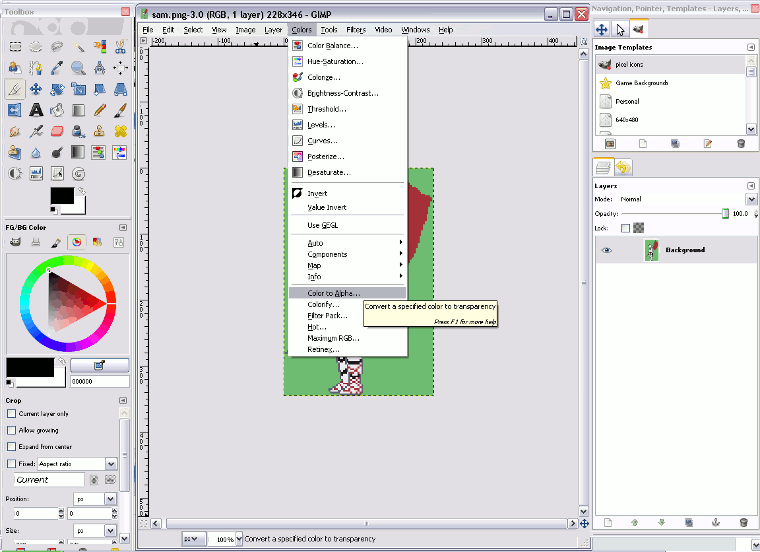
In hindsight maybe my stormtrooper dude wasn't the best example since removing the green altered his colors a bit. Your colors shouldn't change if you remove white, though some may be transparent.
Another way of making images transparent is with a little trick involving the brush/pencil tool, here's the original tut I learned it from: http://browse.deviantart.com/resources/ ... p#/d2be5o8
What you're looking for in the English version is called "Color to Alpha". It's a function found in the Color menu at the top. You can choose any color you want but it might make similar colors transparent. If that's the case, duplicate your layer until it's not transparent anymore, then merge all the layers.
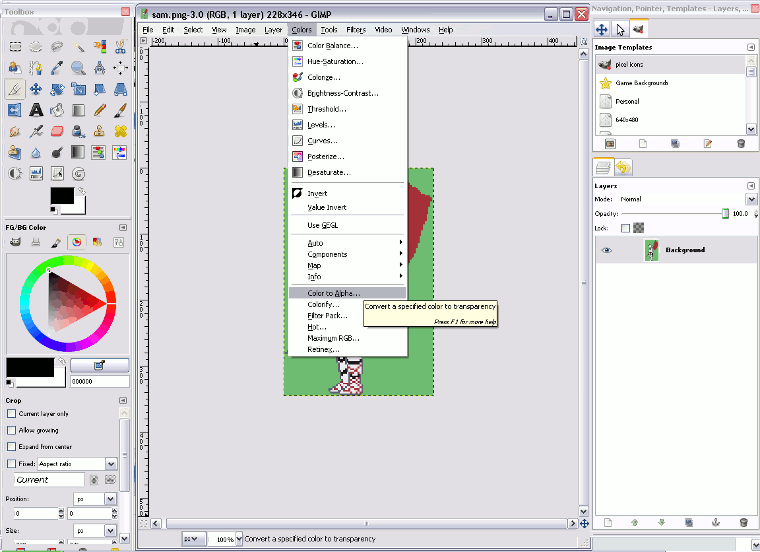
In hindsight maybe my stormtrooper dude wasn't the best example since removing the green altered his colors a bit. Your colors shouldn't change if you remove white, though some may be transparent.
Another way of making images transparent is with a little trick involving the brush/pencil tool, here's the original tut I learned it from: http://browse.deviantart.com/resources/ ... p#/d2be5o8
-
HienFan
- Regular
- Posts: 43
- Joined: Sun Apr 17, 2011 7:15 am
- Projects: Mystic China, Kirei no shojo no yume
- Location: Malaysia
- Contact:
Re: Some help
Alright got it now
-
HienFan
- Regular
- Posts: 43
- Joined: Sun Apr 17, 2011 7:15 am
- Projects: Mystic China, Kirei no shojo no yume
- Location: Malaysia
- Contact:
Re: Some help
Is there anyway to make those games with Keyboard Function to play like the Ore No Ryouri game during the 'Shift' sessions? Or a Fighting game engine when a fight starts?
Also I don't really understand the tutorial on how to run a simulation and dating(technically it's just friendship but the function is similar) engine as well so I need help on that as well
Also I don't really understand the tutorial on how to run a simulation and dating(technically it's just friendship but the function is similar) engine as well so I need help on that as well
-
HienFan
- Regular
- Posts: 43
- Joined: Sun Apr 17, 2011 7:15 am
- Projects: Mystic China, Kirei no shojo no yume
- Location: Malaysia
- Contact:
Re: Some help
Does anyone use traditional art for the characters? Cause I have no idea what to do with the transparency on that since the one time I tried on one of my picture EVERYTHING got a transparent layer all over the picture even the coloured areas
-
wolveski
- Regular
- Posts: 40
- Joined: Sun Jul 26, 2009 5:06 pm
- Completed: none...yet
- Projects: Heavens Falls (WIP)
- Location: Leeds,England
- Contact:
Re: Some help
i use 3d characters,before you use the color to alpha in gimp select>by color first and select the color you want transparent (say for example you have a green background) this will stop your character from going transparent.
you may still get some green edges though,to fix that go to your alpha layer,and use the eraser to fine tune your pic,hope that helps
you may still get some green edges though,to fix that go to your alpha layer,and use the eraser to fine tune your pic,hope that helps
~wolve~
My Blog and Demo's
My Blog and Demo's
-
HienFan
- Regular
- Posts: 43
- Joined: Sun Apr 17, 2011 7:15 am
- Projects: Mystic China, Kirei no shojo no yume
- Location: Malaysia
- Contact:
Re: Some help
I already know the transparency for digital but what I'm talking about is hand coloured pictures. Everything gets transparent once I set it to alpha
-
Lotus
- Veteran
- Posts: 298
- Joined: Thu Jan 06, 2011 9:28 am
- Projects: Unnamed Slenderman VN, Secret 10560
- Location: USA
- Contact:
Re: Some help
You have to get rid of the white manually, either by erasing or using a brush set to "Color Erase" and picking white as the color to paint with. The second method is much more forgiving because if you mess up you can add a transparent layer underneath and paint the white back.
I left a link to a tutorial explaining the second method in my previous post c:
http://browse.deviantart.com/resources/ ... p#/d2be5o8
Optionally, you could also use a layer mask. I prefer using a brush set to Color Erase though.
I left a link to a tutorial explaining the second method in my previous post c:
http://browse.deviantart.com/resources/ ... p#/d2be5o8
Optionally, you could also use a layer mask. I prefer using a brush set to Color Erase though.
-
HienFan
- Regular
- Posts: 43
- Joined: Sun Apr 17, 2011 7:15 am
- Projects: Mystic China, Kirei no shojo no yume
- Location: Malaysia
- Contact:
Re: Some help
It's been a while. Tell me so if I shouldn't be bumping posts.
But anyway I'm gonna put my first project on hold while finishing my first few chapters. Now this time it's some dating sim idea like that Iphone game Surviving High school except longer kinda where it's two years long and one turn is one day instead of one week
But anyway I'm gonna put my first project on hold while finishing my first few chapters. Now this time it's some dating sim idea like that Iphone game Surviving High school except longer kinda where it's two years long and one turn is one day instead of one week
-
HienFan
- Regular
- Posts: 43
- Joined: Sun Apr 17, 2011 7:15 am
- Projects: Mystic China, Kirei no shojo no yume
- Location: Malaysia
- Contact:
Re: Some help
Right well when it comes to those multiple option how are they done? And how do I make them effect the game?(Say choosing the jerk options makes your friendship go down or some does not change the friendship level and change a few dialogues) Cause at some points I plan on making some option causes premature ending or too low friendship with certain characters seals some the option to increase (or rather just keep on decreasing it on various levels) friendship
-
Lotus
- Veteran
- Posts: 298
- Joined: Thu Jan 06, 2011 9:28 am
- Projects: Unnamed Slenderman VN, Secret 10560
- Location: USA
- Contact:
Re: Some help
I believe what you want are variables, http://www.renpy.org/wiki/renpy/doc/tut ... er_Choices
Code: Select all
label start:
$ boy_friendship = 0
"This is text."
menu:
"This is a bad option.":
"Boy" "You're so mean to me!"
$ boy_friendship -=5 # lowers friendship level by 5
"This is a good option.":
"Boy" "I like you!"
$ boy_friendship +=5 # raises friendship level by 5
if boy_friendship == 5 : ## this checks to see if the friendship level is exactly 5
"Want to go out for lunch?"
else:
"Stay away from me!"
-
HienFan
- Regular
- Posts: 43
- Joined: Sun Apr 17, 2011 7:15 am
- Projects: Mystic China, Kirei no shojo no yume
- Location: Malaysia
- Contact:
Re: Some help
I think that's exactly the number of a certain number to trigger various variable I wanted it like this
After a certain point (Gonna use the MC enemy for an example)
0 or higher
1 Neutral option
2 (Sometimes a friendship up or a friendship down by one point)
3 Friendship down 2
4 Friendship down 3
Lower than zero
1 Friendship down 1
2 Friendship down 2
3 Friendship down 3
4 Friendship down 4
Or ahem (More than 3)
'Hello there Cyan'
Between 0-3
'Hello there Cayenne' (A nickname since the character doesn't remember the MC name
Below 0
'Hello there smartass
After a certain point (Gonna use the MC enemy for an example)
0 or higher
1 Neutral option
2 (Sometimes a friendship up or a friendship down by one point)
3 Friendship down 2
4 Friendship down 3
Lower than zero
1 Friendship down 1
2 Friendship down 2
3 Friendship down 3
4 Friendship down 4
Or ahem (More than 3)
'Hello there Cyan'
Between 0-3
'Hello there Cayenne' (A nickname since the character doesn't remember the MC name
Below 0
'Hello there smartass
-
HienFan
- Regular
- Posts: 43
- Joined: Sun Apr 17, 2011 7:15 am
- Projects: Mystic China, Kirei no shojo no yume
- Location: Malaysia
- Contact:
Re: Some help
Alright now I'm on those labels/multi option stuff I have no idea what am I supposed to do with the spacing and all since I always seem to get booted out on the label section
Who is online
Users browsing this forum: No registered users