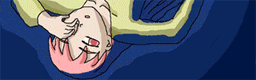Mascot Contest.. for another site! ><.. but prizes!...
Forum rules
Questions about Ren'Py should go in the Ren'Py Questions and Announcements forum.
Questions about Ren'Py should go in the Ren'Py Questions and Announcements forum.
-
F.I.A
- Miko-Class Veteran
- Posts: 546
- Joined: Wed Sep 21, 2005 10:49 pm
- Projects: Winter Shard, EVE, Hyperion
- Contact:
Well, you might implement Binyuu-kun as a random troublemaker on a reporting site, who then get delivered a Tsukomi's justice* by Bini-tan, providing if she is a kansai origin. 
*= Fan smack on the head for those who does not understand the term. "Tsukomi and Boke" is a type of show where someone(the Boke) does something silly, who then the Tsukomi slapped with something(Generally a paper fan).
*= Fan smack on the head for those who does not understand the term. "Tsukomi and Boke" is a type of show where someone(the Boke) does something silly, who then the Tsukomi slapped with something(Generally a paper fan).
Posted on the VN board...as a guest named Zarcon.
Figured I'd post it here too. I hope I'm not late for entering. >.>;;

Additional note: She's wearing pants with removable legs. =D
And in case someone points it out, one side of her hair is longer on purpose. XD
[EDIT]
On a side note, before inking this in Photoshop like I'd normally do I decided to open up Illustrator for once.
I found out Illustrator has a Brush tool now and it is now my new best friend along with my tablet.
Combined with an adjustable smoothing option I can quickly trace my drawing in Illustrator with my tablet without much fear of screwing up. If I DO screw up, the brush strokes count as paths so I can fix them up quickly and easily.
This was Illustrator CS2, I'm not sure which version the Brush tool showed up in Illustrator but it is a godsend. XD
I highly recommend those with tablets to play around with it and see if you like it.
Figured I'd post it here too. I hope I'm not late for entering. >.>;;

Additional note: She's wearing pants with removable legs. =D
And in case someone points it out, one side of her hair is longer on purpose. XD
[EDIT]
On a side note, before inking this in Photoshop like I'd normally do I decided to open up Illustrator for once.
I found out Illustrator has a Brush tool now and it is now my new best friend along with my tablet.
Combined with an adjustable smoothing option I can quickly trace my drawing in Illustrator with my tablet without much fear of screwing up. If I DO screw up, the brush strokes count as paths so I can fix them up quickly and easily.
This was Illustrator CS2, I'm not sure which version the Brush tool showed up in Illustrator but it is a godsend. XD
I highly recommend those with tablets to play around with it and see if you like it.
I use Mac 9 and PC 10, and it's in both of those. I use it all the time for the tails of word balloons...Zarcon wrote:This was Illustrator CS2, I'm not sure which version the Brush tool showed up in Illustrator but it is a godsend. XD
I've tried inking with it and find that if I draw a line which overlaps the previous line I drew, Illustrator decides that I must want to replace the existing line rather than add a new one - does this still happen (and/or is this behaviour configurable) in CS2?
Although lately I've become much more enamoured with Painter's pen tools anyway, to be honest...
Server error: user 'Jake' not found
It's configurable, double-click the brush tool and a prompt should show up.
Uncheck "Keep selected" and "Edit Selected Paths"
(This is also where you adjust how much auto-smooth you want)
You should be good to go from there.
Not only is this method faster (like...a lot) but it's a hell of a lot more interesting than using Photoshop's/Illustrator's pen tool. XD
Uncheck "Keep selected" and "Edit Selected Paths"
(This is also where you adjust how much auto-smooth you want)
You should be good to go from there.
Not only is this method faster (like...a lot) but it's a hell of a lot more interesting than using Photoshop's/Illustrator's pen tool. XD
Who is online
Users browsing this forum: No registered users