How do I add a music room to my game's menu?
Forum rules
Do not post questions here!
This forum is for example code you want to show other people. Ren'Py questions should be asked in the Ren'Py Questions and Announcements forum.
Do not post questions here!
This forum is for example code you want to show other people. Ren'Py questions should be asked in the Ren'Py Questions and Announcements forum.
-
SapphireChao
- Newbie
- Posts: 2
- Joined: Mon Jan 02, 2012 4:50 pm
- Contact:
How do I add a music room to my game's menu?
I'd like to have the option of playing my game's music from the main menu, but the tutorials and guides provided only confuse me more. I'd really appreciate some help.
Re: How do I add a music room to my game's menu?
You know what, let's edit and customize the main menu portion in screens.rpy so it can use nice buttons (which I place in /game/gui/):
Hmmm, so now there's a button leading to the music room! (It's a similar process if you want to add a button to your Gallery)
But I need to
1.) Tell the system I have music tracks
2.) Set up a basic player layout to play them
Put this anywhere (but usually at the bottom of options.rpy or screens.rpy, your choice). Let's assume for a moment you only have 4 tracks, all of them in /game/music subfolder.
Code: Select all
screen main_menu:
# This ensures that any other menu screen is replaced.
tag menu
# The background of the main menu.
window:
style "mm_root"
# The main menu buttons.
frame:
background None
style_group "mm"
xoffset 25
yoffset 150
has vbox
imagebutton:
action Start()
idle "gui/New1.png"
hover "gui/New2.png"
imagebutton:
action ShowMenu("load")
idle "gui/Continue1.png"
hover "gui/Continue2.png"
imagebutton:
action ShowMenu("preferences")
idle "gui/Options1.png"
hover "gui/Options2.png"
imagebutton:
action ShowMenu("music_room")
idle "gui/Music1.png"
hover "gui/Music2.png"
imagebutton:
action Quit(confirm=False)
idle "gui/Quit1.png"
hover "gui/Quit2.png"
But I need to
1.) Tell the system I have music tracks
2.) Set up a basic player layout to play them
Put this anywhere (but usually at the bottom of options.rpy or screens.rpy, your choice). Let's assume for a moment you only have 4 tracks, all of them in /game/music subfolder.
Code: Select all
#Hey Renpy I got some music tracks...
init python:
# Step 1. Create a MusicRoom instance.
mr = MusicRoom(fadeout=1.0)
# Step 2. Add music files.
mr.add("music/introvoiceless.ogg", always_unlocked=True)
mr.add("music/intro.ogg", always_unlocked=True)
mr.add("music/insecure.ogg", always_unlocked=True)
mr.add("music/explore.ogg", always_unlocked=True)
#Hey Renpy now I gotta make a player to play em...
screen music_room:
tag menu
window:
background "gui/musicroombg.jpg"
imagebutton: #I need a way to get back to the main menu
action Return()
idle "gui/Return1.png"
hover "gui/Return2.png"
xanchor 0 yanchor 0
xpos 5 ypos 15
frame: #these positioning changes depending on your layout
xpos 350
ypos 10
has vbox:
xalign 0.5
yalign 0.5
# The buttons that play each track. MUST CORRESPOND TO THE TRACK LIST ABOVE
textbutton "Voiceless Intro" action mr.Play("music/introvoiceless.ogg")
textbutton "Voiced Intro" action mr.Play("music/intro.ogg")
textbutton "Insecure Theme" action mr.Play("music/insecure.ogg")
textbutton "Exploration Theme" action mr.Play("music/explore.ogg")
frame:
xpos 350
ypos 410
has hbox:
xalign 0.5
yalign 0.5
# Buttons that let us advance tracks.
textbutton "|<<" action mr.Previous()
textbutton ">>|" action mr.Next()
# Start the music playing on entry to the music room.
on "replace" action mr.Play()
# Restore the main menu music upon leaving.
on "replaced" action Play("music", "music/maintitletheme.ogg")
- Camille
- Eileen-Class Veteran
- Posts: 1227
- Joined: Sat Apr 23, 2011 2:43 pm
- Completed: Please see http://trash.moe
- Projects: the head well lost
- Organization: L3
- Tumblr: narihira
- Deviantart: crownwaltz
- itch: lore
- Contact:
Re: How do I add a music room to my game's menu?
Ok sorry if anyone saw my post before I deleted it. I remembered that there's a screen-based Music Room that was more or less added in a recent Ren'Py release, so I read through that first and this one's much easier to implement than the cookbook version. Follow along with this page from the documentation.
Here are the steps according to the documentation. The elaboration is my own.
1. Create an instance of MusicRoom. The MusicRoom constructor takes parameters to control the channel on which music is played back, and how long it takes to fade music out and back in.
Following the documentation, you just have to put in this code somewhere:
As long as it's in a .rpy file, it should be fine. Feel free to add it to an existing .rpy file or make a new one if it'll help with organization. Make sure you watch your indentation. The fadeout=1.0 part is the parameter that tells "how long it takes to fade music out and back in". So the higher the number, the longer the fade/transition.
2. Add music files to the instance.
Note that these should still be in the init python block and underneath previous code. So all told, it should look like this:
Add all the tracks of your game here in that format. Again, watch indentation. If you want the track to always be unlocked, add that always_unlocked=True parameter. If it's not there, then the track will only show up if the player has already heard it in the game in at least one playthrough.
3. Create a screen that uses the MusicRoom instance to create actions for buttons, imagebuttons, or hotspots. These actions can pick a track, the next or previous track, or stop and start the music.
This is uh basically where you create the actual music room screen. The documentation gives a good sample code that you can use:
Personally I would place this in the screens.rpy file with all the other screen definitions, but again you can put this anywhere. And again, you should be careful with your indentation. The # notes explain pretty much what every bit of used code in this screen does. Please note that pausing is not currently supported in Ren'Py so you can only stop, play, and skip forwards or backwards a track. "Note that the actions used are members of a MusicRoom instance, so if the MusicRoom instance is named mr, then mr.Play("track1.ogg") is how you'd use the play action." If you use this exact code, you don't have to worry about this part, but if you change that very first definition, ie:
Then all the resulting code would be musiroo.X instead of mr.X, if that makes sense.
4. Add the music room screen to the main menu, or an extras menu.
Well DaFool beat me to the punch while I was typing this up and pretty much nicely explained this step, so just listen to him. xD Basically you just add a button to your main_menu screen in the screens.rpy file.
Here are the steps according to the documentation. The elaboration is my own.
1. Create an instance of MusicRoom. The MusicRoom constructor takes parameters to control the channel on which music is played back, and how long it takes to fade music out and back in.
Following the documentation, you just have to put in this code somewhere:
Code: Select all
init python:
# Step 1. Create a MusicRoom instance.
mr = MusicRoom(fadeout=1.0)2. Add music files to the instance.
Note that these should still be in the init python block and underneath previous code. So all told, it should look like this:
Code: Select all
init python:
# Step 1. Create a MusicRoom instance.
mr = MusicRoom(fadeout=1.0)
# Step 2. Add music files.
mr.add("track1.ogg", always_unlocked=True)
mr.add("track2.ogg")
mr.add("track3.ogg")3. Create a screen that uses the MusicRoom instance to create actions for buttons, imagebuttons, or hotspots. These actions can pick a track, the next or previous track, or stop and start the music.
This is uh basically where you create the actual music room screen. The documentation gives a good sample code that you can use:
Code: Select all
screen music_room:
tag menu
frame:
has vbox
# The buttons that play each track.
textbutton "Track 1" action mr.Play("track1.ogg")
textbutton "Track 2" action mr.Play("track2.ogg")
textbutton "Track 3" action mr.Play("track3.ogg")
null height 20
# Buttons that let us advance tracks.
textbutton "Next" action mr.Next()
textbutton "Previous" action mr.Previous()
null height 20
# The button that lets the user exit the music room.
textbutton "Main Menu" action ShowMenu("main_menu")
# Start the music playing on entry to the music room.
on "replace" action mr.Play()
# Restore the main menu music upon leaving.
on "replaced" action Play("music", "track1.ogg")Code: Select all
musiroo = MusicRoom(fadeout=1.0)4. Add the music room screen to the main menu, or an extras menu.
Well DaFool beat me to the punch while I was typing this up and pretty much nicely explained this step, so just listen to him. xD Basically you just add a button to your main_menu screen in the screens.rpy file.
-
SapphireChao
- Newbie
- Posts: 2
- Joined: Mon Jan 02, 2012 4:50 pm
- Contact:
Re: How do I add a music room to my game's menu?
Well, do I need to actually make the images for all this??
I try and script this all out but the button still doesn't show up.
I try and script this all out but the button still doesn't show up.
Re: How do I add a music room to my game's menu?
Yes, you need to have all the files, images and music ready.
-
Nejisa
- Regular
- Posts: 76
- Joined: Sat Oct 15, 2011 1:03 am
- Projects: Third Eye
- Location: Colombia
- Contact:
Re: How do I add a music room to my game's menu?
Well, if it´s not a bother, i´d like to ask you something. In the previous recipe, the one in the cookbook, you can see a "???" (or whatever you´d like to put in there) in the button when you haven´t unlocked the track yet. That was the only thing of that recipe i really liked, do you think there is a way i can do that in this recipe? You know the old recipe is written in that old language so i don´t really know how to "write it" in screen language. I´d really thank any help.Camille wrote:Ok sorry if anyone saw my post before I deleted it. I remembered that there's a screen-based Music Room that was more or less added in a recent Ren'Py release, so I read through that first and this one's much easier to implement than the cookbook version. Follow along with this page from the documentation.
Here are the steps according to the documentation. The elaboration is my own.
1. Create an instance of MusicRoom. The MusicRoom constructor takes parameters to control the channel on which music is played back, and how long it takes to fade music out and back in.
Following the documentation, you just have to put in this code somewhere:As long as it's in a .rpy file, it should be fine. Feel free to add it to an existing .rpy file or make a new one if it'll help with organization. Make sure you watch your indentation. The fadeout=1.0 part is the parameter that tells "how long it takes to fade music out and back in". So the higher the number, the longer the fade/transition.Code: Select all
init python: # Step 1. Create a MusicRoom instance. mr = MusicRoom(fadeout=1.0)
2. Add music files to the instance.
Note that these should still be in the init python block and underneath previous code. So all told, it should look like this:Add all the tracks of your game here in that format. Again, watch indentation. If you want the track to always be unlocked, add that always_unlocked=True parameter. If it's not there, then the track will only show up if the player has already heard it in the game in at least one playthrough.Code: Select all
init python: # Step 1. Create a MusicRoom instance. mr = MusicRoom(fadeout=1.0) # Step 2. Add music files. mr.add("track1.ogg", always_unlocked=True) mr.add("track2.ogg") mr.add("track3.ogg")
3. Create a screen that uses the MusicRoom instance to create actions for buttons, imagebuttons, or hotspots. These actions can pick a track, the next or previous track, or stop and start the music.
This is uh basically where you create the actual music room screen. The documentation gives a good sample code that you can use:Personally I would place this in the screens.rpy file with all the other screen definitions, but again you can put this anywhere. And again, you should be careful with your indentation. The # notes explain pretty much what every bit of used code in this screen does. Please note that pausing is not currently supported in Ren'Py so you can only stop, play, and skip forwards or backwards a track. "Note that the actions used are members of a MusicRoom instance, so if the MusicRoom instance is named mr, then mr.Play("track1.ogg") is how you'd use the play action." If you use this exact code, you don't have to worry about this part, but if you change that very first definition, ie:Code: Select all
screen music_room: tag menu frame: has vbox # The buttons that play each track. textbutton "Track 1" action mr.Play("track1.ogg") textbutton "Track 2" action mr.Play("track2.ogg") textbutton "Track 3" action mr.Play("track3.ogg") null height 20 # Buttons that let us advance tracks. textbutton "Next" action mr.Next() textbutton "Previous" action mr.Previous() null height 20 # The button that lets the user exit the music room. textbutton "Main Menu" action ShowMenu("main_menu") # Start the music playing on entry to the music room. on "replace" action mr.Play() # Restore the main menu music upon leaving. on "replaced" action Play("music", "track1.ogg")
Then all the resulting code would be musiroo.X instead of mr.X, if that makes sense.Code: Select all
musiroo = MusicRoom(fadeout=1.0)
4. Add the music room screen to the main menu, or an extras menu.
Well DaFool beat me to the punch while I was typing this up and pretty much nicely explained this step, so just listen to him. xD Basically you just add a button to your main_menu screen in the screens.rpy file.
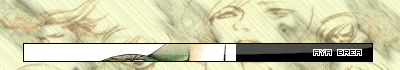
- OokamiKasumi
- Eileen-Class Veteran
- Posts: 1779
- Joined: Thu Oct 14, 2010 3:53 am
- Completed: 14 games released -- and Counting.
- Organization: DarkErotica Games
- Deviantart: OokamiKasumi
- Location: NC, USA
- Contact:
Re: How do I add a music room to my game's menu?
Thank you so much for these excellent tutorials!
Between DaFool's and Camilla's crystal clear instructions on making a music room, plus tweeking with Camille's Crash Course in GUI design, and Aleema's menu customization tutorial, I was able to make a rather nice-looking music room that works beautifully from my Bonus page.
Thank you so much for sharing your expertise! Us lesser beings truly, truly appreciate it.
Between DaFool's and Camilla's crystal clear instructions on making a music room, plus tweeking with Camille's Crash Course in GUI design, and Aleema's menu customization tutorial, I was able to make a rather nice-looking music room that works beautifully from my Bonus page.
Thank you so much for sharing your expertise! Us lesser beings truly, truly appreciate it.
Ookami Kasumi ~ Purveyor of fine Smut.
Most recent Games Completed:
"No amount of great animation will save a bad story." -- John Lasseter of Pixar
Most recent Games Completed:
- The Walk[Psychological][NanoWinter] ~ PG New!
- Trap! [ModernFantasy][VN] ~ PG16
- The Adventures of Prince Ivan [Fant/Adv/VN] ~ PG
"No amount of great animation will save a bad story." -- John Lasseter of Pixar
- OokamiKasumi
- Eileen-Class Veteran
- Posts: 1779
- Joined: Thu Oct 14, 2010 3:53 am
- Completed: 14 games released -- and Counting.
- Organization: DarkErotica Games
- Deviantart: OokamiKasumi
- Location: NC, USA
- Contact:
Re: How do I add a music room to my game's menu?
This really needs to go into the Renpy Cookbook part of the Forum.
-- It's accurate and very easy to use.
-- It's accurate and very easy to use.
Ookami Kasumi ~ Purveyor of fine Smut.
Most recent Games Completed:
"No amount of great animation will save a bad story." -- John Lasseter of Pixar
Most recent Games Completed:
- The Walk[Psychological][NanoWinter] ~ PG New!
- Trap! [ModernFantasy][VN] ~ PG16
- The Adventures of Prince Ivan [Fant/Adv/VN] ~ PG
"No amount of great animation will save a bad story." -- John Lasseter of Pixar
Re: How do I add a music room to my game's menu?
For a newbie like me this seems to be really hard, but after some time and some practice it's not that hard at all. 
- WildRose18
- Newbie
- Posts: 9
- Joined: Mon Apr 14, 2014 10:46 am
- IRC Nick: Shin
- Tumblr: aspie-hinata
- Deviantart: wildrose18
- Contact:
Re: How do I add a music room to my game's menu?
I have a minor issue with my background for my vn's music room (which took me so fricking long to do)...the picture is misaligned, but everything else functions fine. If you'd like, I can provide a screen shot to show what I mean?
On another note, thanks for these tutorials...took me forever to understand, but I finally got it to work.
On another note, thanks for these tutorials...took me forever to understand, but I finally got it to work.
- TheOneAndOnly-K
- Regular
- Posts: 78
- Joined: Mon Apr 07, 2014 10:33 am
- Contact:
Re: How do I add a music room to my game's menu?
I'm having a few troubles with the placement of the 'return' button.
It's just not moving to the spot I want it, in fact, its not moving at all.
It's just not moving to the spot I want it, in fact, its not moving at all.
- OokamiKasumi
- Eileen-Class Veteran
- Posts: 1779
- Joined: Thu Oct 14, 2010 3:53 am
- Completed: 14 games released -- and Counting.
- Organization: DarkErotica Games
- Deviantart: OokamiKasumi
- Location: NC, USA
- Contact:
Re: How do I add a music room to my game's menu?
I had the same problem.WildRose18 wrote:I have a minor issue with my background for my vn's music room (which took me so fricking long to do)...the picture is misaligned, but everything else functions fine. If you'd like, I can provide a screen shot to show what I mean?
The way to get around this, is by changing this:
Code: Select all
# This ensures that any other menu screen is replaced.
tag menu
# The background of the main menu.
window:
style "MusicRoom.jpg"
Code: Select all
screen music_room:
tag menu
add "MusicRoom.jpg" # background image
There's a much MUCH easier way to pop in a return button, add: 'use navigation'TheOneAndOnly-K wrote:I'm having a few troubles with the placement of the 'return' button.
It's just not moving to the spot I want it, in fact, its not moving at all.
Code: Select all
screen music_room:
tag menu
add "MusicRoom.jpg" #background image
use navigation
Ookami Kasumi ~ Purveyor of fine Smut.
Most recent Games Completed:
"No amount of great animation will save a bad story." -- John Lasseter of Pixar
Most recent Games Completed:
- The Walk[Psychological][NanoWinter] ~ PG New!
- Trap! [ModernFantasy][VN] ~ PG16
- The Adventures of Prince Ivan [Fant/Adv/VN] ~ PG
"No amount of great animation will save a bad story." -- John Lasseter of Pixar
- WildRose18
- Newbie
- Posts: 9
- Joined: Mon Apr 14, 2014 10:46 am
- IRC Nick: Shin
- Tumblr: aspie-hinata
- Deviantart: wildrose18
- Contact:
Re: How do I add a music room to my game's menu?
Thank you SO much, Kasumi :') the pic fits fine now.OokamiKasumi wrote:I had the same problem.WildRose18 wrote:I have a minor issue with my background for my vn's music room (which took me so fricking long to do)...the picture is misaligned, but everything else functions fine. If you'd like, I can provide a screen shot to show what I mean?
The way to get around this, is by changing this:To this:Code: Select all
# This ensures that any other menu screen is replaced. tag menu # The background of the main menu. window: style "MusicRoom.jpg"Code: Select all
screen music_room: tag menu add "MusicRoom.jpg" # background imageThere's a much MUCH easier way to pop in a return button, add: 'use navigation'TheOneAndOnly-K wrote:I'm having a few troubles with the placement of the 'return' button.
It's just not moving to the spot I want it, in fact, its not moving at all.Code: Select all
screen music_room: tag menu add "MusicRoom.jpg" #background image use navigation
- WildRose18
- Newbie
- Posts: 9
- Joined: Mon Apr 14, 2014 10:46 am
- IRC Nick: Shin
- Tumblr: aspie-hinata
- Deviantart: wildrose18
- Contact:
Re: How do I add a music room to my game's menu?
And unfortunately, I now have a new issue T_T is there a way to place more than one column of tracks in the music room? Because mine kinda runs off the page at this rate...
Who is online
Users browsing this forum: Majestic-12 [Bot]
