Flowcharts and Planning
Forum rules
Ren'Py specific questions should be posted in the Ren'Py Questions and Annoucements forum, not here.
Ren'Py specific questions should be posted in the Ren'Py Questions and Annoucements forum, not here.
- PyTom
- Ren'Py Creator
- Posts: 16096
- Joined: Mon Feb 02, 2004 10:58 am
- Completed: Moonlight Walks
- Projects: Ren'Py
- IRC Nick: renpytom
- Github: renpytom
- itch: renpytom
- Location: Kings Park, NY
- Contact:
Re: Flowcharts and Planning
You shouldn't upload it if you want to keep getting tech support.
Um... it certainly worked on older versions... lemma used it on his paper.
Um... it certainly worked on older versions... lemma used it on his paper.
Supporting creators since 2004
(When was the last time you backed up your game?)
"Do good work." - Virgil Ivan "Gus" Grissom(When was the last time you backed up your game?)
Software > Drama • https://www.patreon.com/renpytom
-
Enerccio
- Miko-Class Veteran
- Posts: 616
- Joined: Thu Oct 26, 2006 4:23 pm
- Projects: My Teacher; Songs of Araiah; Something new; Possible Cross Bomber?
- Location: Slovakia, Kosice
- Contact:
Re: Flowcharts and Planning
Okay, I give it to you by pm (if you want I can give link here too).
But I misread dimensions last time, so it is only 12000x12000 now, but still enough to crash Drakes explorer

Edit: I meant image, I wont give code here unless you will say so, don't worry

But I misread dimensions last time, so it is only 12000x12000 now, but still enough to crash Drakes explorer
Edit: I meant image, I wont give code here unless you will say so, don't worry

http://www.bishojo.tk is technically ONLINE!
Songs of Araiah promo: http://www.youtube.com/watch?v=CalchucuoDU
-
@berration
- Regular
- Posts: 70
- Joined: Sun Jul 15, 2007 2:36 pm
- Projects: EH...
- Contact:
Re: Flowcharts and Planning
Here’s a quick update: So far, OpenOffice Draw looks pretty promising. Unlike everything else I’ve tried, you can specify multiple “glue points” on objects to which you can attach connector lines. It makes for cleaner linking for a scene object with a number of choices. I haven’t come across any way to attach text to it the way I’d like to, but I get the feeling none of these programs allow for something like that. It figures.
On the plus side, I did discover functionality in Keynote that I had previously overlooked. It appears that you can create hyperlinks in notes to other notes in the same file. It seems like that might make for a good way to get the basics worked out. Most branching scene notes could be children of the scene note that spawned them, and the hyperlinks could be used when a major jump is needed.
On the plus side, I did discover functionality in Keynote that I had previously overlooked. It appears that you can create hyperlinks in notes to other notes in the same file. It seems like that might make for a good way to get the basics worked out. Most branching scene notes could be children of the scene note that spawned them, and the hyperlinks could be used when a major jump is needed.
Re: Flowcharts and Planning
Ah, actually that last thing (hierarchy of pages) can be done using a wiki... I use Wikidpad so I can have a portable/local wiki (it's not web based, only Windows I think :/). I tried making branching stories with it but in the end it's still a bit hard to remodel things... so even if it lacks details, I like the diagram approach more 
Re: Flowcharts and Planning
I find myself using that tool Labrynth that was mentioned somewhere on here. Lets you keep scraps as well as the flowcharting - bit of a pain to get used too though.
http://www.habitualindolence.net/labyrinth/
Use it for planning table top rpg scenes/scenarios/campaigns and stories too.
I used to use opendraw alot until I got narked at it for doing something really annoying (It's probably far more stable now though.) However I'm fortunate enough to have a legit copy of Visio so for basic flowcharting
http://www.habitualindolence.net/labyrinth/
Use it for planning table top rpg scenes/scenarios/campaigns and stories too.
I used to use opendraw alot until I got narked at it for doing something really annoying (It's probably far more stable now though.) However I'm fortunate enough to have a legit copy of Visio so for basic flowcharting
--------------------
Back and making myself unpopular again
Back and making myself unpopular again
-
@berration
- Regular
- Posts: 70
- Joined: Sun Jul 15, 2007 2:36 pm
- Projects: EH...
- Contact:
Re: Flowcharts and Planning
I was just about to download the trial version of Visio, but I realized that even if I liked the program, there was pretty much no way I was going to spend that kind of money just to be able to make some flowcharts. Microsoft Office products are just insanely expensive. It's little wonder I'm still clinging to my copy of Office 97.Matt_D wrote:I used to use opendraw alot until I got narked at it for doing something really annoying (It's probably far more stable now though.) However I'm fortunate enough to have a legit copy of Visio so for basic flowcharting
Re: Flowcharts and Planning
Yeah I'd still be using open office if it weren't for volume licenses from work and all. Labrynth is good though.@berration wrote: I was just about to download the trial version of Visio, but I realized that even if I liked the program, there was pretty much no way I was going to spend that kind of money just to be able to make some flowcharts. Microsoft Office products are just insanely expensive. It's little wonder I'm still clinging to my copy of Office 97.
--------------------
Back and making myself unpopular again
Back and making myself unpopular again
-
rocket
- Veteran
- Posts: 373
- Joined: Tue Jul 10, 2007 2:54 am
- Projects: Starlight Ep0, Ep1
- Location: San Fransisco
- Contact:
Re: Flowcharts and Planning
Oh wow...PyTom wrote:Here's the tool. You run it from the command line, in the Ren'Py directory, using a command like:
Actually, you know what. I redacted the file after a few seconds. I'm not sure I should release a walkthrough-generator to the public without first talking about it here.
OH WOW!
I was going to come on and ask if the renpy > graph code could be released on the basis that since both formats are public it's only a question of time.
But...
BUT!
Pondering the way the Soft Landing team is using Omnigraffle and a python script as their level editor it occurred to me that you could do something very similar here!
Someone could write a program to take a format like Omnigraffle and produce two Ren'Py scripts. One which is just plot branching logic, with calls and returns, and a second one which is just 'scenes' (defined by labels).
That way you could plan out your interactions with a GUI, then run the script to go from graffle to RenPy. You write the content of your game in the scene file. You can visually rearrange the plot elements, and simply keep the old text in the scene file.
Take something like this...
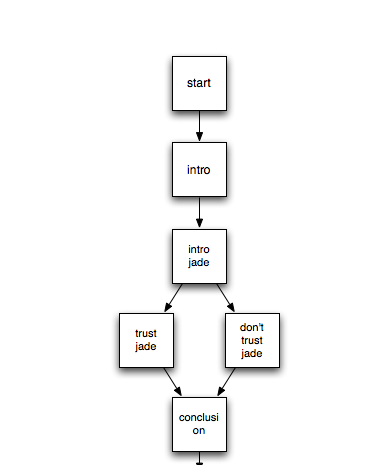
And make this.
Code: Select all
plot.rpy
label start:
call scene_start
jump intro
label intro:
call scene_intro
jump intro_jade
label intro_jade:
call scene_intro_jade
menu:
"trust jade":
jump trust_jade
"don't trust jade""
jump_don't_trust_jade
label trust_jade:
call scene_trust_jade
jump conclusion
label don't_trust_jade:
call scene_don't_trust_jade
jump conclusion
label conclusion:
call scene_conclusion
Code: Select all
scenes.rpy
label scene_start:
"Once upon a time."
label scene_intro:
"I was walking along..."
label scene_intro_jade:
"Jade" "Hi, want to give me your credit card number?"
label scene_trust_jade:
"Me" "Ok"
label scene_don't_trust_jade:
"Me" "No way!"
label scene_conclusion:
"The end"
I think I may try organizing my project this way to separate the flow from the content. Do folks tend to manage their projects like this? Pros? Cons? Does a tool like that seem useful?
-
chronoluminaire
- Eileen-Class Veteran
- Posts: 1153
- Joined: Mon Jul 07, 2003 4:57 pm
- Completed: Elven Relations, Cloud Fairy, When I Rule The World
- Tumblr: alextfish
- Skype: alextfish
- Location: Cambridge, UK
- Contact:
Re: Flowcharts and Planning
I can't see that kind of structure being very useful to me. I tend to have the content of the scenes determined by what's gone before or after them, and so if I were to change the order of two scenes, I'd really have to change their content quite a bit as well.
I tend to figure out my script outlines in a text document on my PDA. I'll brainstorm ideas for scenes and things, figure out how the different plotlines are going to work, figure out what backstory and setup events need to happen; and then I'll type out very brief outlines of a scene (or one line representing several scenes). Then I'll go through adding more detail, perhaps several times, until I'm writing the actual script. There isn't really much role for a flowchart in that. (I can believe it would be useful for some other people, but not me.)
I tend to figure out my script outlines in a text document on my PDA. I'll brainstorm ideas for scenes and things, figure out how the different plotlines are going to work, figure out what backstory and setup events need to happen; and then I'll type out very brief outlines of a scene (or one line representing several scenes). Then I'll go through adding more detail, perhaps several times, until I'm writing the actual script. There isn't really much role for a flowchart in that. (I can believe it would be useful for some other people, but not me.)
Last edited by chronoluminaire on Tue Jul 24, 2007 6:17 am, edited 1 time in total.
I released 3 VNs, many moons ago: Elven Relations (IntRenAiMo 2007), When I Rule The World (NaNoRenO 2005), and Cloud Fairy (the Cute Light & Fluffy Project, 2009).
More recently I designed the board game Steam Works (published in 2015), available from a local gaming store near you!
More recently I designed the board game Steam Works (published in 2015), available from a local gaming store near you!
Re: Flowcharts and Planning
That would be awesome as a tech demo, but for games with plot, rearranging the scenes would mean things need rewriting to account for what has / hasn't happened yet D:
-
rocket
- Veteran
- Posts: 373
- Joined: Tue Jul 10, 2007 2:54 am
- Projects: Starlight Ep0, Ep1
- Location: San Fransisco
- Contact:
Re: Flowcharts and Planning
Sure, but the logical blocks of story could be moved as needed while the concept was still in development.Shish wrote: rearranging the scenes would mean things need rewriting to account for what has / hasn't happened yet D:
Maybe I'm too McKee Story process focused, but rather than have sequences, scenes and beats on index cards (especially for a branching and re-connecting plot) it seems that a computer flow chart would be better.
Obviously once the story "works" in all its permutations then you'd go in and write the darn thing in detail, but even then, the flexibility to restructure without having logic interleaved seems appealing.
As a further convenience feature I could see inserting comments into the story file showing all the places that could jump to that scene and what will come after that scene (multiple if a menu).
Anyhoo, I'm going to focus on my VN project first before I bite off understanding how to parse and write text files in Python (not that I expect it to be hard, just... you know.. focus!).
-
n9261andvari
- Regular
- Posts: 58
- Joined: Sat Apr 29, 2006 1:25 am
- Location: Otherside of the world, when you sleep I'm awake...
- Contact:
Re: Flowcharts and Planning
I wouldn't know much about that...in fact I use pencil and paper. Somehow it's much easier. But anyways awesome chart you have there. I have a knack for not planning anything so when I have to plan out the story and the outcomes I found myself stuck in a scene after the initial opening scene. Darn me and my spontaneous nature, lol. Anyways good luck with finding that program you want and good luck with your game development.
p(^_^)q Ganbatte ne!
p(^_^)q Ganbatte ne!
-
Watercolorheart
- Eileen-Class Veteran
- Posts: 1314
- Joined: Mon Sep 19, 2005 2:15 am
- Completed: Controlled Chaos / Sum of the Parts / "that" Midna game with ZONEsama
- Projects: Sparse Series/Oddments Shop original cartoon in Pevrea; Cybernetic Duels (fighting game); Good Vibin'
- Organization: Watercolorheart Studios
- IRC Nick: BCS
- Tumblr: adminwatercolor
- Deviantart: itsmywatercolorheart
- Github: Watercolordevdev
- Skype: heartnotes
- Soundcloud: Watercollider
- itch: watercolorheart
- Location: Florida
- Contact:
Re: Flowcharts and Planning
I need it. I've been keeping track of mine by "menu1" "menu2" and "menu3" and so on, they're all named. Please!PyTom wrote:Yeah, I have a tool that turns .rpyc files into graphviz floating around, if anyone is really interested. I first used it to generate the O3 walkthrough, and then lemma used it for his paper.
It's actually a harder problem then it looks, since you can have stuff like menus which don't have proper names.
It's hard keeping it all in my end. I actually end up writing my notes directly into Ren'Py, and I've found that juggling multiple paths is easier than you think. I end all my unfinished ones with " ." so I can jump back to them all quickly. If there are any " ." or "return"s left, obviously, I'm not done ...
I'm not even the same person anymore
-
Enerccio
- Miko-Class Veteran
- Posts: 616
- Joined: Thu Oct 26, 2006 4:23 pm
- Projects: My Teacher; Songs of Araiah; Something new; Possible Cross Bomber?
- Location: Slovakia, Kosice
- Contact:
Re: Flowcharts and Planning
well if pytom say no, you could give me rpyc and I can send you graph only too

http://www.bishojo.tk is technically ONLINE!
Songs of Araiah promo: http://www.youtube.com/watch?v=CalchucuoDU
-
rocket
- Veteran
- Posts: 373
- Joined: Tue Jul 10, 2007 2:54 am
- Projects: Starlight Ep0, Ep1
- Location: San Fransisco
- Contact:
Re: Flowcharts and Planning
I'd like to resurrect this thread back to closer to its original topic.
However rather than talk about tools for plot diagrams, I'd like to talk about techniques, notations, standards etc.
Basically *how* do you represent the dependencies in addition to the plot branches when you are planning your game.
I've been used boxes with arrows for scenes and branches, with colored arrows showing how dependencies are created from past choices. Not sure its the best / clearest way though, so any advice experience would be handy.
However rather than talk about tools for plot diagrams, I'd like to talk about techniques, notations, standards etc.
Basically *how* do you represent the dependencies in addition to the plot branches when you are planning your game.
I've been used boxes with arrows for scenes and branches, with colored arrows showing how dependencies are created from past choices. Not sure its the best / clearest way though, so any advice experience would be handy.
Who is online
Users browsing this forum: Majestic-12 [Bot]
