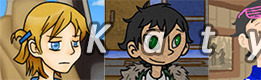Best Writing-Specific Software
-
Caveat Lector
- Miko-Class Veteran
- Posts: 680
- Joined: Wed Jun 05, 2013 11:02 am
- Completed: Colette and Becca
- Projects: Rainbow Love (HIATUS), The Haunting of Blackbird School, Cry of the Roses [TBA]
- Organization: Velveteen Rabbit Productions
- Deviantart: Velveteen-Rabbit-CL
- itch: caveat_lector
- Location: My chair
- Contact:
Best Writing-Specific Software
Microsoft Word, Wordpad, etc. are all fine in their own right, but sometimes we feel like trying something different. We want to see other writing-specific software and see what we can do with them. Which writing-specific software do you personally recommend the most? What really worked for you and why? What would you recommend we stay away from? (Anything that has bad customer service, crashes easily, is actually money-grubbing malware that disguises itself as an innocent download but will actually trick you into downloading a thousand other things you don't want, etc.)
Around this time last year, I discovered ZenWriter completely by accident, and I fell in love with it after just the trial run, and had to buy it. It provides a very soothing, relaxing environment. You just sit and type and listen to the typing sound effects (or not, if that's what you prefer), and it seems to like certain fonts better than Microsfot Document (I'm in love with the Carbon Type font, but for some reason, Microsoft Document will not display any quotation marks or apostrophes for that font, yet Zen Writer will). It can be completely relaxing and good to help you focus. I used this to write up an entire story in Carbon Type font, and it was a very unique experience that I would definitely do again.
As for downsides:
1) Don't be entirely fooled by the "lets you create your own playlist" bit--I've tried to add various music tracks, but there are certain file types it just does not like, so either I'm doing something wrong, or the program doesn't like it.
2) The idea is that you just freely type and type without worrying about major distractions, like those pesky red underlines, so as a result, this is better software for providing a soothing environment to write, but not so good for editing and spotting spelling and grammar mistakes.
And I absolutely recommend Write or Die. I used Write or Die 2 to write a few excerpts to get the mind going, and it's effective. There's nothing quite like the threat of deleting your progress to get you going, or providing a relaxing stimulus, or a reward. I've been using this to write my NaNoWriMo project (which is now at 25,176 words). It's useful both in motivating you to write and in getting you to reach a certain writing quota you set for yourself. But again, the actual editing is up to you once you're done.
(I also tend to be very reluctant to spend a high amount of money on anything that doesn't promise anything new outside of something I could just as easily accomplish with Microsoft Word for free)
Around this time last year, I discovered ZenWriter completely by accident, and I fell in love with it after just the trial run, and had to buy it. It provides a very soothing, relaxing environment. You just sit and type and listen to the typing sound effects (or not, if that's what you prefer), and it seems to like certain fonts better than Microsfot Document (I'm in love with the Carbon Type font, but for some reason, Microsoft Document will not display any quotation marks or apostrophes for that font, yet Zen Writer will). It can be completely relaxing and good to help you focus. I used this to write up an entire story in Carbon Type font, and it was a very unique experience that I would definitely do again.
As for downsides:
1) Don't be entirely fooled by the "lets you create your own playlist" bit--I've tried to add various music tracks, but there are certain file types it just does not like, so either I'm doing something wrong, or the program doesn't like it.
2) The idea is that you just freely type and type without worrying about major distractions, like those pesky red underlines, so as a result, this is better software for providing a soothing environment to write, but not so good for editing and spotting spelling and grammar mistakes.
And I absolutely recommend Write or Die. I used Write or Die 2 to write a few excerpts to get the mind going, and it's effective. There's nothing quite like the threat of deleting your progress to get you going, or providing a relaxing stimulus, or a reward. I've been using this to write my NaNoWriMo project (which is now at 25,176 words). It's useful both in motivating you to write and in getting you to reach a certain writing quota you set for yourself. But again, the actual editing is up to you once you're done.
(I also tend to be very reluctant to spend a high amount of money on anything that doesn't promise anything new outside of something I could just as easily accomplish with Microsoft Word for free)
- Reikun
- Miko-Class Veteran
- Posts: 565
- Joined: Tue Dec 20, 2011 9:57 pm
- Completed: Mnemonic Devices, Ciikos Bridge, Helena's Flowers, The Madness
- Projects: Fox in the Hollyhocks
- Organization: skyharborr
- itch: skyharborr
- Contact:
Re: Best Writing-Specific Software
I used to love trying out different writing software until it became more of a distraction and less writing was getting done as a result (HAHA;; DON'T BE LIKE ME EVERYONE).
My Toolkit: LibreOffice Writer, Wordpad, Notepad++, Google Docs
Other writing software I've tried:
- Ommwriter, which I suspect is VERY similar to Zenwriter. I tried it out, but it seriously annoyed me that it only has a full screen mode (I know, it's supposed to help you eliminate distractions, but I'm a control freak when it comes to my work environment so that was a minus for me).
- Draft. Tried this with my team for NaNoRenO back in March. Supposed to be good for collaborating with other writers but I didn't like it very much (really laggy for me, especially when trying to add annotations/comment in the document). I'd pick Google Docs over this.
- Celtx. For screenplays/script writing. Not sure how good/useful it would be for VN writing.
I'm one of those boring people who go for practicality over everything else so my ultimate recommendation for writing-specific software is Wordpad Free on all modern Windows machines (as far as I know) and has all the essential features for writing*.
Free on all modern Windows machines (as far as I know) and has all the essential features for writing*.
*Wordpad doesn't include spell-checking, though I'd argue worrying about spelling/grammar can be done later while you focus on the actual content of the writing first...
My Toolkit: LibreOffice Writer, Wordpad, Notepad++, Google Docs
Other writing software I've tried:
- Ommwriter, which I suspect is VERY similar to Zenwriter. I tried it out, but it seriously annoyed me that it only has a full screen mode (I know, it's supposed to help you eliminate distractions, but I'm a control freak when it comes to my work environment so that was a minus for me).
- Draft. Tried this with my team for NaNoRenO back in March. Supposed to be good for collaborating with other writers but I didn't like it very much (really laggy for me, especially when trying to add annotations/comment in the document). I'd pick Google Docs over this.
- Celtx. For screenplays/script writing. Not sure how good/useful it would be for VN writing.
I'm one of those boring people who go for practicality over everything else so my ultimate recommendation for writing-specific software is Wordpad
*Wordpad doesn't include spell-checking, though I'd argue worrying about spelling/grammar can be done later while you focus on the actual content of the writing first...
Re: Best Writing-Specific Software
You can turn off spell-check in Word, but even with that, I find that Word can be distracting at times. I tend to nitpick on the formatting (and structure) too much and it tends to drain my time.
I like using Notepad or Notepad++ (the latter has both spellcheck and word count) for just writing myself notes and for stream-of-consciousness type writing. I especially like Notepad++ because it's so light-weight and pretty darn stable. It never crashed on me. Even if my laptop does, or when I exited out of the application without saving by mistake, it automatically picks up where I left off and it even includes tabs, so I can switch between documents fairly easily.
WriteMonkey is a pretty neat distraction-free plain text editor for writers. For all that it looks fairly simple, it comes with a lot of neat features and plugins. Such as a navigation pane that lets you jump to specific headings, or marking passages to comment them out from the word count. It even comes with a word count in the status bar (the main feature that I missed on Word and wasn't in Notepad++). It's less stable then Notepad++ though (then again, I doubt anything can beat it), especially if the word count is extremely large (like 70,000+ large).
Resoph Notes (the desktop Windows version of SimpleNote or Notational Velocity) is also pretty great plain text note-taking tool. I tend to use it more for non-fiction writing purposes, but people may find it useful for that purpose as well.
Hmmm... as for other tools... (I know, far too many. But I couldn't pay for Word until very recently so I had to get pretty inventive on which resources I could use to compensate. Word is worth the money in the end, (speaking as a broke college student) if only for compatibility and file sharing. Formatting can get weird if you switch from Word and LibreOffice too many times.) Anyway, as for other tools...
I like to use Workflowy for outlining and brainstorming. (It has offline app on Chrome.) Though if you have Word, outlining view is a close alternative.
yWriter5 is a great way of organizing long stories (if you don't want to use/pay for Scrivener), but I personally haven't used it much.
I like using Notepad or Notepad++ (the latter has both spellcheck and word count) for just writing myself notes and for stream-of-consciousness type writing. I especially like Notepad++ because it's so light-weight and pretty darn stable. It never crashed on me. Even if my laptop does, or when I exited out of the application without saving by mistake, it automatically picks up where I left off and it even includes tabs, so I can switch between documents fairly easily.
WriteMonkey is a pretty neat distraction-free plain text editor for writers. For all that it looks fairly simple, it comes with a lot of neat features and plugins. Such as a navigation pane that lets you jump to specific headings, or marking passages to comment them out from the word count. It even comes with a word count in the status bar (the main feature that I missed on Word and wasn't in Notepad++). It's less stable then Notepad++ though (then again, I doubt anything can beat it), especially if the word count is extremely large (like 70,000+ large).
Resoph Notes (the desktop Windows version of SimpleNote or Notational Velocity) is also pretty great plain text note-taking tool. I tend to use it more for non-fiction writing purposes, but people may find it useful for that purpose as well.
Hmmm... as for other tools... (I know, far too many. But I couldn't pay for Word until very recently so I had to get pretty inventive on which resources I could use to compensate. Word is worth the money in the end, (speaking as a broke college student) if only for compatibility and file sharing. Formatting can get weird if you switch from Word and LibreOffice too many times.) Anyway, as for other tools...
I like to use Workflowy for outlining and brainstorming. (It has offline app on Chrome.) Though if you have Word, outlining view is a close alternative.
yWriter5 is a great way of organizing long stories (if you don't want to use/pay for Scrivener), but I personally haven't used it much.
Re: Best Writing-Specific Software
I mostly use Microsoft Word, or Google Documents because they have good the spell check, but honestly I think the software matters least. I think finding out what keeps oneself productive is the most important. Give me a group of people to keep me energized, and I'll write a novel with a pen and paper, and type it up on a typewriter.
- SimonLayton
- Regular
- Posts: 104
- Joined: Sat Jul 02, 2011 11:21 pm
- Location: Canada
- Contact:
Re: Best Writing-Specific Software
Write or Die is too extreme for me, so I settle with the softer and fuzzier version, Written? Kitten! If you keep writing, you'll be rewarded with kittens! Or puppies or bunnies, depends on what you choose.
I don't really like fullscreen mode. If I'm thinking of the next sentence or the scene to write, I like to click around while my mind wanders. I want to click on tabs, windows, etc., that's why I stick with OpenOffice because I like seeing paper and colorful buttons around it.
Other than that I tried a couple of other writing programs such as Q10, a simpler and lightweight version of ZenWriter and other similar text editors.
FocusWriter is great, and while I said I don't like fullscreen modes, I found myself being more productive with it than q10. I can just hover to find the menu bar instead of typing a few keys to get into screen. You can customize the look of your work environment, and it saves on different file types other than .txt (such as .odt, .docx, .rtf), which is a HUGE plus for me.
NovProg seems to be a promising tool that can track your writing progress, but it looks like you can only use it for NaNoWriMo, which makes me really sad.
I love Celtx and I used it to participate in the last Script Frenzy event and wrote visual novel scripts and other interactive stories with it, but it only works on linear stories. If it branches, well, it can get messy.
I want to get Scrivener, since I hear good things about it, but I'm broke as hell. I might try out yWriter5 though, since my next writing project is going to be a huge novel. But I've been using OpenOffice for a long time so it's going to be really hard for me to switch writing software.
I don't really like fullscreen mode. If I'm thinking of the next sentence or the scene to write, I like to click around while my mind wanders. I want to click on tabs, windows, etc., that's why I stick with OpenOffice because I like seeing paper and colorful buttons around it.
Other than that I tried a couple of other writing programs such as Q10, a simpler and lightweight version of ZenWriter and other similar text editors.
FocusWriter is great, and while I said I don't like fullscreen modes, I found myself being more productive with it than q10. I can just hover to find the menu bar instead of typing a few keys to get into screen. You can customize the look of your work environment, and it saves on different file types other than .txt (such as .odt, .docx, .rtf), which is a HUGE plus for me.
NovProg seems to be a promising tool that can track your writing progress, but it looks like you can only use it for NaNoWriMo, which makes me really sad.
I love Celtx and I used it to participate in the last Script Frenzy event and wrote visual novel scripts and other interactive stories with it, but it only works on linear stories. If it branches, well, it can get messy.
I want to get Scrivener, since I hear good things about it, but I'm broke as hell. I might try out yWriter5 though, since my next writing project is going to be a huge novel. But I've been using OpenOffice for a long time so it's going to be really hard for me to switch writing software.
-
Shaples
- Regular
- Posts: 84
- Joined: Sat Sep 27, 2014 2:08 pm
- Completed: Christmas Sweaters
- Projects: White Lie, Tropichu!
- Contact:
Re: Best Writing-Specific Software
Scrivener has been my #1 go-to writing software for years now, and I think it's well worth the price (it also usually goes on sale for nano participants this time of year). It's a great word processor on its own, but it also has built in functionality for outlining, story boarding, and compiling research, and it makes it really easy to separate, revise, and reorder scenes (which is great for writing VNs, I've found). It works for both prose and scriptwriting, and even has a full-screen no-distractions mode that's similar to a lot of the other software mentioned here. It can also export text into basically any format, which I love. I used to use Write or Die a lot, but ever since I got Scrivener, I've found that I haven't really needed or wanted to use anything else.
- Katy133
- Miko-Class Veteran
- Posts: 704
- Joined: Sat Nov 16, 2013 1:21 pm
- Completed: Eight Sweets, The Heart of Tales, [redacted] Life, Must Love Jaws, A Tune at the End of the World, Three Guys That Paint, The Journey of Ignorance, Portal 2.5.
- Projects: The Butler Detective
- Tumblr: katy-133
- Deviantart: Katy133
- Soundcloud: Katy133
- itch: katy133
- Location: Canada
- Contact:
Re: Best Writing-Specific Software
Trelby is very good for writing things in script/screenplay format, which is useful for collaborative projects. Trelby is also free.
-
Akai85
- Regular
- Posts: 86
- Joined: Thu Dec 04, 2014 3:43 am
- Projects: Dawn of the Humans(WWIP), The Diamond Man(WWIP)
- Organization: ermineSt.
- Deviantart: ermineSt.
- Skype: ermineSt.
- Location: Australia
- Contact:
Re: Best Writing-Specific Software
I like using one note b/c it backs progress automatically so I can easily switch between my laptop and the ipad. Do any of the other ones do that?
- Kuiper
- Regular
- Posts: 154
- Joined: Sun Jun 19, 2011 1:16 am
- Completed: Cursed Lands, Trial by Fire
- Projects: Necrobarista, Idol Manager
- Organization: Route 59 Games
- Tumblr: kuiperblog
- Contact:
Re: Best Writing-Specific Software
One personal recommendation I have for writers is to try composing your text in an editor that does not have a real-time spell-checker. (Or, alternatively, just disable your spell-checker while writing.)
For me, writing and editing are two separate tasks. Writing is about generating ideas and adding words to a document. Editing is usually more about curating ideas and removing words from a document. And whenever I see that red squiggly line under a word telling me that it's misspelled, that immediately rips me out of writing mode and puts my brain into editing mode. When my brain is in writing mode, I want to maintain that momentum without having to break serve to perform trivial tasks like change the spelling of "concious" to conscious." That can be done afterward, when I'm done being creative and fully engaged in editing mode. I find splitting the tasks of writing and editing (so that I'm doing ~2 hours of writing, followed by ~1 hour of editing) to be much more effective than constantly alternating between the two (where I'm doing ~1 minute of writing, followed by ~30 seconds of editing).
On another level, I just don't find line-level edits (especially spelling corrections) to be an effective use of my time (before I've had a chance to do broader edits). What's the point in spending several minutes correcting the spelling of all the words in a paragraph when that entire paragraph might not survive the next revision?
I personally do most of my writing in Q10 specifically for this reason. Apart from the fact that it's full-screen (providing freedom from distractions like blinking IM windows et al), there's no spell-check or editing tools. There are probably "better" tools out there that are more feature-rich that can do everything Q10 does and more (and Q10 does suck as an editing tool), but when I'm engaged in the act of composing prose and dialog, I want my software to have fewer bells and whistles, not more.
For me, writing and editing are two separate tasks. Writing is about generating ideas and adding words to a document. Editing is usually more about curating ideas and removing words from a document. And whenever I see that red squiggly line under a word telling me that it's misspelled, that immediately rips me out of writing mode and puts my brain into editing mode. When my brain is in writing mode, I want to maintain that momentum without having to break serve to perform trivial tasks like change the spelling of "concious" to conscious." That can be done afterward, when I'm done being creative and fully engaged in editing mode. I find splitting the tasks of writing and editing (so that I'm doing ~2 hours of writing, followed by ~1 hour of editing) to be much more effective than constantly alternating between the two (where I'm doing ~1 minute of writing, followed by ~30 seconds of editing).
On another level, I just don't find line-level edits (especially spelling corrections) to be an effective use of my time (before I've had a chance to do broader edits). What's the point in spending several minutes correcting the spelling of all the words in a paragraph when that entire paragraph might not survive the next revision?
I personally do most of my writing in Q10 specifically for this reason. Apart from the fact that it's full-screen (providing freedom from distractions like blinking IM windows et al), there's no spell-check or editing tools. There are probably "better" tools out there that are more feature-rich that can do everything Q10 does and more (and Q10 does suck as an editing tool), but when I'm engaged in the act of composing prose and dialog, I want my software to have fewer bells and whistles, not more.
Necrobarista - serve coffee to the living and the dead
Idol Manager - experience the glamour and dangers of the pop idol industry
Cursed Lands - a mix of high fantasy and gothic horror
Idol Manager - experience the glamour and dangers of the pop idol industry
Cursed Lands - a mix of high fantasy and gothic horror
- Camille
- Eileen-Class Veteran
- Posts: 1227
- Joined: Sat Apr 23, 2011 2:43 pm
- Completed: Please see http://trash.moe
- Projects: the head well lost
- Organization: L3
- Tumblr: narihira
- Deviantart: crownwaltz
- itch: lore
- Contact:
Re: Best Writing-Specific Software
Since I'm primarily a Mac user, some of these might not be available for everyone but things that I still use:
- Evernote: I use this more for organization, but it's indispensable. I keep all my notes in here and clip articles/pictures in, too.
- Google Drive: I put all my outlines on here and mostly use it to share my writing with other people on the team.
- Byword: Out of all the full-screen writing apps, I love this one the best. I guess it's just the aesthetics? But I feel that it has just the right number of features, too, without being so barebones that I can't use it.
- Scrivener: Great for new projects! I love being able to use the corkboard to come up with scenes and organize them, plus the target wordcount thing and outline view are really useful. It has a screenplay format that I've adapted for VN writing.
- Ommwriter: Very atmospheric. I don't use this often but it is good for helping to shake ideas loose if I'm feeling blocked.
- Write or Die: Same as the above. I use the desktop version. It actually has a reward mode so for a while I had it reward me with pictures of ikemen abs every time I wrote 1,000 words. 8Db
- Evernote: I use this more for organization, but it's indispensable. I keep all my notes in here and clip articles/pictures in, too.
- Google Drive: I put all my outlines on here and mostly use it to share my writing with other people on the team.
- Byword: Out of all the full-screen writing apps, I love this one the best. I guess it's just the aesthetics? But I feel that it has just the right number of features, too, without being so barebones that I can't use it.
- Scrivener: Great for new projects! I love being able to use the corkboard to come up with scenes and organize them, plus the target wordcount thing and outline view are really useful. It has a screenplay format that I've adapted for VN writing.
- Ommwriter: Very atmospheric. I don't use this often but it is good for helping to shake ideas loose if I'm feeling blocked.
- Write or Die: Same as the above. I use the desktop version. It actually has a reward mode so for a while I had it reward me with pictures of ikemen abs every time I wrote 1,000 words. 8Db
Who is online
Users browsing this forum: Ahrefs [Bot]