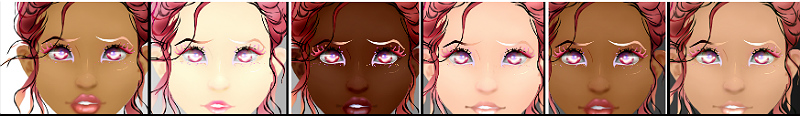There is no connection betweenbeastcarving wrote: ↑Wed Nov 06, 2019 11:01 pm
-------
Every time I try to show the "sad" image I always get an error. Here is what I've been typing.Code: Select all
label starting: show screen dressup_button show screen dressup $ dressup_button_show = True $ dressup_show = False show sad "hello. I'm sad"
show sad
and the screen.
show sad
looks for an image named i.e. sad.png
or an image defined as
image sad="qwerty.png"
When no such image can be found you get an error.
Here "girl" is a variable. It can only hold one value at a time. If girl==1, it cannot also be "sad", "m" or "s" at the same time.beastcarving wrote: ↑Wed Nov 06, 2019 11:01 pm ---------Code: Select all
if girl==1: add "skin1.png" if girl=="sad": #show skinsadl add "skinsadl.png" elif girl=="m": add "skinsadl.png" elif girl=="s": add "skinsadl.png"
How about just trying the code I suggested earlier without trying to customize it? Once you got the code running you can start customizing it, in small steps so you can see where it goes wrong.
 Pulse Cage (full game)
Pulse Cage (full game) Your Brother's Religion (Demo)
Your Brother's Religion (Demo)