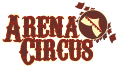[SOLVED] Change color of already selected choices
Forum rules
This is the right place for Ren'Py help. Please ask one question per thread, use a descriptive subject like 'NotFound error in option.rpy' , and include all the relevant information - especially any relevant code and traceback messages. Use the code tag to format scripts.
This is the right place for Ren'Py help. Please ask one question per thread, use a descriptive subject like 'NotFound error in option.rpy' , and include all the relevant information - especially any relevant code and traceback messages. Use the code tag to format scripts.
- minyan
- Miko-Class Veteran
- Posts: 630
- Joined: Tue Feb 10, 2015 3:59 pm
- Completed: Trial By Fire, Heartbaked, Ellaria, Plain, This My Soul, The Pretenders Guild
- Projects: Arena Circus
- Tumblr: minyanstudios
- itch: harlevin
- Contact:
[SOLVED] Change color of already selected choices
Hello! Is there any way to change the color of already selected choices in previous play sessions, perhaps by using persistent variables? Right now the only way I can think of is using an if statement in the choice screen, but then I'd also have to use if statements in every game menu, and that seems too clunky. Does ren'py have this functionality built in?
Last edited by minyan on Fri Apr 28, 2023 10:26 pm, edited 2 times in total.
- minyan
- Miko-Class Veteran
- Posts: 630
- Joined: Tue Feb 10, 2015 3:59 pm
- Completed: Trial By Fire, Heartbaked, Ellaria, Plain, This My Soul, The Pretenders Guild
- Projects: Arena Circus
- Tumblr: minyanstudios
- itch: harlevin
- Contact:
Re: [SOLVED] Change color of already selected choices
EDIT:
Added the "chosen" variable to say screen:
Added the "chosen" variable to say screen:
Code: Select all
for x, i in enumerate(items, start = 1):
if i.chosen:
text what id "what" color "#77f"Who is online
Users browsing this forum: Ahrefs [Bot], Google [Bot]