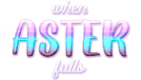I'm using a clear/ dyslexia friendly font in my game. 99% of the time, the windows display correctly, but I have one character (fan) whose window location changes depending on which font is active. If default, it's fine, but if clear/ dyslexia friendly, it's too low/ partially off the screen. It doesn't do this with other windows, and I can't see any difference (apart from top_padding, which I removed and didn't solve the problem). However, "fan" is the only character to use the graphic window_background="gui speechhuge".
Here is the character (compared to one that works):
Code: Select all
define fan = Character("Hardcore Fan", what_style="emmett_what", window_right_padding=80, window_left_padding=40, window_top_padding=30, window_xpos=1500, window_ypos=500, window_xmaximum=660, window_ymaximum=970, window_background="gui speechhuge")
define bm = Character("Crowd", what_style="emmett_what", window_right_padding=40, window_left_padding=40, window_xpos=1000, window_ypos=880, window_xmaximum=600, window_ymaximum=260, window_background="gui speechbottom")Code: Select all
init python:
gui.init(1920, 1080)
config.ftfont_scale["DejaVuSans.ttf"] = .78
config.ftfont_vertical_extent_scale["DejaVuSans.ttf"] = 1.08Thank you in advance