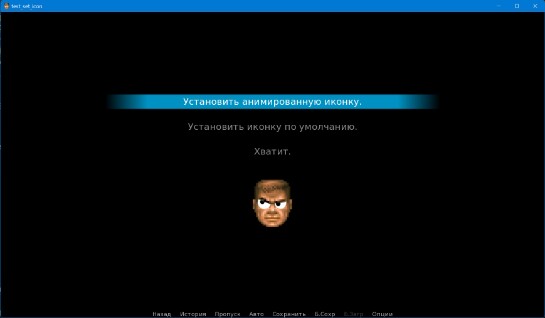
set_icon.rpy
Code: Select all
## HOW TO USE:
# set static icon (only works with files)
# $ set_icon(filename)
# return the default icon
# $ set_icon()
# set animated icon (works only with files)
# parameters as in normal Animation - filename[, pause]
# $ set_ani_icon(“gui/icon/1.png”, .5, “gui/icon/2.png”, 1, “gui/icon/3.png”, .5, “gui/icon/2.png”, 1)
# you can show the icon large on the screen, if you want to
# show expression AniIcon()
## IT'S BETTER NOT TO CHANGE ANYTHING FURTHER
init python:
# change the current icon (only works with files)
def set_icon(filename=None):
import copy
if not filename:
filename = config.window_icon
if “icon_screen” in config.always_shown_screens:
config.always_shown_screens.remove(“icon_screen”)
persistent.window_icon_args = [ config.window_icon ]
temp = copy.copy(config.window_icon)
config.window_icon = filename
renpy.game.interface.set_icon()
config.window_icon = temp
# class for animated icon (works only with files)
class IconAnimation(renpy.display.core.Displayable):
def __init__(self, *args, **properties):
properties.setdefault('style', 'animation')
self.anim_timebase = properties.pop('anim_timebase', True)
super(IconAnimation, self).__init__(**properties)
files = [ ]
images = [ ]
delays = [ ]
for i, arg in enumerate(args):
if i % 2 == 0:
files.append(arg)
images.append(renpy.easy.displayable(arg))
else:
delays.append(arg)
if len(images) > len(delays):
delays.append(365.25 * 86400.0) # year is enough
self.files = files
self.images = images
self.delays = delays
def render(self, width, height, st, at):
if self.anim_timebase:
orig_t = at
else:
orig_t = st
t = orig_t % sum(self.delays)
for image, file, delay in zip(self.images, self.files, self.delays):
if t < delay:
if not renpy.game.less_updates:
renpy.display.render.redraw(self, delay - t)
im = renpy.display.render.render(image, width, height, t, at)
width, height = im.get_size()
rv = renpy.display.render.render(width, height)
rv.blit(im, (0, 0))
set_icon(file)
return rv
else:
t = t - delay
def visit(self):
return self.images
# to store the parameters of the animated icon
if persistent.window_icon_args is None:
persistent.window_icon_args = [ config.window_icon ]
# set animated icon
def set_ani_icon(*args):
persistent.window_icon_args = args
if not “icon_screen” in config.always_shown_screens:
config.always_shown_screens.append(“icon_screen”)
# to display on the screen at the actual size
def AniIcon():
return Animation(*persistent.window_icon_args)
# screen to display the icon - while it is shown (but not visible), the icon changes
screen icon_screen:
add IconAnimation(*persistent.window_icon_args) xoffset -11111
Translated with DeepL.com (free version)
script.rpy
Code: Select all
label start:
menu:
“Set animated icon.”:
# set animated icon
$ set_ani_icon(“gui/icon/1.png”, .5, “gui/icon/2.png”, 1, “gui/icon/3.png”, .5, “gui/icon/2.png”, 1)
# let's show a close-up, just for fun
show expression AniIcon() as icon:
align(.5, .65)
with dissolve
“Done. Check the icon in the upper left corner.”
“Set the default icon.”:
show expression config.window_icon as icon:
align(.5, .65)
with dissolve
$ set_icon()
“Done. Check the icon in the upper left corner.”
“Done.”
return
jump start
return
Translated with DeepL.com (free version)